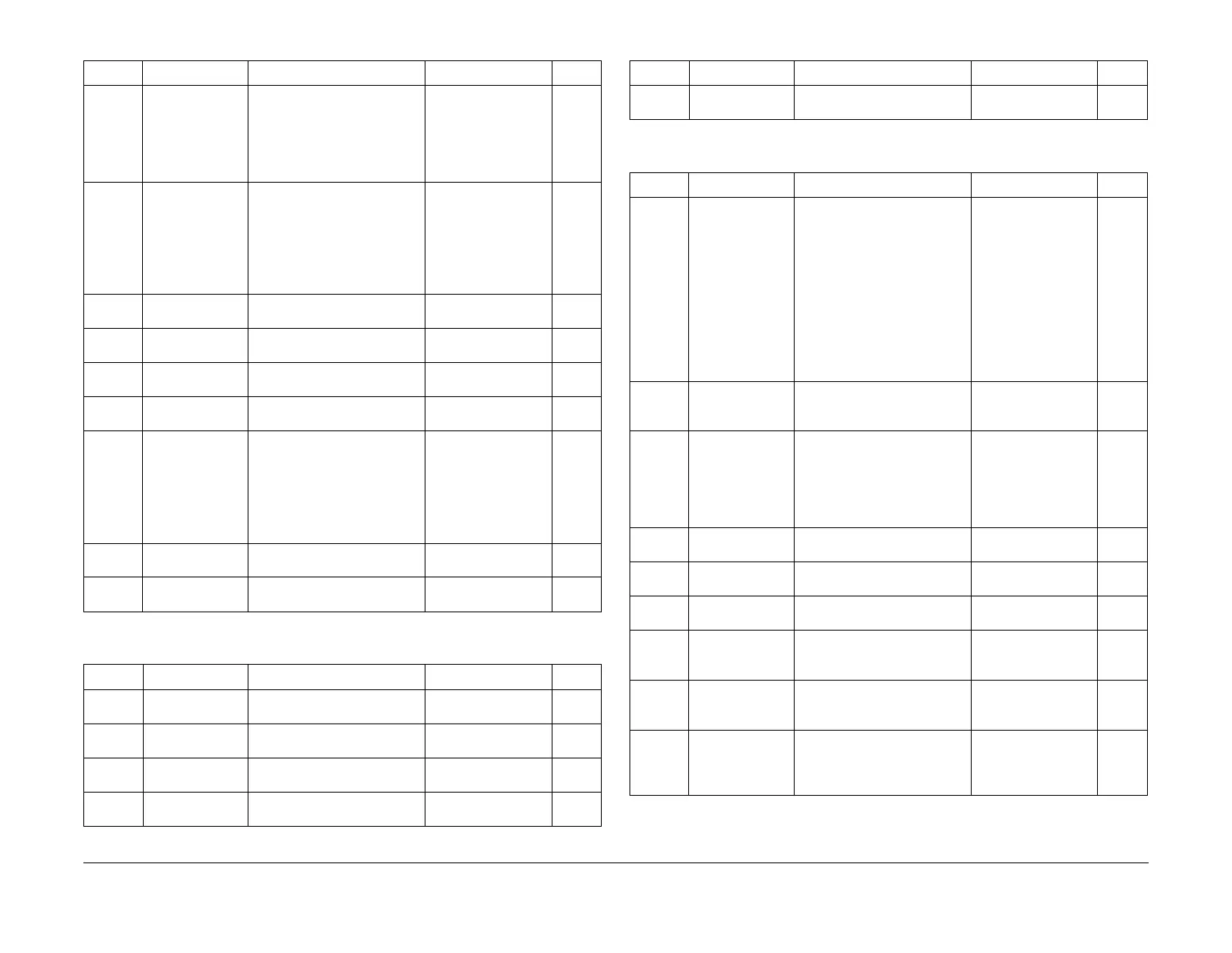February 2013
6-226
ColorQube® 9303 Family
dC131
General Procedures/Information
610-031 Fax ABS Detect
Window FS Start
Background detection window
fast scan start, defined in tenth
of percentage point of docu
-
ment fast scan dimension. Val-
ues from 0 to 1000 (e.g. 1% is
10, 10% is 100, 100% is 1000).
Range = 0 to 1000 75
610-032 Fax ABS Detect
Window FS Size
Background detection window
fast scan dimension, defined in
tenth of percentage point of
document fast scan dimen
-
sion. Values from 0 to 1000
(e.g. 1% is 10, 10% is 100,
100% is 1000).
Range = 0 to 1000 850
610-033 Fax ABS Level
Platen
Auto Background Suppres-
sion level for platen
Range = 0 to 4 2
610-034 Fax ABS Level
DADH
Auto Background Suppres-
sion level for DADH
Range = 0 to 4 2
610-035 Auto Contrast
level for platen
Fax Auto Contrast Level
Platen
Range = 0 to 4 2
610-036 Fax Auto Contrast
Level DADH
Auto Contrast level for DADH Range = 0 to 4 2
610-037 Fax Photo/Text
Segment'n Con
-
trol
Photo/Text Segmentation
Threshold will control the Gali
-
leo segmentation. When it
changes, the part of the input
that will be considered text will
vary as well as the part that will
be considered
Range = 0 to 4 2
610-038 Fax White Refer-
ence
Defines the type of paper used Range = 0 to 127 0
610-047 Print ImagePath
Type (bit depth)
Defines the binary vs. contone
image path/printing
Range = 1 to 16 8
Table 19 CCS NVM ID 612-xxx
NVM ID NVM Name NVM Description Settings Default
612-001 Queue To NC
Print TimeoutFC
Range = 0 to 255 0
612-002 Queue To S2F
Timeout
Range = 0 to 255 0
612-003 Queue To Fax-
Send Timeout
Range = 0 to 255 0
612-004 Queue To
DCCopy Timeout
Range = 0 to 255 0
Table 18 CCS NVM ID 610-xxx
NVM ID NVM Name NVM Description Settings Default
612-005 Queue To S2Distr
Timeout
Range = 0 to 255 0
Table 20 CCS NVM ID 616-xxx
NVM ID NVM Name NVM Description Settings Default
616-001 Market region Defines the market region.
0 = US (North America)
1 = XCL (Canada)
2 = FX (Fuji Xerox Japan)
3 = FXAPO (Fuji Xerox Asian
Pacific)
4 = ACO (Latin)
5 = RX (Europe)
6 = MRDmo East
7 = MRDmo West
NOTE: Do not use see dC134
Range = 0 to 7
NOTE: Do not use
see dC134
0
616-002 Power Saver
Enabled
Enable Power Saver feature 0 = Disabled
1 = Enabled
Range = 0 to 1
1
616-003 Product Configu-
ration
ColorQube Family - Defines
Product Configuration. 112 =
9301, 113 = 9302, 114 = 9303,
49 = Unknown (Default), 0 =
Acquire Speed from non-seri
-
alized SIM
Range = 0 to 114 49
616-004 System Configu-
ration
Defines System Configuration
(type of system)
Range = 0 to 8 1
616-005 DST Start Defines start day of daylight
savings time
Range = 0 to 366 0
616-006 DST End Defines end day of daylight
savings time
Range = 0 to 366 0
616-007 Time Display For-
mat
Defines time display format 0 =
12 hour format, 1 = 24 hour
format
Range = 0 to 1 0
616-008 power off enabled Determines whether power
saver's power off option is
enabled. 0 = False, 1 = True
Range = 0 to 1 1
616-009 power off timeout
enabled
Determines whether power
saver's power off option using
timers is enabled. 0 = False, 1
= True
Range = 0 to 1 1
Table 19 CCS NVM ID 612-xxx
NVM ID NVM Name NVM Description Settings Default
