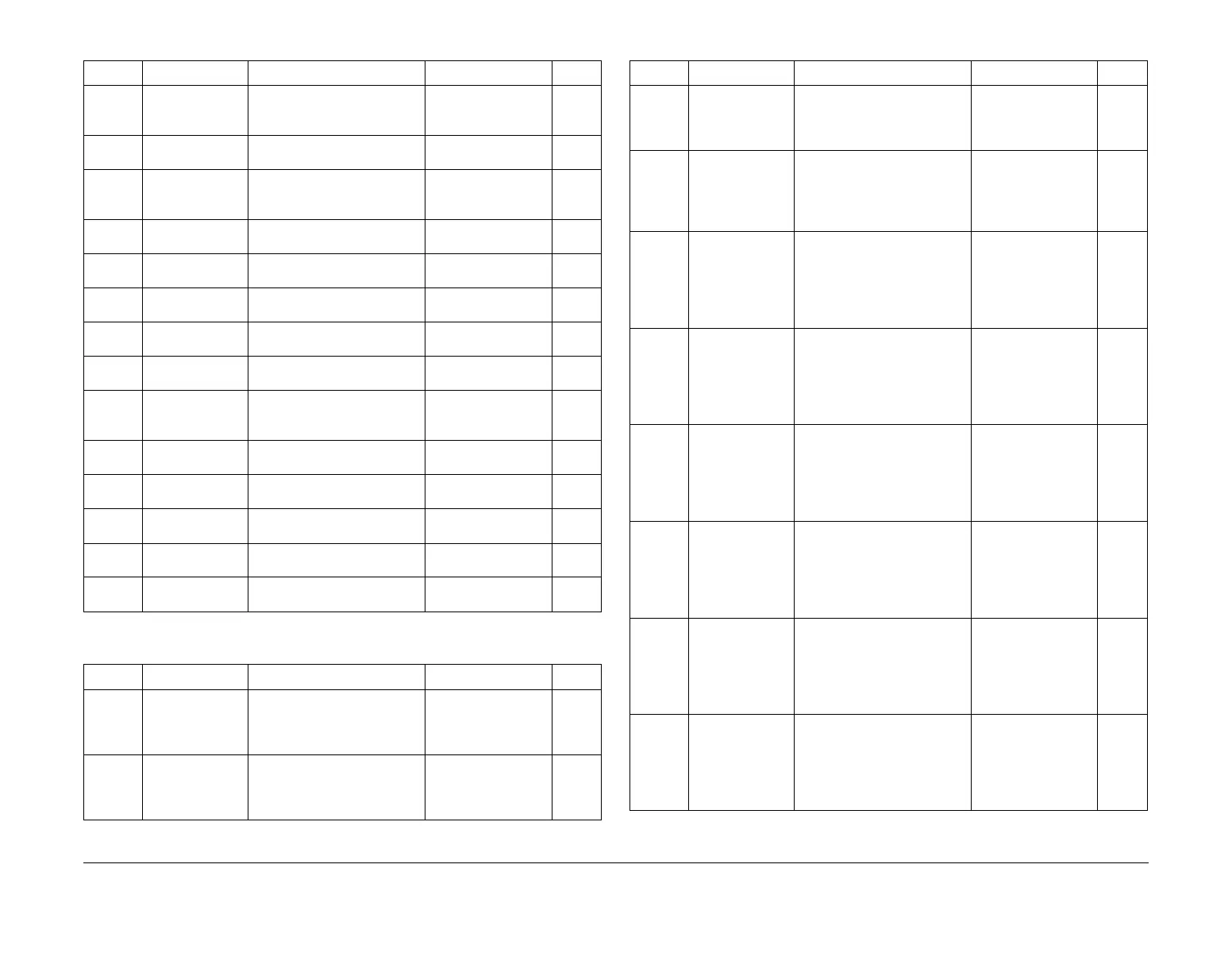February 2013
6-244
ColorQube® 9303 Family
dC131
General Procedures/Information
620-483 IPS Through
Bypass setting
1(B)
Range = 0 to 511 0
620-484 BW COPY; text;
normal den. adj
BW COPY; text; normal den-
sity adjustment
Range = 0 to 256 128
620-485 BWCopyText-
Darker 3 Density-
Adjust
BW COPY; text; darker 3 den-
sity adjustment
Range = 0 to 256 128
620-486 Scan/FAX; text
normal den. adj
Scan/FAX; text normal density
adjustment
Range = 0 to 256 128
620-487 Scan/FAX; text
darker3 den. adj
Scan/FAX; text darker 3 den-
sity adjustment
Range = 0 to 256 128
620-488 SS non-detection
band
Range = 0 to 65535 0
620-489 SS end position
(noise removal)
SS end position (for noise
removal)
Range = 0 to 65535 240
620-490 param SS mag
corr TopLimit
Parameter SS Magnification
correction Upper Limit
Range = 0 to 4000 4000
620-491 dust detect
threshold in mar
-
ket
Shading correction dust detec-
tion threshold in market
Range = 0 to 5000 500
620-492 ShadingData
blackline remove
Selection of Shading data for
removing black line
Range = 0 to 1 1
620-493 White Reference
ValueAtShipment
White reference value at ship-
ment
Range = 0 to 1000 636
620-494 White-corr multi-
plier coeff
White-correction multiplier
coefficient
Range = 0 to 1 0
620-495 Paper dust detec-
tion threshold
Range = 0 to 10000 150
620-496 VALID starting
position
Range = 0 to 1000 288
Table 27 CCS NVM ID 620-500 to 620-560
NVM ID NVM Name NVM Description Settings Default
620-500 Platen Lifetime
Images
Not displayed
Platen Lifetime ImagesTotal
number of images scanned off
the platen glass in support of
any service since activation
Range = 0 to
16777215
0
620-504 ADF Lifetime 1
Sided Sheets
Not displayed
ADF Lifetime 1 Sided Sheets-
Total number of simplex sheets
run through the ADF in support
of any service since activation
Range = 0 to
16777215
0
Table 26 CCS NVM ID 620-400 to 620-499
NVM ID NVM Name NVM Description Settings Default
620-505 ADF Lifetime 2
Sided Sheets
ADF Lifetime 2 Sided Sheets-
Total number of duplex sheets
run through the ADF in support
of any service since activation
Range = 0 to
16777215
0
620-509 72 x 72 Scanned
Lifetime Docs
Not displayed
72 x 72 Scanned Lifetime Doc-
umentsNumber of jobs (not
impressions) that were
scanned where the user
selected 72 x 72 resolution
Range = 0 to
16777215
0
620-510 100 x 100
Scanned Lifetime
Docs
Not displayed
100 x 100 Scanned Lifetime
DocumentsNumber of jobs
(not impressions) since activa
-
tion that were scanned where
the user selected 100 x 100
resolution
Range = 0 to
16777215
0
620-511 200 x 100
Scanned Lifetime
Docs
Not displayed
200 x 100 Scanned Lifetime
DocumentsNumber of jobs
(not impressions) since activa
-
tion that were scanned where
the user selected 200 x 100
resolution
Range = 0 to
16777215
0
620-512 200 x 200
Scanned Lifetime
Docs
Not displayed
200 x 200 Scanned Lifetime
DocumentsNumber of jobs
(not impressions) since activa
-
tion that were scanned where
the user selected 200 x 200
resolution
Range = 0 to
16777215
0
620-513 300 x 300
Scanned Lifetime
Docs
Not displayed
300 x 300 Scanned Lifetime
DocumentsNumber of jobs
(not impressions) since activa
-
tion that were scanned where
the user selected 300 x 300
resolution
Range = 0 to
16777215
0
620-514 400 x 400
Scanned Lifetime
Docs
Not displayed
400 x 400 Scanned Lifetime
DocumentsNumber of jobs
(not impressions) since activa
-
tion that were scanned where
the user selected 400 x 400
resolution
Range = 0 to
16777215
0
620-515 600 x 600
Scanned Lifetime
Docs
Not displayed
600 x 600 Scanned Lifetime
DocumentsNumber of jobs
(not impressions) since activa
-
tion that were scanned where
the user selected 600 x 600
resolution
Range = 0 to
16777215
0
Table 27 CCS NVM ID 620-500 to 620-560
NVM ID NVM Name NVM Description Settings Default
