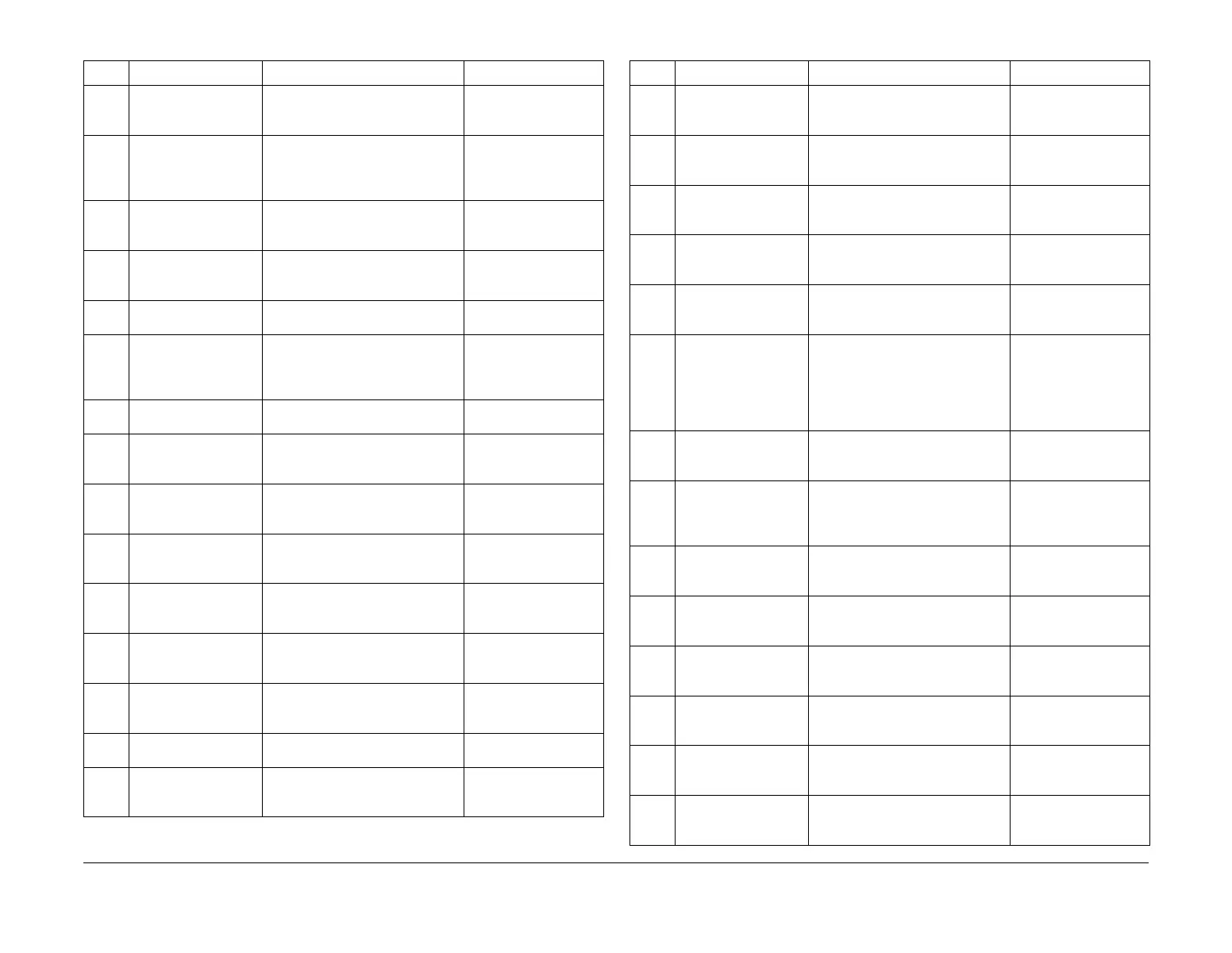February 2013
6-266
ColorQube® 9303 Family
dC330
General Procedures/Information
12-163 Bin 1 Motor Encoder
Sensor
HVF/LCSS bin 1 motor encoder
sensor (Q12-162) detects the tim
-
ing for stacker unit motor
High = made, low = not
detected
12-164 Tri Folder Entry Sensor HVF BM tri folder entry sensor
(Q12-163) detects the booklet and
tri folder entry. Trigger point for
CL80
High = made, low = not
detected
12-165 Tri Folder Assist Gate
Sensor
HVF BM tri folder assist gate sen-
sor (Q12-164) detects trigger point
for L81
High = made, low = not
detected
12-166 Tri Folder Exit Sensor HVF BM tri folder exit sensor (Q12-
165) detects booklet and tri folder
exit to tray
High = made, low = not
detected
12-168 Stapler index sensor HVF/LCSS stapler unit is in index
position (Q12-168)
On = made
12-169 Inserter paper width
sensor 2
HVF inserter paper width sensor 2
(Q12-169) detects the DOF (Direc
-
tion Of Feed) sheet size in inserter
tray.
High = sheet size
detected
12-170 BM paper present sen-
sor
HVF BM paper present sensor
(Q12-170)
On = made
12-171 Pressing and Support
B Sensor
HVF pressing and support B sensor
(Q12-171) detects the initial posi
-
tion sensor
High = made, low = not
detected
12-172 Pressing and Support
A Snr
HVF pressing and support A sensor
(Q12-172) detects the home posi
-
tion sensor
High = made, low = not
detected
12-173 Pressing and Support
C Snr
HVF pressing and support C sen-
sor (Q12-173) detects the out posi-
tion sensor
High = made, low = not
detected
12-174 Paddle Unit Upper
Sensor
HVF paddle unit upper sensor
(Q12-174) detects the paddle unit
position
High = made, low = not
detected
12-175 Paddle Unit Lower
Sensor
HVF paddle unit lower sensor
(Q12-175) detects paddle unit
lower position
High = made, low = not
detected
12-176 Stapler unit mid home
sensor
HVF stapler unit mid home sensor
(Q12-175) detects if stapler unit is
in mid home position
High = made, low = not
detected
12-177 Docking interlock LCSS and HVF docking interlock
switch (S12-176)
High = docked, low =
un-docked
12-178 Inserter top cover
interlock
HVF inserter top cover interlock
sensor (Q12-178) detects if inserter
tray top cover is closed
High = made, low = not
detected
Table 4 Input codes 12
Code Displayed Name Description General
12-179 Inserter jam cover
interlock
HVF inserter jam cover interlock
sensor (Q12-179) detects if inserter
jam cover is closed
High = made, low = not
detected
12-180 Tamp front home sen-
sor
LCSS and HVF front tamper home
sensor (Q12-180) detects if front
tamper is home
High = home, low = not
home
12-181 Tamp rear home sen-
sor
LCSS and HVF rear tamper home
sensor (Q12-181), detects if rear
tamper is home
High = home, low = not
home
12-182 Tamp front away sen-
sor
LCSS and HVF front tamper away
sensor (Q12-182), detects if front
tamper is away
High = home, low = not
home
12-183 Tamp rear away sen-
sor
LCSS and HVF rear tamper away
sensor (Q12-183), detects if rear
tamper is away
High = home, low = not
home
12-184 Ejector home sensor HVF ejector home sensor (Q12-
184) detects the home (closed)
position of the ejector housing.
LCSS ejector home sensor (Q12-
184) detects the home position of
the ejector assembly
High = home, low = not
home
12-185 Ejector out sensor LCSS and HVF Ejector out sensor
(Q12-185) detects the out position
of the ejector assembly
High = out, low= not out
12-186 Paddle roll home sen-
sor
LCSS paddle roll position sensor,
HVF paddle roll home sensor (Q12-
186) detects the home position of
the paddle roll
High = home, low = not
home
12-187 Bin1 90% full sensor LCSS and HVF bin 1 90% full sen-
sor (Q12-187) detects when bin 1 is
90% or more full
High = 90% or more full,
low = less than 90% full
12-188 Bin1 upper level sen-
sor
LCSS and HVF bin 1 upper level
sensor (Q12-188) detects the top of
the paper stack in bin 1
High = stack sensed,
low = stack not sensed
12-190 Bin1 upper limit switch LCSS and HVF bin 1 upper limit
switch (S12-190) detects the upper
limit of bin 1 movement
High = bin detected, low
= bin not detected
12-191 Bin1 lower limit switch LCSS and HVF bin 1 upper limit
switch (S12-191) detects the lower
limit of bin 1 movement
High = bin detected, low
= bin not detected
12-193 Chad bin Lvl sensor LCSS and HVF chad bin full sensor
(Q12-193) detects when the level of
the chad reaches a pre-set value
High = bin full, low = bin
not full
12-194 Punch head home
sensor
LCSS and HVF punch head home
sensor (Q12-194) detects the home
position of the punch head
High = punch home, low
= punch not home
Table 4 Input codes 12
Code Displayed Name Description General
