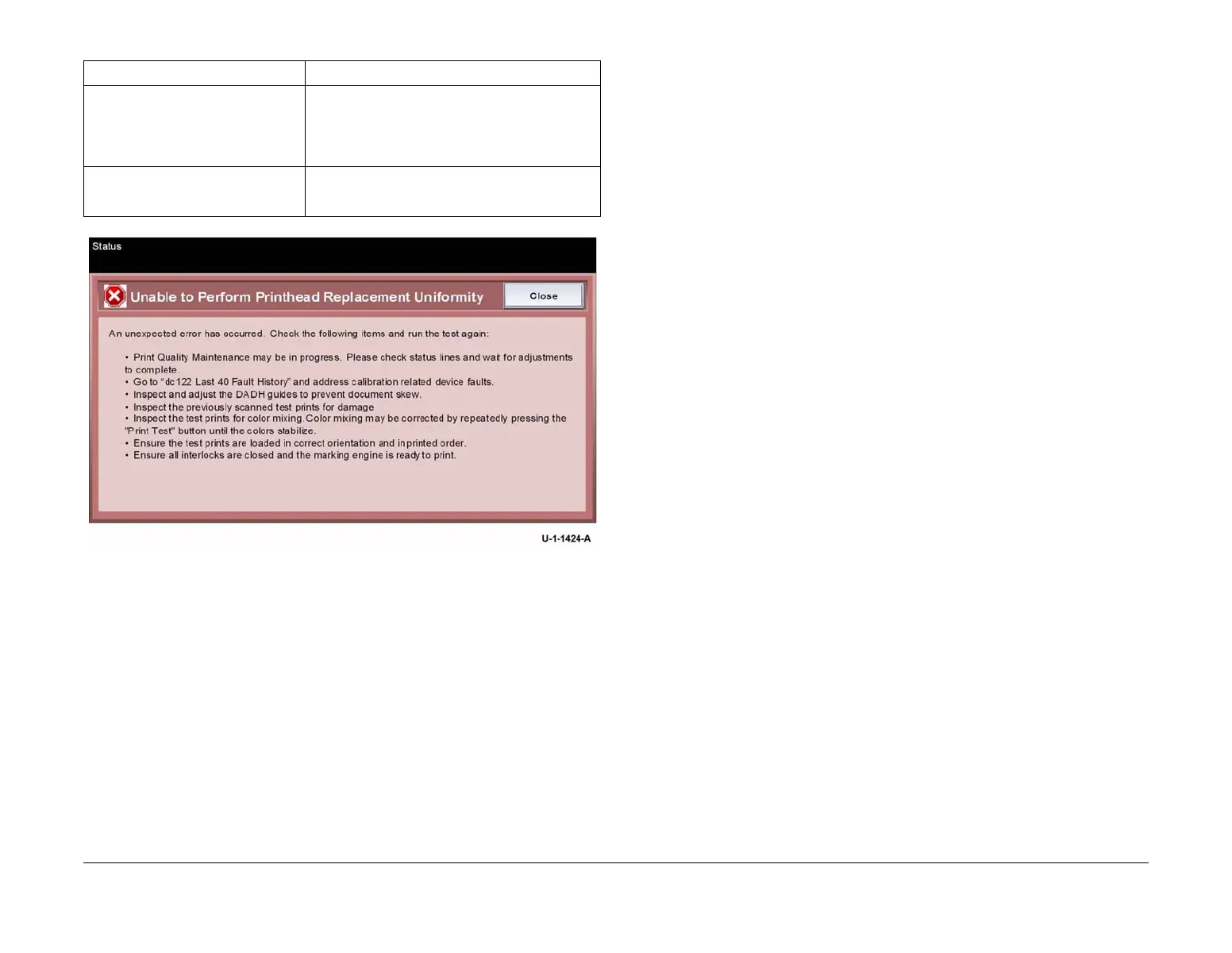February 2013
6-296
ColorQube® 9303 Family
dC972
General Procedures/Information
Figure 5 Generic fault window
Calibration Related Device Faults
Check dC122 Fault History for any of the faults listed below. If any of the fault codes are found,
perform the relevant RAP:
• 91-513-00 IOD shuttle motor current inconsistent with expected value.
• 91-514-00 IOD drive stall.
• 91-519-00 Printhead 1 NVM error detected.
• 91-520-00 Printhead 2 NVM error detected.
• 91-521-00 Printhead 3 NVM error detected.
• 91-522-00 Printhead 4 NVM error detected.
• 91-581-00 IOD home timeout.
• 91-583-00 IOD stall recovery failed.
• 91-630-00 IOD scan process failed.
• 91-636-00 IOD in degraded mode.
• 91-637-00 IOD Y runout adjustment needed.
• 91-638-00 IOD detects chronic jet error.
• 91-655-00 Printhead 1 field corrections corrupt.
• 91-656-00 Printhead 2 field corrections corrupt.
• 91-657-00 Printhead 3 field corrections corrupt.
• 91-658-00 Printhead 4 field corrections corrupt.
• 91-669-00 The registration / preheat assembly could not correct for media skew.
• 91-670-00 The expected image did not match the scanned image.
• 91-671-00 The test pattern fiducials (on/off line pattern) for jet alignment could not be
found.
• 91-672-00 Too many missing jets were detected to perform the operation.
• 91-673-00 The machine has detected a floating point calculation error.
• 91-674-00 The required voltage or normal adjustment exceeds the maximum on print-
head 1.
• 91-675-00 The required voltage or normal adjustment exceeds the maximum on print-
head 2.
• 91-676-00 The required voltage or normal adjustment exceeds the maximum on print-
head 3.
• 91-677-00 The required voltage or normal adjustment exceeds the maximum on print-
head 4.
• 91-678-00 Voltage and/or norm adjustment can not bring printhead 1 into tolerance.
• 91-679-00 Voltage and/or norm adjustment can not bring printhead 2 into tolerance.
• 91-680-00 Voltage and/or norm adjustment can not bring printhead 3 into tolerance.
• 91-681-00 Voltage and/or norm adjustment can not bring printhead 4 into tolerance.
• 91-683-00 Printhead 1 TRC read failed.
• 91-684-00 Printhead 2 TRC read failed.
• 91-685-00 Printhead 3 TRC read failed.
• 91-686-00 Printhead 4 TRC read failed.
• 91-687-00 Printhead 1 TRC write failed.
• 91-688-00 Printhead 2 TRC write failed.
• 91-689-00 Printhead 3 TRC write failed.
• 91-690-00 Printhead 4 TRC write failed.
• 91-695-00 IOD excessive Y position noise.
• 91-696-00 IOD excessive X position noise.
• 91-697-00 IOD excessive roll position noise.
• 91-698-00 IOD excessive stitch or roll misalignment.
• 91-699-00 IOD stitch / roll motors not zeroed.
• 91-701-00 IOD head 1 roll: not converging.
• 91-702-00 IOD head 1 roll: position limit.
• 91-703-00 IOD head 1 X: not converging.
• 91-704-00 IOD head 1 X: position limit.
• 91-705-00 IOD head 1 Y: not converging.
• 91-706-00 IOD head 1 Y: position limit.
• 91-707-00 IOD head 2 roll: not converging.
• 91-708-00 IOD head 2 roll: position limit.
• 91-709-00 IOD head 2 X: not converging.
• 91-710-00 IOD head 2 X: position limit.
• 91-711-00 IOD head 2 Y: not converging.
• 91-712-00 IOD head 2 Y: position limit.
• 91-713-00 IOD head 3 roll: not converging.
• 91-714-00 IOD head 3 roll: position limit.
• 91-715-00 IOD head 4 roll: not converging.
• 91-716-00 IOD head 4 roll: position limit.
• 91-717-00 IOD head 4 X: not converging.
• 91-718-00 IOD head 4 X: position limit.
The progress bar stops at 99% or
stops updating.
An internal communications error occurred. Re-run
the incomplete dC972 adjustment. If canceling the
adjustment does not work, switch the machine off,
then on, GP 14. Retry the adjustment procedure
from the step that was interrupted.
The UI reboots during dC972 adjust-
ment and machine goes offline.
Login in as, or contact the system administrator, then
put the machine back online. Re-run the dC972
adjustment.
Table 2 Fault recovery
Fault Action
