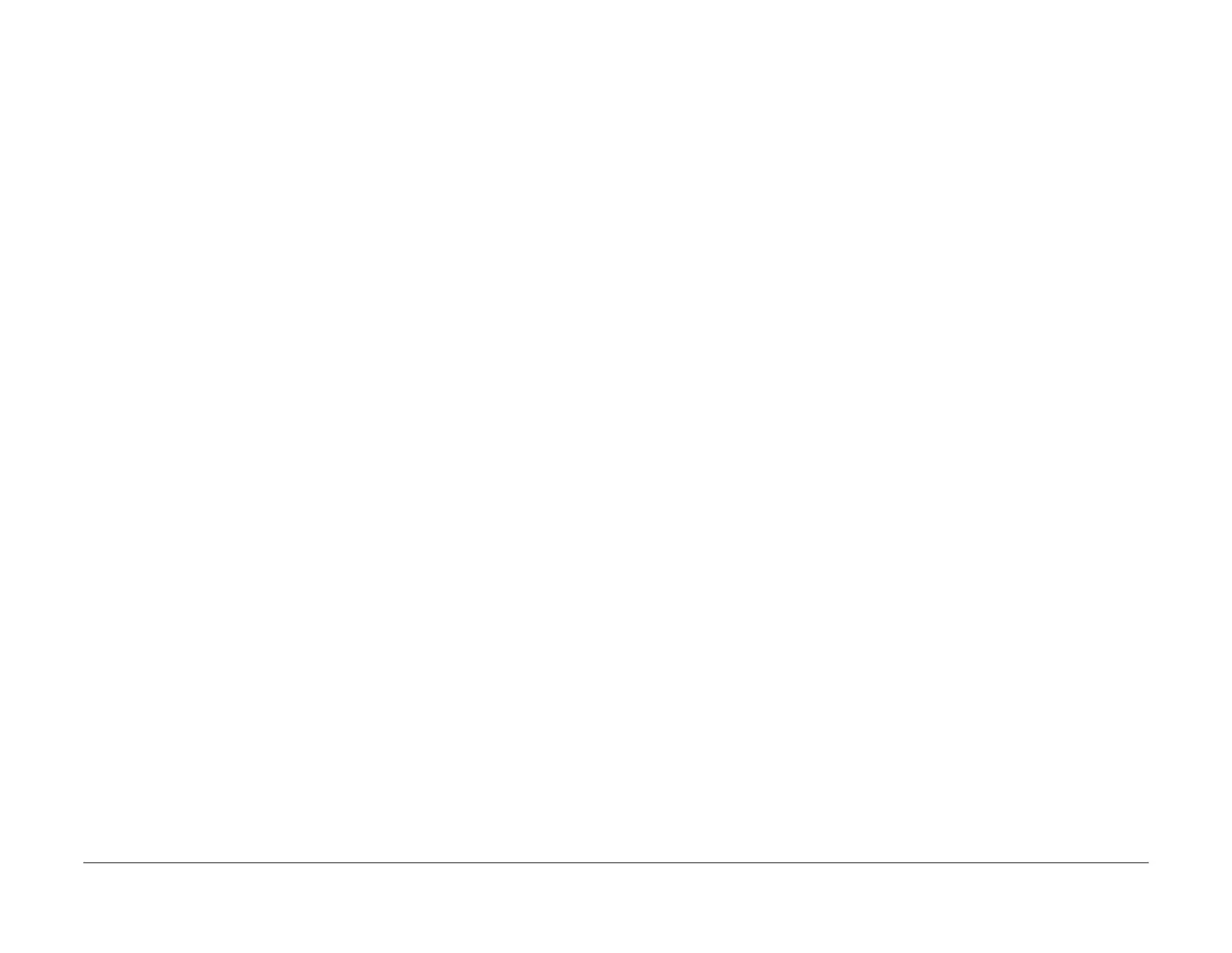February 2013
7-24
ColorQube® 9303 Family
Wiring Data
– Red = +24V.
• Where necessary, components have references to show additional connections to them.
• Straight through tracks on the PWB’s are shown.
How to use Wiring Diagrams
NOTE: All adjustment, repair and part list references are shown in the relevant RAP.
Wiring diagrams are used in conjunction with their supporting RAPs. The steps that follow
should be used:
1. From the RAP, note the name of the PWB.
2. Note the component and its harness connection on the PWB.
3. Go to the relevant Wiring Diagram.
4. Locate the connector on the PWB.
5. Assess the dependency of other components in the same harness connected to the
PWB.
6. Isolate and repair the wiring fault.
