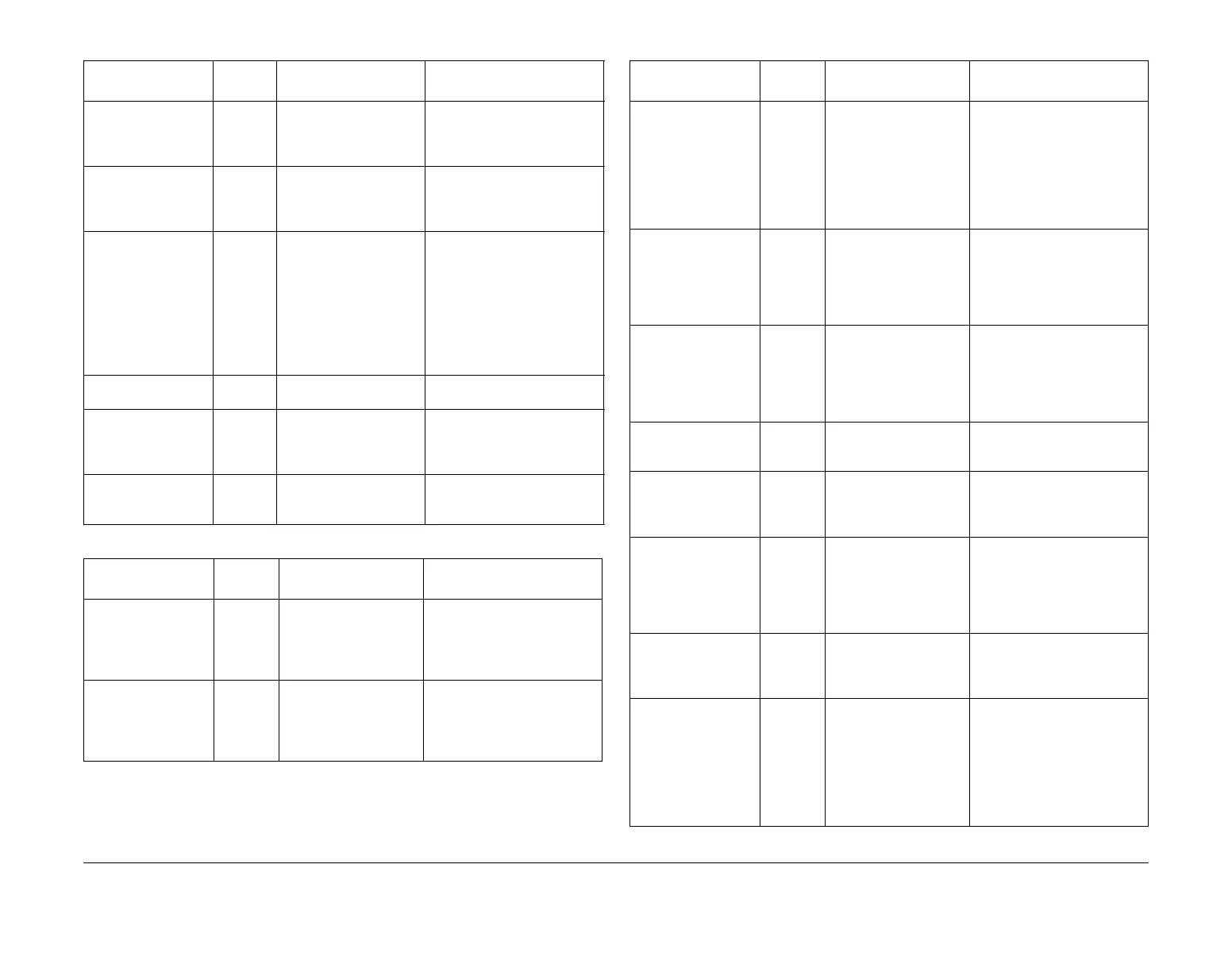February 2013
2-582
ColorQube® 9303 Family
OF 4b
Status Indicator RAPs
Finisher main tray out
of service. Check for
obstructions in the
main tray
12-902-00 Finisher is in degraded
mode, stacker tray is out
of service.
Switch the machine off then on,
GP 14. Check for obstructions
in the tray
Finisher main tray out
of service. Check for
obstructions in the
main tray
12-906-00 Right center tray out of
service, tray home fault
Switch the machine off then on,
GP 14. Check for obstructions
in the tray
Finisher top tray and
main tray are not
available
12-745-00 Top tray and stacker
unavailable (only booklet
maker tray available)
Check for obstructions in the
HVF BM and the tri-folder.
Check that the HVF BM and tri-
folder interlocks are made.
Switch the machine off then on,
GP 14. Check the current fault
codes list for HVF BM or tri-
folder faults and perform the
appropriate RAP
Finisher top tray is full.
Empty top tray
12-692-00 Top tray is full Empty top tray
Finisher top tray is
nearly full
12-729-00 The top output bin is
nearly full
The top output bin is nearly full.
This output bin may need to be
unloaded soon. Printing can
continue
Front door is open 01-510-00 The front door is open Copying and printing are not
available. Perform the 01-510-
00 Front Door Open RAP
Table 2 Status messages G to N
UI Message
Status
Code
Reason for Message Reference / Action
Hole punch not
detected (missing).
Please insert the hole
punch.
12-640-00 Finisher punch unit is
missing or incorrectly
installed
Make sure that the punch unit
is correctly installed.
If the problem persists, perform
the 12-043-00-110, 12-046-00-
110 RAP
Hole punching is
unavailable. Check for
obstructions in the
hole puncher
12-908-00 Punch head motor fails Clear the paper jam. Switch the
machine off then on, GP 14.
GP 14. If the problem persists,
perform the 12-043-00-110, 12-
046-00-110 RAP for LCSS
Table 1 Status messages - to F
UI Message
Status
Code Reason for Message Reference / Action
Hole punching not
available. Power
machine off then on
and notify systems
administrator
12-579-00 Hole punching is not
available
Check that the hole punch unit
is correctly installed. Switch the
machine off then on, GP 14. If
the problem persists, perform
the 12-043-00-110, 12-046-00-
110 RAP for LCSS, 12-044-00-
171 to 12-047-00-171 RAP for
HVF
Image disk is offline.
Job(s) may take
longer than normal.
Notify system admin
-
istrator
19-511-00 Image disk unavailable.
Performance is
degraded. Service is
required
The system is unable to read
from the image disk. Jobs may
take longer than normal. Per
-
form the 19-300-00 to 19-310-
00 Image Disk (HDD) Failure
RAP
Image disk offline.
Power off then on and
notify system adminis
-
trator
19-512-00 The image disk cannot
read or write and must
be serviced. Power off/
power on will tempo
-
rarily alleviate the prob-
lem
The system is unable to read
from the image disk. Printing
has stopped. Perform the 19-
300-00 to 19-310-00 Image
Disk (HDD) Failure RAP
Image overwrite is in
progress… the
machine is offline
17-590-00 Image overwrite (ODIO)
is in progress
No service action required,
please wait for the overwrite to
finish
Image rotation is not
available. Power off
then on and notify sys
-
tem administrator
03-564-00 Image rotation is not
available
Switch the machine off then on,
GP 14
Immediate job over-
write failed. Perform
an on demand over
-
write immediately
19-506-00 Immediate job overwrite
failed
Administrator intervention is
required to perform an on
demand image overwrite
immediately. Printing can con
-
tinue. Other machine services
are unaffected
Immediate job over-
write failed. Perform
and on demand over
-
write immediately
16-535-00 Immediate job overwrite
failed
Immediate job overwrite failed.
Administrator intervention is
required to perform an on
demand overwrite immediately
Incompatible black ink
stick detected. Notify
your system adminis
-
trator
93-887-00 Black metered ink stick
expected, DMO was
detected
Check that the machine is on
the correct contract - Print a
configuration page, General set
up, service plan. Check the ink
loaded is as per the customers
contract GP 34. Check the ink
load sensors dC330 - 93-026
to 93-041
Table 2 Status messages G to N
UI Message
Status
Code Reason for Message Reference / Action
