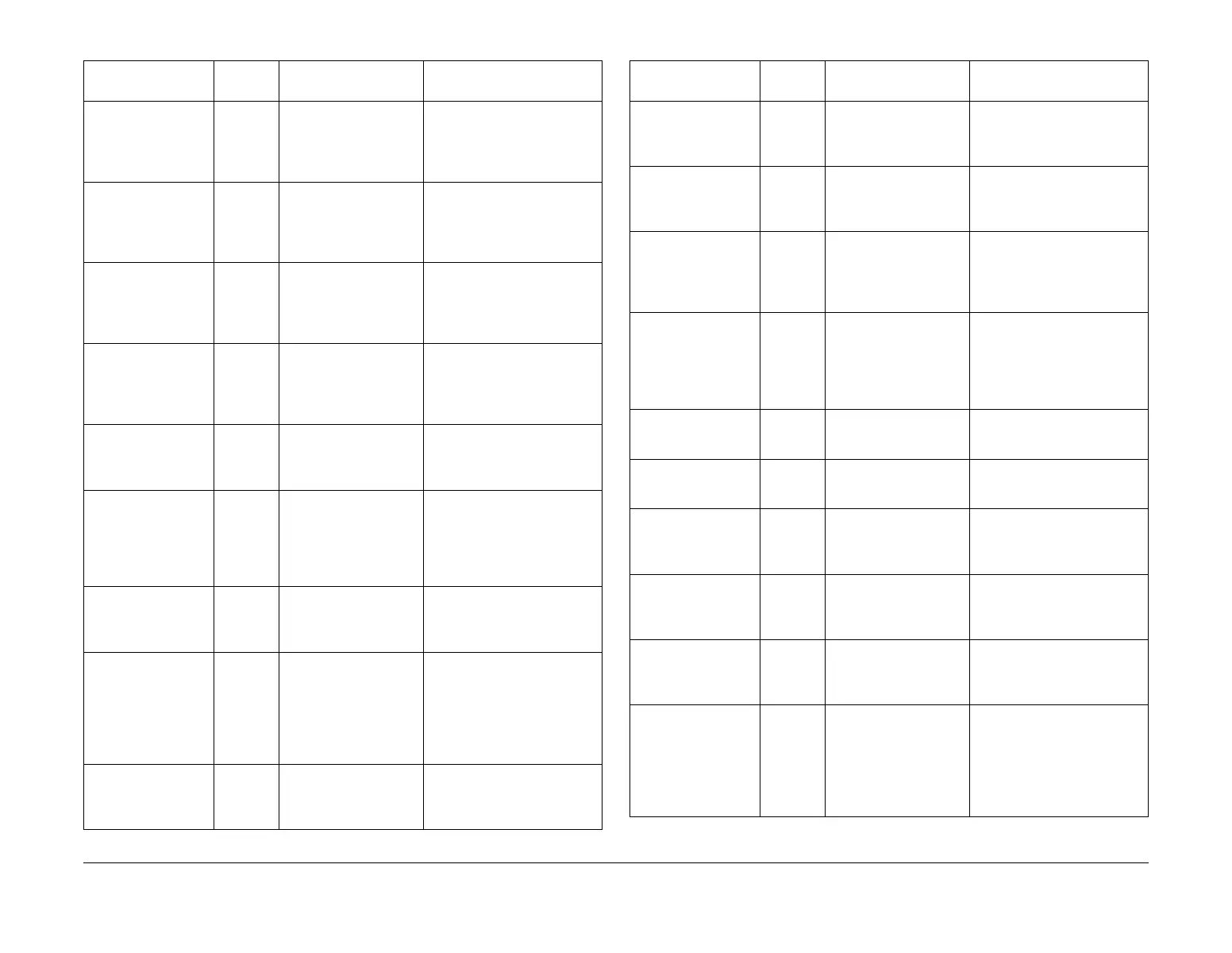February 2013
2-584
ColorQube® 9303 Family
OF 4b
Status Indicator RAPs
Ink levels are low.
Load Xerox Col
-
orQube Ink now
93-825-00 The black ink low thresh-
old has been reached
Load more black solid ink
sticks. Print and other machine
services are unaffected. If the
ink stick cannot be loaded, go
to OF 11
Ink levels are low.
Load Xerox Col
-
orQube Ink now
93-826-00 The magenta ink low
threshold has been
reached
Load more magenta solid ink
sticks. Print and other machine
services are unaffected. If the
ink stick cannot be loaded, go
to OF 11
Ink levels are low.
Load Xerox Col
-
orQube Ink now
93-827-00 The cyan ink low thresh-
old has been reached
Load more cyan solid ink
sticks. Print and other machine
services are unaffected. If the
ink stick cannot be loaded, go
to OF 11
Ink levels are low.
Load Xerox Col
-
orQube Ink now
93-828-00 The yellow ink low
threshold has been
reached
Load more yellow solid ink
sticks. Print and other machine
services are unaffected. If the
ink stick cannot be loaded, go
to OF 11
Ink loader main cover
open
93-876-00 The ink loader door is
open. Close the door. All
machine services are
available
Close the ink loader door.
Refer to WD 8.2. Check ink
loader door switch (S93-025),
PL 93.10 Item 19
Insert sheet sent to a
different tray to the
rest of the job
12-749-00 An insert sheet has not
arrived at its intended
output destination
See the message text. If the
problem persists, perform the
12-191-00-171, 12-193-00-
171, 12-194-00-171, 12-196-
00-171 RAP and 12-125-00-
171, 12-126-00-171 RAP
Insufficient memory
for Fax job. Notify your
system administrator
16-555-00 Network controller - not
enough physical memory
is configured on the plat
-
form to support LAN Fax
Additional memory required to
support Fax. The Fax service is
not available
Internet Fax service
cannot register. Power
off then on and notify
system administrator
17-553-00 The internet Fax service
cannot register
Switch the machine off then on,
GP 14. Internet Fax is dis
-
abled, print and other machine
services are unaffected. If the
problem persists, perform the
16-950-19 to 16-959-19 Other
Network Faults 19 RAP
Invalid original size
detected. It will be
treated as the next
largest standard size
22-504-05 Invalid mixed size origi-
nal pair is detected
Make sure the originals are not
creased or folded
If the problem persists, perform
the 05-257-00 RAP
Table 2 Status messages G to N
UI Message
Status
Code Reason for Message Reference / Action
Jam in tray 5 docking
area
75-110-00 A Jam in tray 5 docking
area
Clear the misfeed. Copying
and printing are not available.
Refer to 75-101-00, 75-160-00
to 75-161-00 RAP
Jam in tray 5 docking
area.
75-110-01 A Jam in tray 5 docking
area A3 PFP
Clear the misfeed. Copying
and printing are not available.
Refer to 75-101-00, 75-160-00
to 75-161-00 RAP
Job queue error.
Switch the machine off
then on, GP 14 and
notify system adminis
-
trator
16-574-00 The ESS queue utility
has failed. Only a partial
list is available for dis
-
play at this time
Switch the machine off then on,
GP 14. If the problem persists,
perform the 16-770-09 to 16-
779-95 Other Network Faults 2
RAP
Job status information
not available. Power
off then on and notify
system administrator
16-579-00 The network controller
ESS completed job log
service has stopped
Switch the machine off then on,
GP 14. Printing and scanning
can continue. If the problem
persists, perform the 16-770-09
to 16-779-95 Other Network
Faults 2 RAP
Load 8.5 x 11" paper
in any tray to enable
auto-drum cleaning
94-600-00 Letter / A4 chase media
is needed to clean the
drum
Load the required media. Refer
to GP 20. Copying and printing
are not available
Load 12 x 18" paper in
any tray to enable
auto-drum cleaning.
94-602-00 12”x18” chase media is
needed to clean the
drum
Load the required media. Refer
to GP 20. Copying and printing
are not available
Load A4 paper into
any tray to enable
auto-cleaning to pro
-
ceed
94-604-00 A4 chase media is
needed to clean the
drum
Load any tray with A4 paper to
enable auto-cleaning. Refer to
GP 20.
Load SRA3 (320 x
450 mm) paper in any
tray to enable auto-
drum cleaning
94-601-00 SRA3 paper is needed to
clean the drum
Load the required media. Refer
to GP 20. Copying and printing
are not available
Machine Active Regis-
tration disabled. Turn
power off then on to
enable
03-538-00 The machine active reg-
istration has been dis-
abled via the DC_715
diagnostic routine
Re-enable the active registra-
tion mode in dC715
Machine entering SW
upgrade mode. ALL
jobs will be cancelled.
16-550-00 Machine entering SW
upgrade mode - all jobs
will be canceled.
The machine entered a soft-
ware upgrade mode (all jobs
will be deleted). No user inter
-
vention is required. Machine
services are unavailable until
the software upgrade process
has completed.
Table 2 Status messages G to N
UI Message
Status
Code Reason for Message Reference / Action
