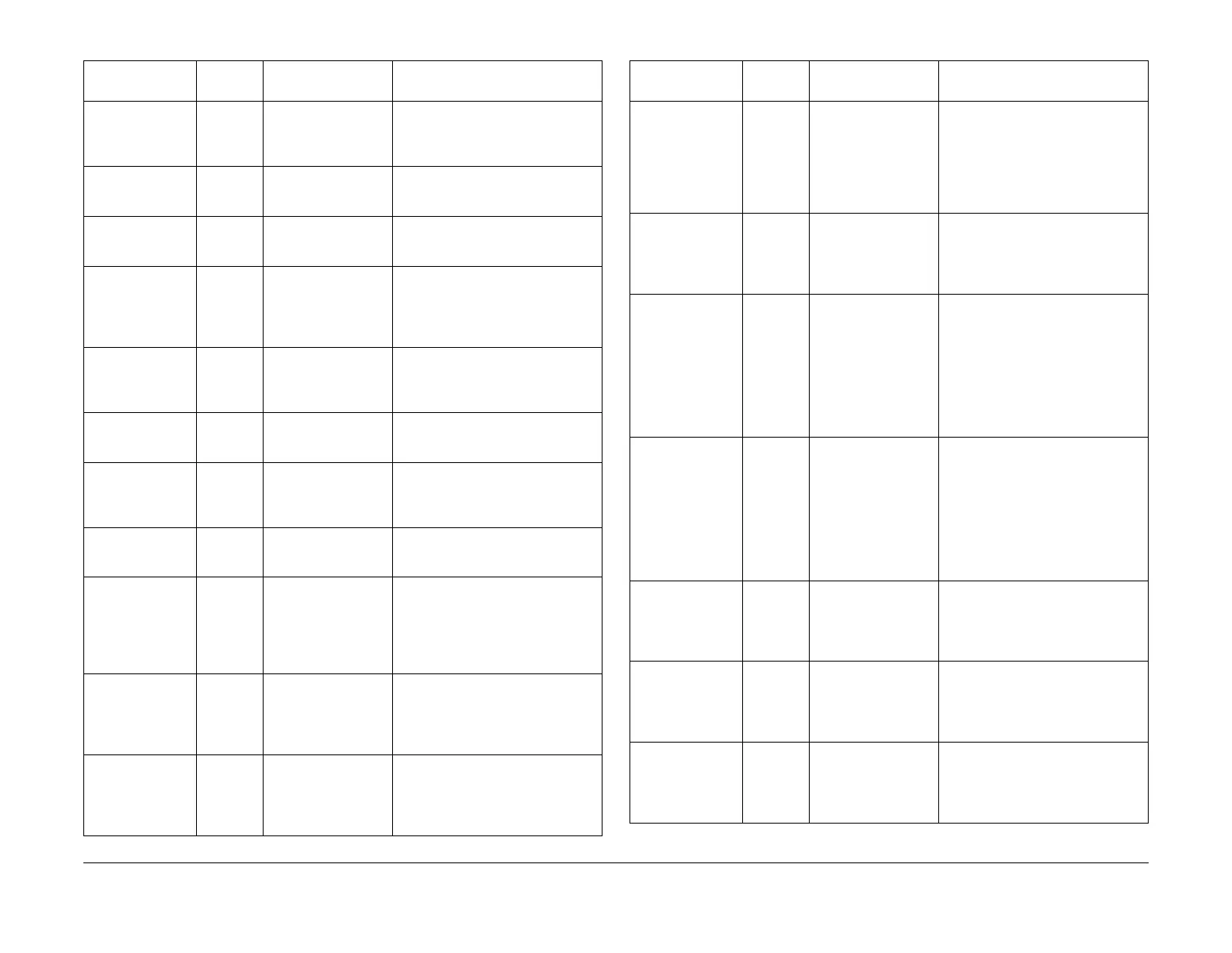February 2013
2-593
ColorQube® 9303 Family
OF 4b
Status Indicator RAPs
Please wait... The
output tray is low
-
ering
12-741-00 The machine is
paused for unloading.
Press the button on
the pop up screen
Follow the instructions. If the prob-
lem persists, perform the 12H-171
RAP
Please wait... the
system is attempt
-
ing to recover
03-561-00 The system is recov-
ering
Wait until the system recovers
Please wait... The
system is attempt
-
ing to recover.
19-510-00 The system is
attempting to recover.
Image disk error
No service action required. Printing
and other machine services are
unaffected
Please wait...
Warming up from
extremely low
ambient tempera
-
ture.
92-582-00 IME cold boot timeout Please wait. Printing and copying are
not available until the machine tem
-
perature is within specification
Please
wait...Printer
cleaning in
progress
94-603-00 Chase sheets are
being fed
Ready to scan. Copying and printing
not available
Please Wait… Disk
encryption opera
-
tion in progress.
17-580-00 Disk encryption is in
progress
No service action required
Please wait… Print
Engine cooling in
progress.
88-511-00 Media is exhausted
during the cooling
phase of clean for ink
smears.
No service action required. Please
wait, cooling in progress
Please wait… The
scanner is initializ
-
ing.
03-556-00 Power on while the IIT
is being initialized
No service action required
Print engine in
non-thermal mode.
92-578-00 IME in non-thermal
mode. Print engine is
operating in non-ther
-
mal manufacturing
mode. Print and copy
service disabled.
Enter diagnostics dC335 and select
a heater routine. Run the routine and
then exit diagnostics. The machine
warms up.
Enter dC131 Read/Write and check
that NVM ID 425-003 = 0
Print engine main-
tenance - head
purge in
progress….please
wait.
91-564-00 Head purge in
progress
No service action required.
Provide payment 03-559-01 Walk up FDI. Unable
to complete the cur
-
rent job.
Your Job cannot be completed due
to insufficient funds.Please com
-
plete all steps required by the exter-
nal accounting device to continue
your job
Table 3 Status messages O to R
UI Message
Status
Code Reason for Message Reference / Action
Provide payment 03-559-03 Walk up coin entered
FDI. Not defined
Your Job cannot be completed due
to insufficient funds.Please insert
money into the external accounting
device to continue your job.To cancel
this job, press the hard-panel Job
Status button, select the job and then
the Delete button
Provide payment
or the current job
may be deleted.
03-559-00 Generic FDI. Unable
to complete the cur
-
rent job.
Your Job cannot be completed due
to insufficient funds.Please com
-
plete all steps required by the exter-
nal accounting device to continue
your job
Provide payment
or the current job
may be deleted.
03-559-05 Walk Up FDI. Unable
to complete the cur
-
rent job - FDI inactivity
timer enabled
Your Job cannot be completed due
to insufficient funds. Please insert
card into the external accounting
device to continue your job. To
immediately delete this job, select
the Close button, then the Job Status
button located on the control panel
and then your job.If no action is
taken, the job will be deleted
Provide payment
or the current job
may be deleted.
03-559-06 Walk up coin entered
FDI. Not Defined - FDI
inactivity timer dis
-
abled
Your Job cannot be completed due
to insufficient funds. Please insert
money into the external accounting
device to continue your job. To
immediately delete this job, select
the Close button, then the Job Status
button located on the control panel
and then your job. If no action is
taken, the job will be deleted
Provide payment
or the current job
may be deleted.
03-559-04 Walk up key entered
FDI. Not defined
Your Job cannot be completed due
to insufficient funds.Please insert
Key Counter into the external
accounting device to continue your
job.
Ready to scan.
Copying and print
-
ing not available.
Bottom left side
door is open.
70-305-00 The feeder vertical
transport lower left
door is open
Copying and printing are not avail-
able. Close the door. If the problem
persists, perform the 70-305-00, 70-
325-00 RAP
Ready to scan.
Copying and print
-
ing not available.
Jam in area 1b.
70-111-00 Jam in the lower
feeder vertical trans
-
port (tray 5 not
installed)
Clear the media jam. Copying and
printing are not available. If the prob
-
lem persists, perform the 71-101-00
to 71-161-00 RAP, 72-101-00 to 72-
161-00 RAP
Table 3 Status messages O to R
UI Message
Status
Code Reason for Message Reference / Action
