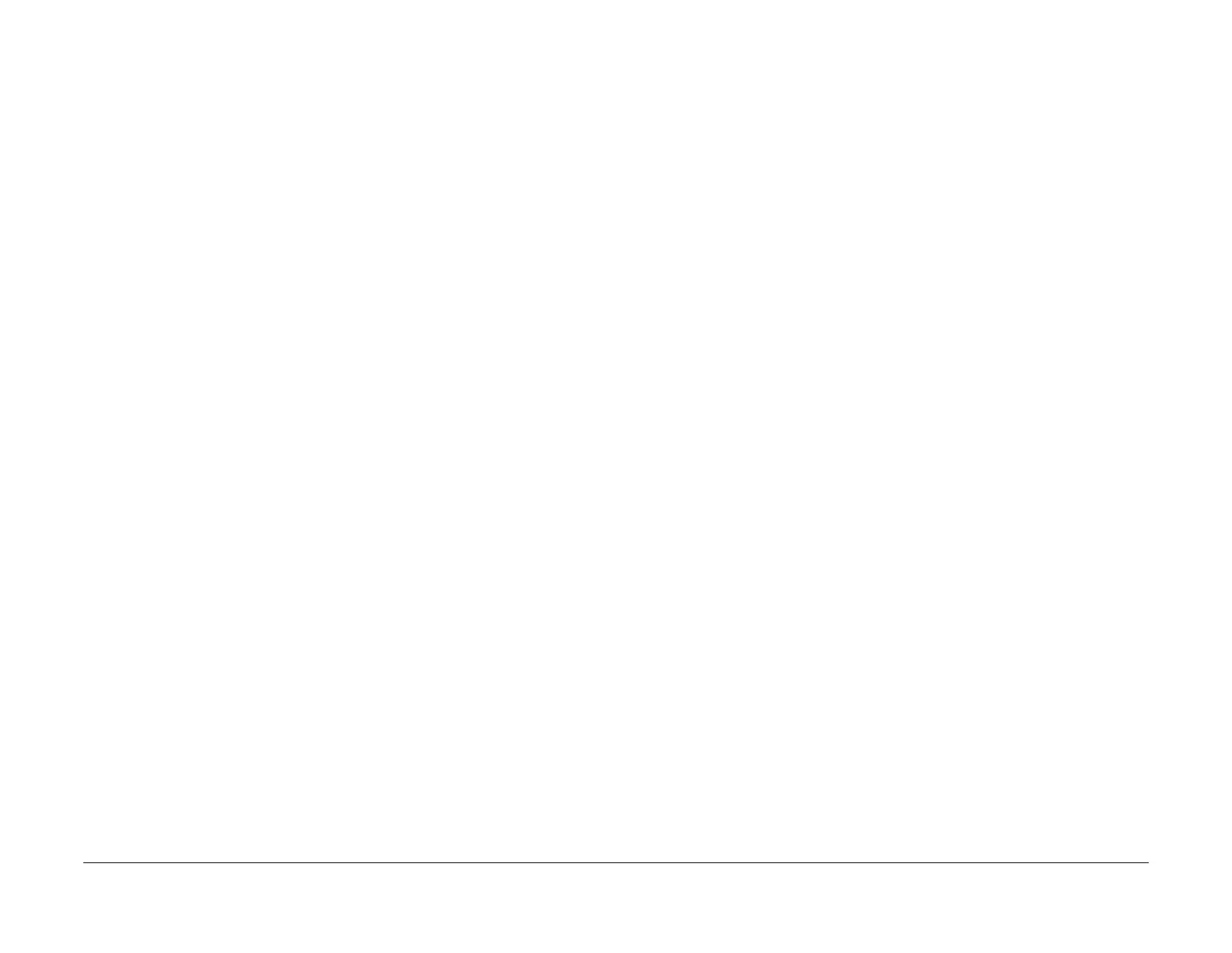February 2013
2-608
ColorQube® 9303 Family
OF 8, OF 9
Status Indicator RAPs
Tray 5
Check the following:
1. The tray moves down when the door is opened, and moves up when the door is closed.
a. Check the tray 5 paper feed assembly. REP 81.7.
b. Check the tray 5 paper feed rollers, PL 81.45 Item 2.
c. Install new components as necessary, PL 75.68, PL 75.70.
Bypass Tray
Perform the following:
1. Ensure that the customer is not filling the tray above the max fill line.
2. Clean the feed roll and retard pad with a damp cloth with water.
3. Check that the clutch, PL 74.10 Item 5 has a torque resistance and does not rotate freely.
4. Install a new clutch, feed roll, nudger and retard roll, PL 74.10.
OF 9 Ink Stick Count Mismatch
Use this RAP when the number of ink sticks in the ink loader does not correspond with the per-
cent values shown on the UI display.
The NVRAM value is read by the software and processed internally. It is actually the approxi-
mate number of micrograms of ink left in the ink loader and is not a percentage. The percent-
age is computed by the software and updated by the IME software to the UI.
Procedure
Only perform this procedure when:
• There is more than one ink stick difference between the number of ink sticks in the ink
loader and the indicated value on the UI.
• If the NVM values have been corrupted.
Perform the following:
1. Remove the rear cover, PL 81.10 Item 1.
2. Remove the ink loader access cover rear, PL 81.10 Item 7.
3. Check the number of ink sticks in the loader.
4. Enter Service mode, GP 1.
5. Select Adjustments.
6. Select dC131 NVM Read / Write.
7. Enter the NVM ID from the list below:
• Cyan NVM ID 420-001.
• Magenta NVM ID 420-002.
• Yellow NVM ID 420-003.
• Black NVM ID 420-004.
8. Select Read. The NVM description and value will be displayed.
9. To calculate the new values which are nominal mass and measured in micrograms:
Black ink stick has a mass value = 204000000 micrograms.
Colour ink stick has a mass value = 189000000 micrograms
Count the number of complete ink sticks and estimate the size of the ink stick in the melt
plate assembly. Make the calculation using the mass values for each ink colour. Enter the
values in the NVM for each colour.
10. To modify the ink level value:
a. Select the NVM ID for the ink stick to be changed.
b. Select Read.
c. Select +/- in the Value of ink level box.
d. Enter the new value using the key pad. If the wrong value is entered, press C to back
space.
e. Select Write to enter the new value in the NVM.
f. Select Call Closeout and Exit only.
11. Switch the machine off, then switch the machine on, GP 14.
12. Check that the number of ink sticks in the ink loader correlates with the ink level indicator
on the user interface.
