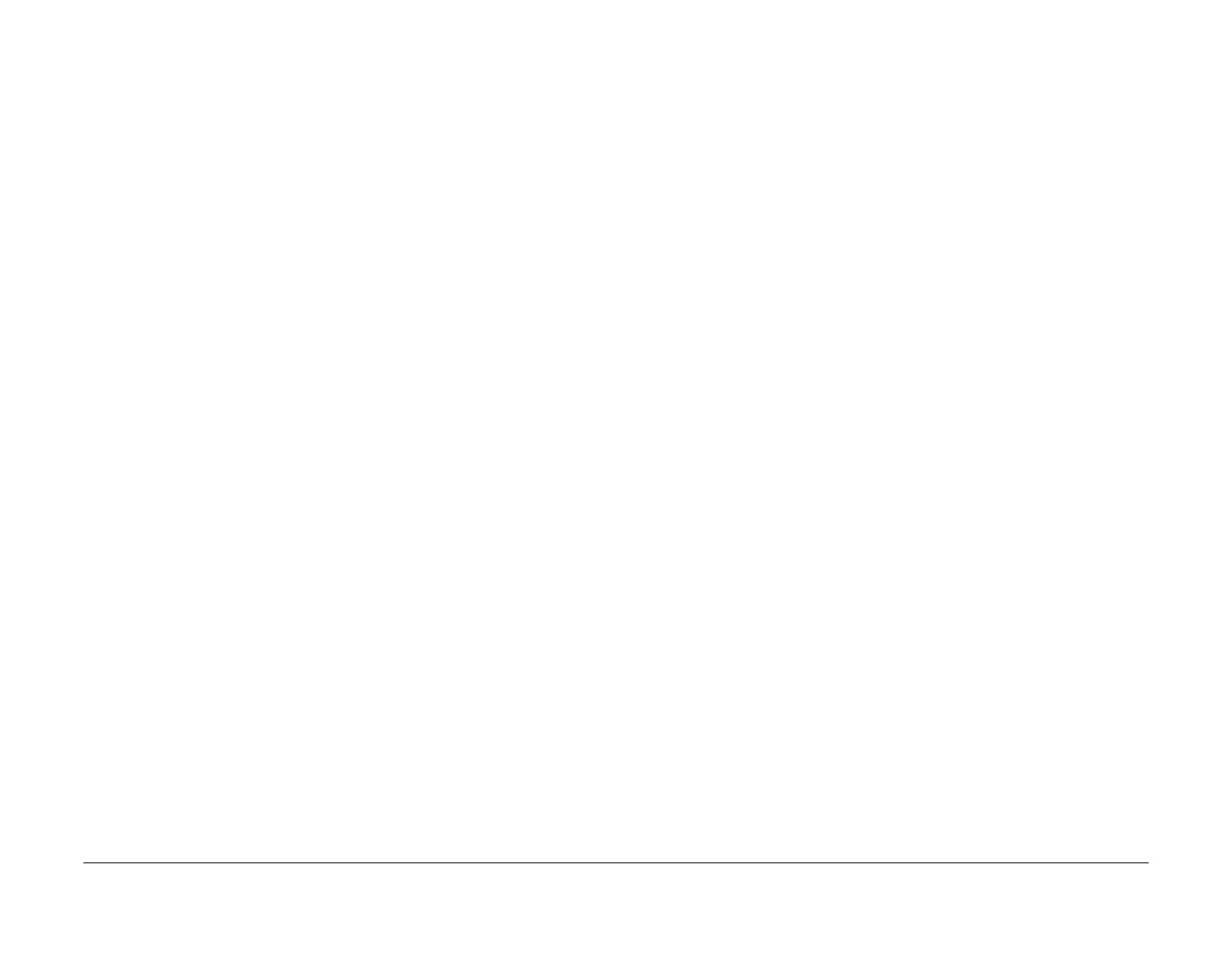February 2013
2-607
ColorQube® 9303 Family
OF 7, OF 8
Status Indicator RAPs
• Analogue Power Gauge 24V. Refer to WD 1.4 and WD 9.4.
– Source - Power Supply Unit, PJDC2, pin 31.
– Destination - Drum Driver PWB, PJ902, pin 31.
– Action - This signal informs the drum driver PWB that the +24V power used is within
the expected range.
– Analogue power gauge 24V signal level - This is an analogue signal between 0V and
+3.3V. When this signal is below +2.11 volts, the power used is within the expected
range.
• Analogue Power Gauge 50V. Refer to WD 1.4 and WD 9.4.
– Source - Power Supply Unit, PJDC2, pin 29.
– Destination - Drum Driver PWB, PJ902, pin 29.
– Action - This signal informs the drum driver PWB that the +50V supply power used is
within the expected range.
– Analogue power gauge 50V signal level - This is an analogue signal between 0V and
+3.3V. When this signal is below +2.11 volts, the power used is within the expected
range.
The above signals are carried on a ribbon cable and are therefore difficult to measure. Check
that the cable is in good condition and is securely and correctly connected. Install new compo
-
nents as required:
• Drum driver power supply interface cable, PL 1.15 Item 10.
• Drum driver PWB, PL 1.15 Item 4.
• Power supply unit, PL 1.15 Item 2.
Check the power supplies during normal or sleep mode as follows:
• +3.3V ESTAR. Refer to WD 1.3. This supply is switched on both in normal and sleep
modes. If necessary, go to 01B +3.3V ESTAR Distribution RAP.
• +3.3V. Refer to WD 1.6. This supply is switched on both in normal and sleep modes. If
necessary, go to 01C +3.3V Distribution RAP.
• +5V. Refer to WD 1.3. This supply is switched on during normal mode and is switched off
during sleep mode. If necessary, go to 01D +5V Distribution RAP.
• +12V. Refer to WD 1.3. This supply is switched on during normal mode and is switched off
during sleep mode. If necessary, go to 01E +12V Distribution RAP.
• -12V. Refer to WD 1.3. This supply is switched on during normal mode and is switched off
during sleep mode. If necessary, go to 01F -12V Distribution RAP.
• +17V. Refer to WD 1.5. This supply changes voltage according to the machine mode.
When the machine is switched on, the machine enters Print Engine Self Test (PEST) and
this supply is measured at about +17V. When the machine enters normal running mode,
this supply rises to +24V. When the machine enters sleep mode, this supply returns to
about +17V. It is used to generate the +3.3V for the IIT. If necessary, go to 01G +17V Dis
-
tribution RAP.
• +24V. Refer to WD 1.3. This supply is switched on during normal mode and is switched off
during sleep mode. If necessary, go to 01H +24V Distribution RAP.
• +50V. Refer to WD 1.3. This supply is switched on during normal mode and is switched off
during sleep mode. If necessary, go to 01J +50V Distribution RAP.
• -50V. Refer to WD 1.3. This supply is switched on during normal mode and is switched off
during sleep mode. If necessary, go to 01K -50V Distribution RAP.
OF 8 Multi-feed RAP
To solve several sheet multi-feeds or extra blank sheet output problems.
Initial Actions
WARNING
Ensure that the electricity to the machine is switched off while performing tasks that do
not need electricity. Refer to GP 14. Disconnect the power cord. Electricity can cause
death or injury. Moving parts can cause injury.
• Check the condition of the paper. Do not use incorrectly cut paper, damp paper, paper
with rough edges, badly drilled paper, paper with wrapper wax or glue contamination.
Refer to IQ 1 Image Quality Entry RAP.
• Check the paper specification, GP 20.
• Multi-feed from the bypass tray, go to 74A By-pass Tray RAP
Procedure
When checking for multi-feeds always use a new ream of paper. If a new ream can not be
used, then perform the following:
1. Fan the paper.
2. Turn the paper round or turn the paper over.
3. Remove four or five sheets from the top of the stack.
4. When loading multi-reams of paper into tray 3. Remove the top and bottom sheet from
each ream. This will prevent ream interface multi-feeds.
Tray 1 and Tray 2
Check the following:
1. Check that the paper tray side guides are set to the correct paper size.
2. The paper tray drops down when the tray is pulled out and the tray elevates up when
pushed in.
a. Check the paper feed assembly, REP 81.1.
b. Check the paper feed rolls, REP 81.4.
c. Check that the clutch assembly, tray 1, PL 81.25 Item 4 or tray 2, PL 81.26 Item 4,
has a torque resistance and does not rotate freely.
d. Install new components as necessary, Tray 1, PL 81.25, Tray 2, PL 81.26.
3. The paper trays for worn, broken or missing components.
a. Install new components as necessary, PL 70.10 Item 1.
Tray 3
Check the following:
1. The tray moves down when the tray is pulled out, and moves up when the tray is closed.
a. Check tray 3 paper feed assembly, REP 81.2.
b. Check that the clutch assembly, PL 81.30 Item 4 has a torque resistance and does
not rotate freely.
c. Install new components as necessary, PL 81.30 Item 1.
2. The paper tray for worn, broken or missing components. Install new components as nec-
essary, PL 73.15.
