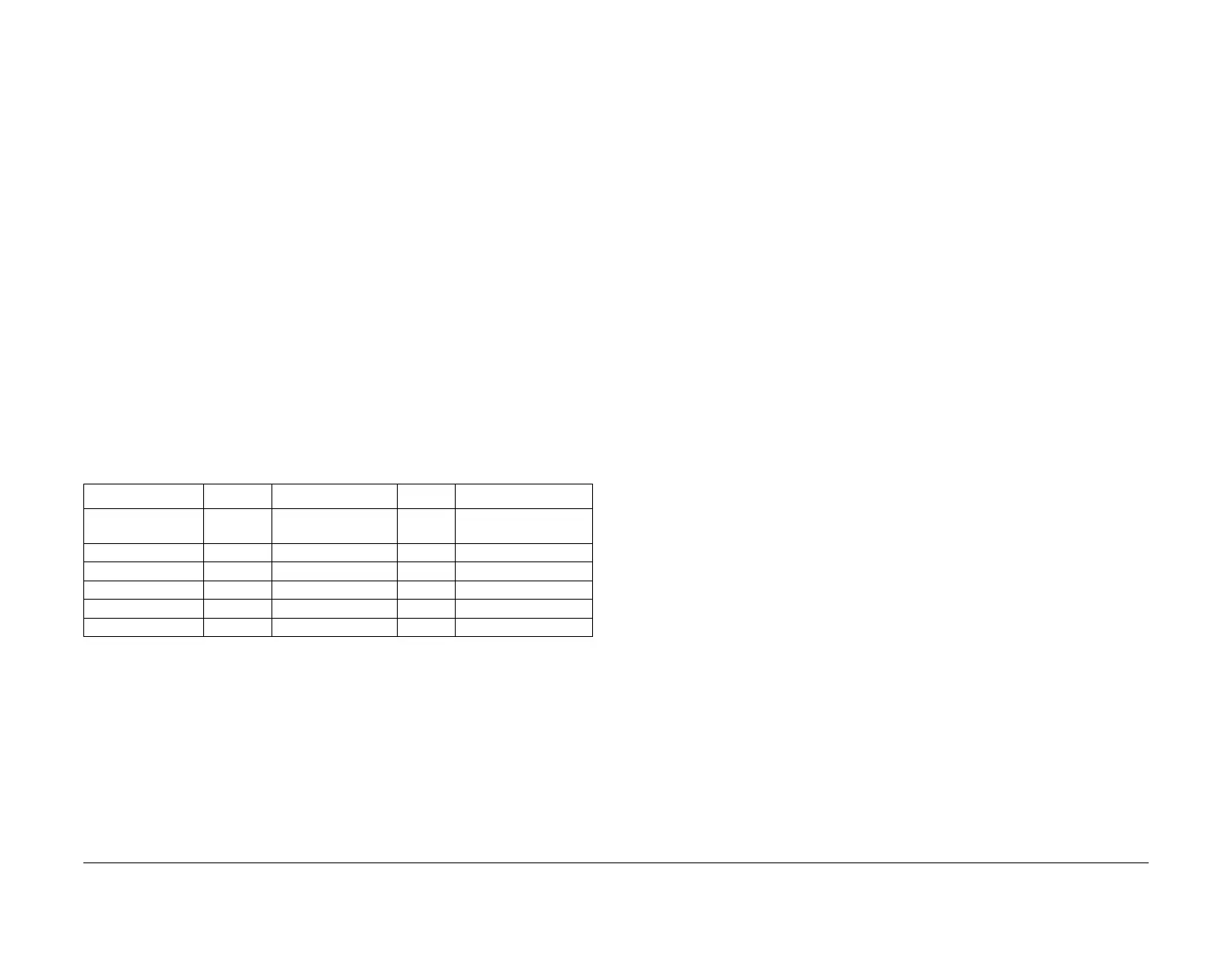February 2013
2-606
ColorQube® 9303 Family
OF 6, OF 7
Status Indicator RAPs
OF 6 Fans and Air Systems RAP
Use this RAP to diagnose faulty machine fans. Faulty fans can cause smells or overheating.
Procedure
WARNING
Ensure that the electricity to the machine is switched off while performing tasks that do
not need electricity. Refer to GP 14. Disconnect the power cord. Electricity can cause
death or injury. Moving parts can cause injury.
NOTE: Bear in mind that not all fans operate all of the time that the machine is switched on.
Identify the suspect fan.
• Check the harness to the fan.
• Check for damage or debris that restricts the movement of the fan.
•From Table 1, check that the fan operates and in the correct direction.
Refer to the following:
• The indicated PJ.
• The indicated PWB that supplies the fan.
• GP 10 How to Check a Motor.
As necessary, install a new fan, or the assembly containing the fan, referring to the indicated
parts list reference.
In Table 1. The power supply fan blows air into the machine and the other fans blow air out
towards the back of the machine.
OF 7 Sleep Mode RAP
Use this RAP when the machine has problems entering or leaving the sleep (energy saving)
mode.
Initial Actions
WARNING
Ensure that the electricity to the machine is switched off while performing tasks that do
not need electricity. Refer to GP 14. Disconnect the power cord. Electricity can cause
death or injury. Moving parts can cause injury.
In sleep mode, check that the machine is running very quietly and check that only the green
LED on top of the power supply unit, PL 1.15 Item 2 is lit. In this mode the sleep mode button at
the right end of the UI keyboard, is illuminated with a green lamp. In run mode, all three power
supply LED’s are lit.
Procedure
The following signals are used to control and monitor the active state of the machine:
• Active 24V. Refer to WD 1.4 and WD 9.4.
– Source - Power Supply Unit, PJDC2, pin 24.
– Destination - Drum Driver PWB, PJ902, pin 24.
– Action - This signal informs the drum driver PWB that the +24V supply is switched
on. When this supply is on, it also enables the +5V, +12V and -12V supplies.
– Active 24V signal level - This is +3.3V when the machine is in the normal mode and
0V in sleep mode.
• Active 50V. Refer to WD 1.4 and WD 9.4.
– Source - Power Supply Unit, PJDC2, pin 26.
– Destination - Drum Driver PWB, PJ902, pin 26.
– Action - This signal informs the drum driver PWB that the +50V supply is switched
on.
– Active 50V signal level - This is +3.3V when the machine is in the normal mode and
0V in sleep mode.
• Energy Star 24V. Refer to WD 9.4 and WD 1.4.
– Source - Drum Driver PWB, PJ902, pin 27.
– Destination - Power Supply Unit, PJDC2, pin 27.
– Action - This signal reports back to the power supply unit that the +24V supply was
switched off when the machine entered sleep mode, and Energy Star became
active. Switching this supply off, also switched off the +5V, +12V and -12V supplies.
– Energy Star 24V signal level - This is +3.3V when the machine is in the normal mode
and is 0V in sleep mode.
• Energy Star 50V. Refer to WD 9.4 and WD 1.4.
–Refer to WD 9.4 and WD 1.4.
– Source - Drum Driver PWB, PJ902, pin 28.
– Destination - Power Supply Unit, PJDC2, pin 28.
– Action - This signal reports back to the power supply unit that the +50V supply was
switched off when the machine entered sleep mode, and Energy Star became
active.
– Energy Star 50V signal level - This is +3.3V when the machine is in the normal mode
and is 0V in sleep mode.
Table 1 Fan information
Name WD No. PWB PJ Parts List Reference
Chassis fan WD 1.7 Power distribution
PWB
PJ7 PL 3.11 Item 5
Drum cooling fan WD 9.1 Drum driver PWB PJ501 PL 94.20 Item 4
Marking unit fan WD 9.4 Drum driver PWB PJ901 PL 1.15 Item 23
Abatement fan WD 9.4 Drum driver PWB PJ901 PL 94.20 Item 11
Enclosure fan WD 9.4 Drum driver PWB PJ901 PL 1.15 Item 6
Power supply fan - Power supply unit - PL 1.15 Item 2
