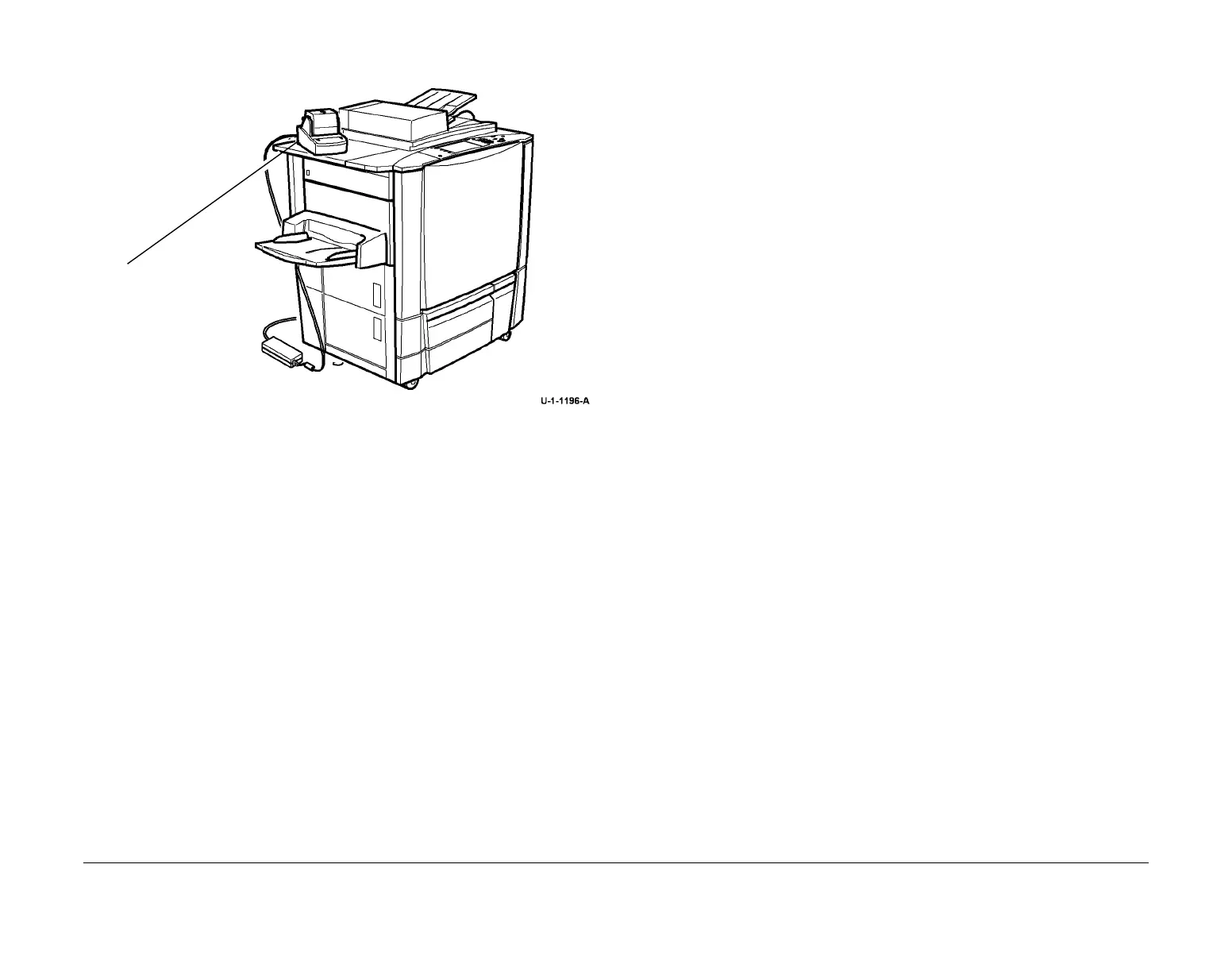February 2013
2-615
ColorQube® 9303 Family
OF 13, OF 14
Status Indicator RAPs
Figure 1 Component location
OF 14 Extensible Interface Platform RAP
Use this RAP when experiencing faults with the Xerox Extensible Interface Platform.
Procedure
WARNING
Ensure that the electricity to the machine is switched off while performing tasks that do
not need electricity. Refer to GP 14. Disconnect the power cord. Electricity can cause
death or injury. Moving parts can cause injury.
1. Refer to WD 3.1. Check the communications cable between PJ905 on the UI PWB to
PJ19 on the single board controller PWB. If necessary, repair the wiring, REP 1.1, or
install a new harness, PL 2.10 Item 7.
If necessary, install new components:
• Single board controller PWB, PL 3.11 Item 13.
• UI PWB, PL 2.10 Item 2.
2. Go to 02-321-00 XEIP Browser Dead RAP.
Convenience stapler
