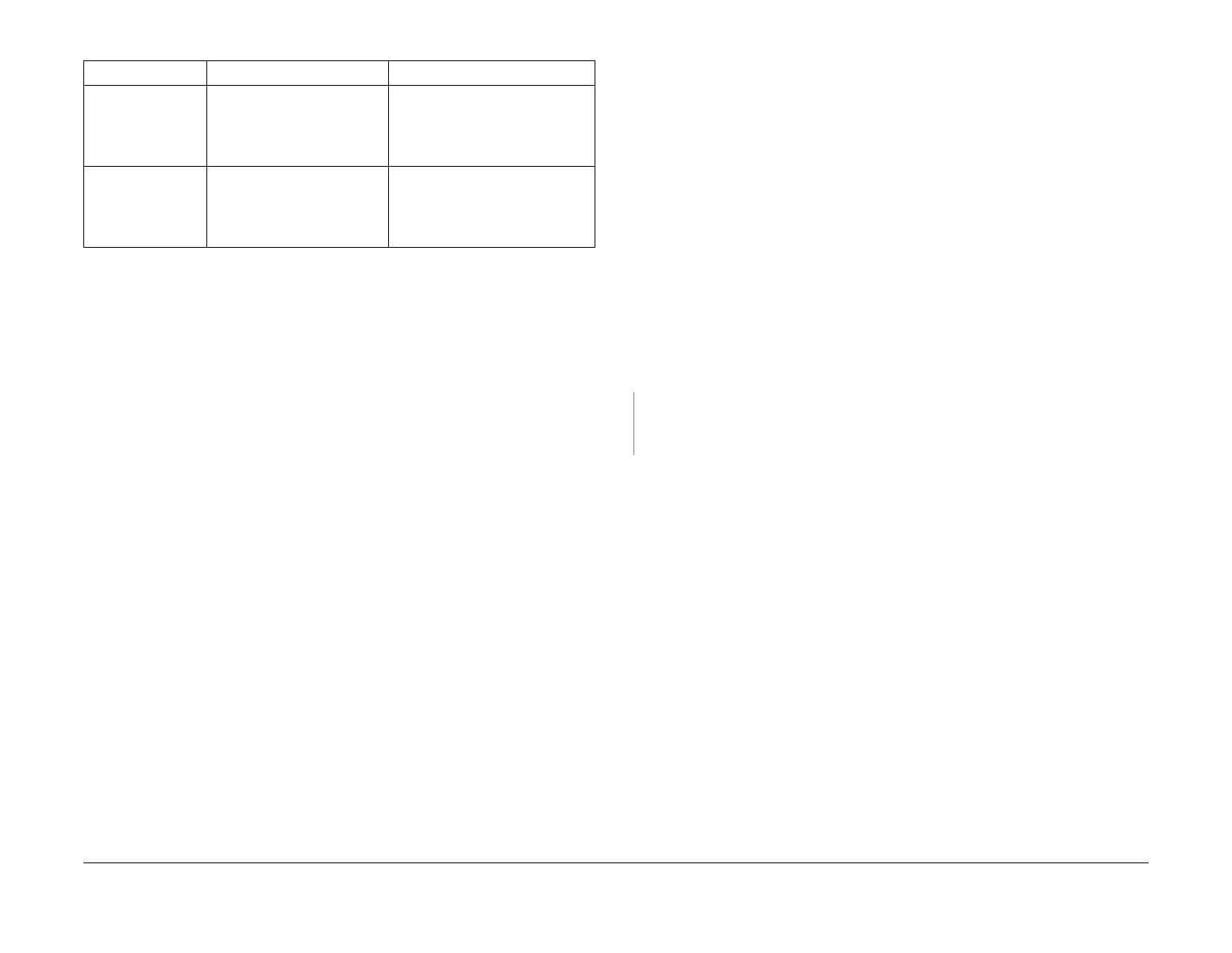February 2013
2-614
ColorQube® 9303 Family
OF 12, OF 13
Status Indicator RAPs
OF 13 Convenience Stapler RAP
To identify problems with the convenience stapler.
Procedure
WARNING
Ensure that the electricity to the machine is switched off while performing tasks that do
not need electricity. Refer to GP 14. Disconnect the power cord. Electricity can cause
death or injury. Moving parts can cause injury.
WARNING
Take care when measuring AC mains (line) voltage. Electricity can cause death or injury.
CAUTION
Incorrect voltage may damage the convenience stapler. The convenience stapler must not be
connected to the power outlet if the voltage is incorrect.
NOTE: There are no serviceable components in the convenience stapler.
Figure 1 shows the convenience stapler.
Check that the power lead is correctly connected to the convenience stapler PL 25.10 Item 1.
Check the AC mains (line) voltage at the customer power outlet. The voltage measured is
within the power requirements, GP 22.
YN
If the voltages are incorrect or the wiring of the main supply is found to be defective,
inform your technical manager and the customer. Do not attempt to repair or adjust the
customer supply.
Install a new convenience stapler, PL 25.10 Item 1.
Registration / Pre-
heat Calibration is
required
The NVRAM has been cor-
rupted and was reset to default
or dC301 with Domain = Copier,
NVM Data = System or All, was
done resetting the NVRAM
Perform dC625 Registration / Pre-
heat Calibration
Transfix Calibration
NVRAM Reset
The NVRAM has been cor-
rupted and was reset to default
or dC301 with Domain = Copier,
NVM Data = System or All, was
done resetting the NVRAM
The transfix calibration values need
to be entered from the labels on the
engine frame. Enter dC978 Transfix
Calibration Values.
Table 2 Service Actions
Fault Description Actions Required
