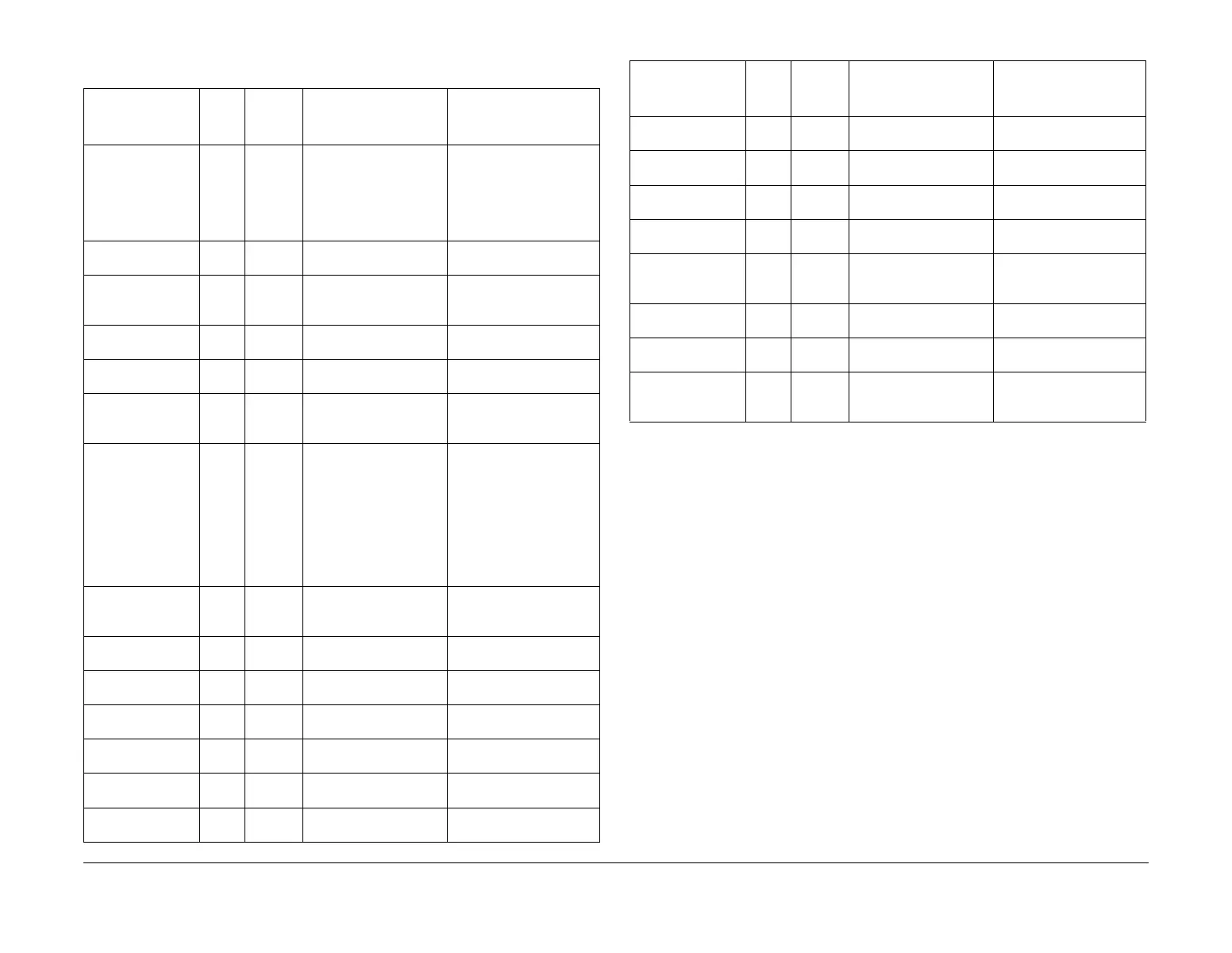February 2013
2-622
ColorQube® 9303 Family
OF 16
Status Indicator RAPs
NOTE: On Application power up the 7-segment display cycles around displaying these codes
until the relevant platform has fully synchronized with the system. Any code left displayed after
power up indicates this event has not been detected in software and is a probable s/w issue
IME Blink Condition A
This indicates a power failure or CPU fault.
1. Check 3.3V on the IME controller PWB at PJ701. Refer to WD 9.6. If the voltage is not
present, go to 01C +3.3V Distribution RAP.
2. Check memory module is seated correctly, PL 92.10 Item 16.
3. Check that there is no link between the two pins on J805 (boot) and J806 (mode) on the
IME controller PWB.
4. Install a new IME controller PWB, PL 92.10 Item 1.
IME Blink Condition B
The operating system is OK but engine did not start.
1. Check that there is no link between the pins on J806 (mode) on IME controller PWB.
2. Install a new IME Controller PWB, PL 92.10 Item 1.
IME Blink Condition C
A RAM error has been detected.
1. Check memory module is seated correctly, PL 92.10 Item 16.
2. Check 3.3V on the IME controller PWB at J701. Refer to WD 9.6. If the voltage is not
present, go to 01C +3.3V Distribution RAP.
3. Install new memory module, PL 92.10 Item 16.
4. Install a new IME controller PWB, PL 92.10 Item 1.
Table 3 7-Segment LED display
POST code name
Fault
code
Decimal
point
status
Code Description Service action
Display Test 8 On Initial 7 segment display
test
LED display or SBC PWB.
Check that the NVM mod-
ule PWB is fitted correctly,
PL 3.11 Item 17. Install a
new SBC PWB, PL 3.11
Item 13
PWBA 1 Off Failed explorer controller Install a new SBC PWB,
PL 3.11 Item 13.
System memory 2 Flashing Failed system memory Install a new System
memory PWB, PL 3.11
Item 4
EPC Memory 3 Flashing Failed EPC memory Install a new EPC memory
PWB, PL 3.11 Item 21
NVM and RTC
Module
4 Flashing Failed NVM memory Install a new NVM mod-
ule PWB, PL 3.11 Item 17
Flash Module 5 Flashing Failed flash memory Flash module. Install a
new SBC PWB, PL 3.11
Item 13.
Hard disk drive 6 Flashing Failed hard drive Install new components as
necessary;
Hard disk drive, PL 3.11
Item 2.
Hard disk drive/Single
board controller PWB har
-
ness, PL 3.11 Item 3.
SBC PWB, PL 3.11 Item
13.
RTC module 7 Flashing Failed RTC RTC module. Install a new
SBC PWB, PL 3.11 Item
13.
Initial entry to ker-
nel code
0 Flashing Waiting for power normal No action, no POST fault
detected
U-boot complete 9 Flashing U-boot hand over con-
trol to kernel
Kernel software
Kernel starting user
space
u Flashing Kernel starting user
space
Kernel / run time software
Machine in ready
mode
Blank Flashing None, no fault detected No action, no fault
detected
UI platform avail-
able
A Flashing UI platform available See NOTE:
IIT comms estab-
lished
b Flashing IIT comms established See NOTE:
NC platform avail-
able
C Flashing NC platform available See NOTE:
Dc platform avail-
able
d Flashing Dc platform available See NOTE:
IOT comms estab-
lished
E Flashing IOT comms established See NOTE:
Fax comms estab-
lished
F Flashing Fax comms established
Only if Fax installed
See NOTE:
Machine attempt-
ing sleep entry
L Flashing OS suspending drivers,
entering sleep
(Split power plane TBC)
None, for diagnostic infor-
mation only information
only
Machine in sleep
state
r Flashing Resting in sleep None, for diagnostic infor-
mation only
Machine in semi-
conscious state
t Flashing Running in semi-con-
scious mode
None, for diagnostic infor-
mation only
Machine attempt-
ing sleep wake-up
H Flashing OS resuming drivers None, for diagnostic infor-
mation only information
only
Table 3 7-Segment LED display
POST code name
Fault
code
Decimal
point
status Code Description Service action
