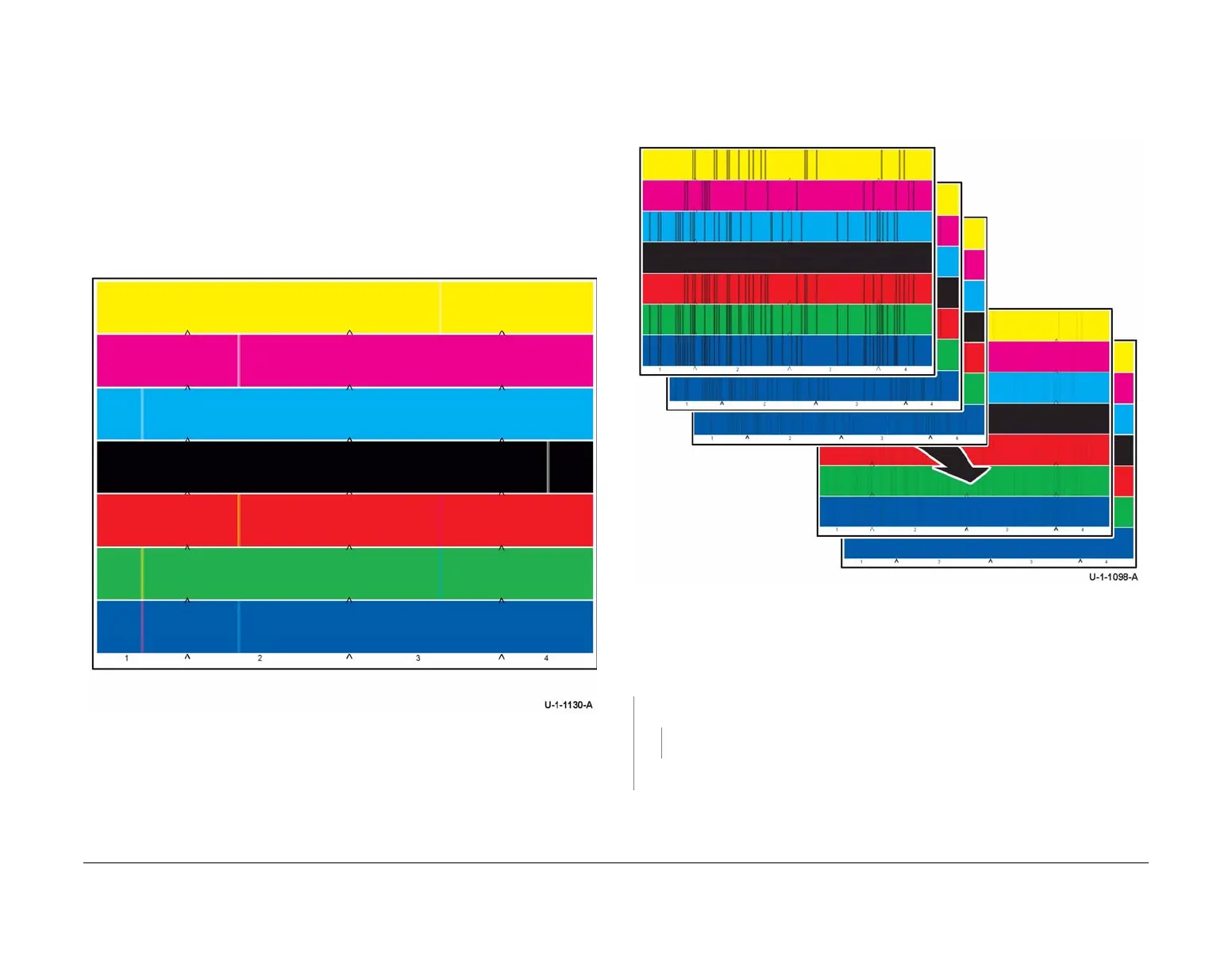February 2013
3-54
ColorQube® 9303 Family
IQ 14
Image Quality
Missing Jet Checkout
Missing jets usually occur on a single printhead. Figure 2 shows examples of missing jets on
multiple printheads to indicate various combinations of colours. The illustration shows a cyan
missing jet on printhead 1, a magenta missing jet on printhead 2, a yellow missing jet on print
-
head 3, and a black missing jet on printhead 4. The defect is the width of a single jet. The
defect could involve more than one jet of one or more colours.
NOTE:
• Missing cyan jets affect green and blue
• Missing magenta jets affect red and blue
• Missing yellow jets affect red and green
• Missing black jets affect dark shades of all colours
Figure 2 Missing jets on multiple printheads
Procedure
Go to 91-638-00, IOD Detects Chronic Jet Error RAP.
Ink Mixing at the Printhead Faceplate Checkout
Figure 3 is an example of ink mixing at the surface of the printhead faceplate, showing the
defect clearing up over a series of prints. This symptom appears as yellow ink looking black. To
a lesser degree, cyan and magenta may look darker. Black is generally not affected.
Figure 3 Ink mixing clearing with repeated prints
Procedure
Perform dC965 Printhead Maintenance Test. Check carriage and wiper motion. The wiper
contacts and moves smoothly across the printhead faceplate area.
YN
Wiper chatter is observed.
YN
Go to the 91-572-00, 91-573-00, 91-575-00 Wiper Vertical Error RAP.
Install a new wiper blade, PL 91.15 Item 13.
Print 3 sets of cleaning pages, TP 22. Print the Initial Test Print Pages, TP 1. If ink mixing is still
present, the defect is not caused by printhead faceplate mixing. Re-define the image quality
defect, refer to IQ 1 Image Quality Entry RAP.
