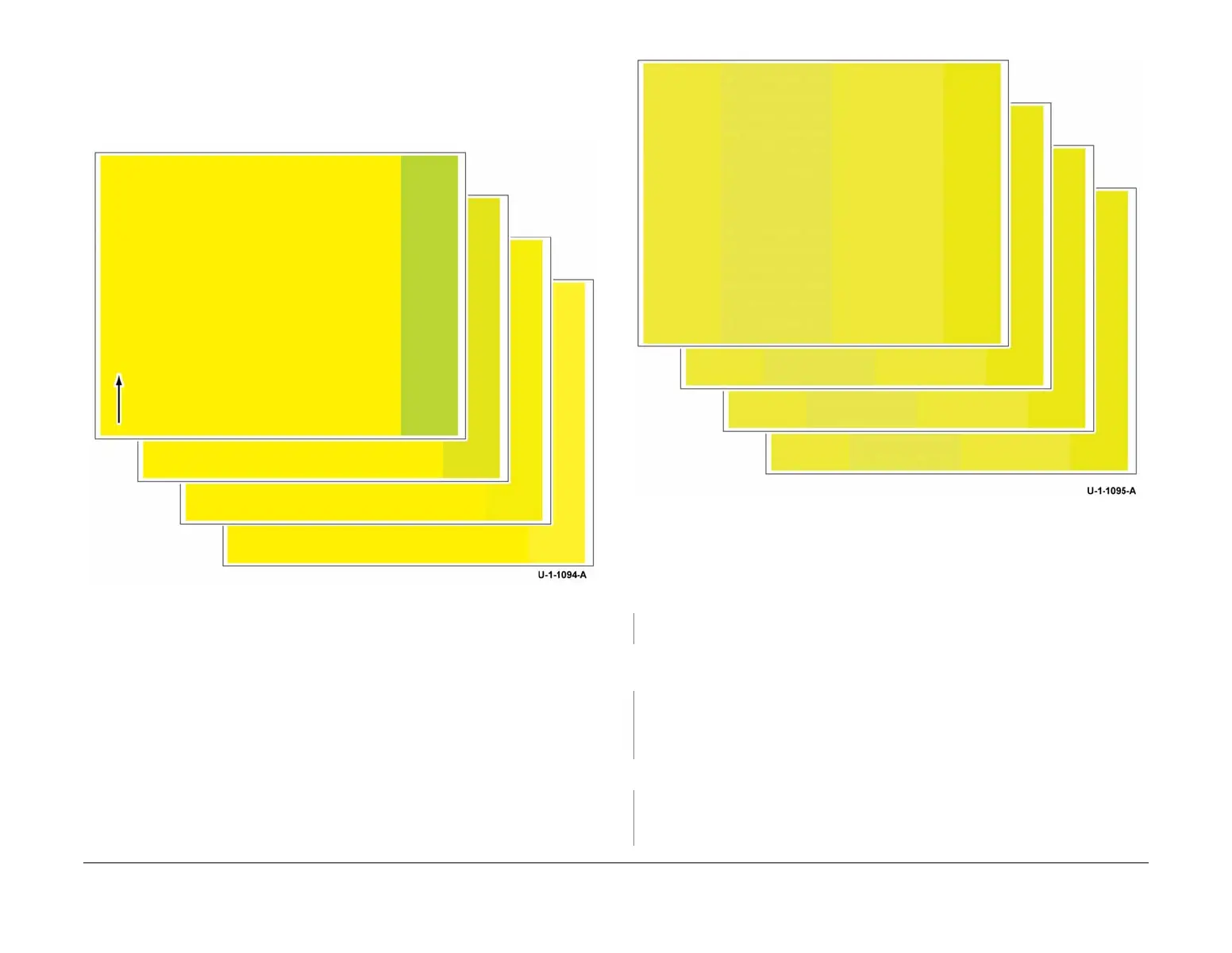February 2013
3-55
ColorQube® 9303 Family
IQ 14
Image Quality
Ink Mixing in the Printhead or in the Ink Melt Reservoir Checkout
Ink mixing may occur in the printhead or in the ink melt reservoir. Ink mixing in the printhead
appears as a band across the image, Figure 4. Ink mixing in the ink melt reservoir appears as
discolouration in all four printheads, Figure 5.
Figure 4 Ink mixing in printhead 4
Figure 5 Ink mixing in the ink melt reservoir
Procedure
Check for evidence of overfilling of the reservoir, PL 93.10 Item 10. The reservoir is filled to
the correct level.
YN
Go to 93-901-00 to 93-904-00 Ink Melt Reservoir Fill Failure RAP.
Check for evidence of cross contamination of the ink melt reservoir. The reservoir is clear of
cross contamination.
YN
Perform the following:
1. Install a new reservoir, PL 93.10 Item 10.
2. dC968 Head Purge 3 times.
Check for leaks in the umbilical connections. The umbilical connections are good.
YN
Go to 93-937-00 to 93-940-00 Ink Melt Reservoir Leak Error RAP.
A
