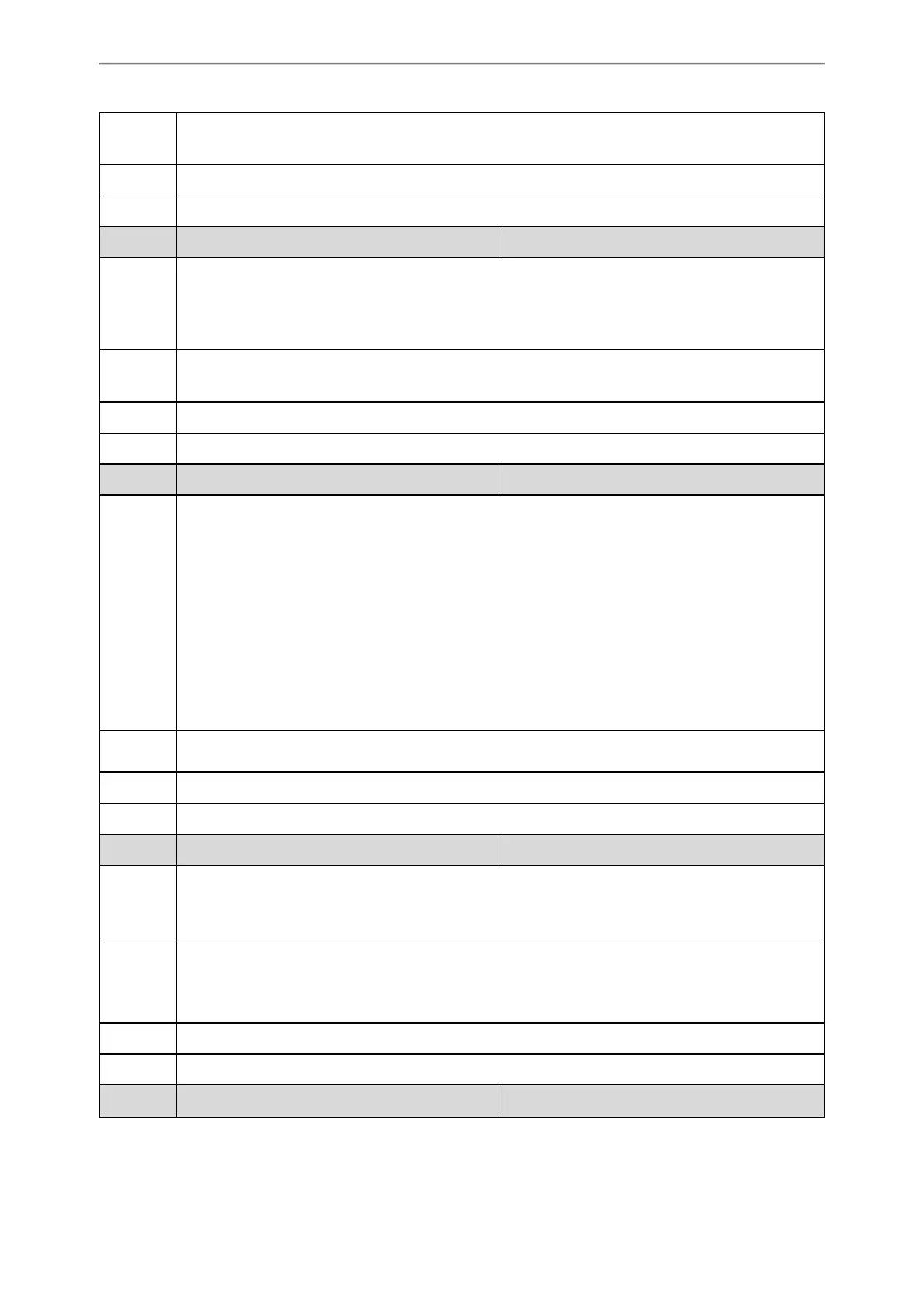Phone Customization
159
Permitted
Values
0-Disabled
1-Enabled
Default 1
Web UI Features->Door Phone->Send Audio in Call
Parameter
features.doorphone.X.send_video
[1]
<y0000000000xx>.cfg
Description
It enables or disables the phone to transmit your video during a visitor’s call.
Note: It works only if “video.enable” is not set to 0 (Disabled), "static.camera.function.enable" is set to 1
(Enabled), and “features.doorphone.X.device_model” is not set to 3 (Baudisch). It is not applicable to
T56A/CP960 phones.
Permitted
Values
0-Disabled
1-Enabled
Default 1
Web UI Features->Door Phone->Send Video in Call
Parameter
features.doorphone.X.video.stream.httpurl
[1]
<y0000000000xx>.cfg
Description
It configures the video access URL of IP intercom camera.
The valid URL format is: http(s)://<IP address of the IP intercom>/mjpg/video.mjpg or http(s)://user-
name:password@<IP address of the IP intercom>/mjpg/video.mjpg.
Example:
features.doorphone.1.video.stream.httpurl= http://192.168.1.1/mjpg/video.mjpg
Note: You need to configure this parameter if “features.doorphone.X.device_model” is set to 3
(Baudisch). If you use the first URL format and the IP intercom needs HTTP API authentication, you
should configure the authentication account (configured by the parameters “fea-
tures.doorphone.X.httpapi.username” and “features.doorphone.X.httpapi.password”). It is not applicable
to CP960 phones.
Permitted
Values
URL within 511 characters
Default Blank
Web UI Features->Door Phone->IP Cam
Parameter
features.doorphone.X.videopreview.enable
[1]
<y0000000000xx>.cfg
Description
It enables or disables the video preview when receiving a visitor’s incoming call.
Note: It works only if "account.X.auto_answer” is set to 0 (Disabled) and “video.enable” is not set to 0 (Dis-
abled). It is not applicable to CP960 phones.
Permitted
Values
0-Disabled
1-Enabled, when “features.doorphone.X.autopreview.enable” is set to 0 (Disabled), users can tap Preview
to check the visitor’s video when receiving a visitor’s incoming call. And the phone will stop playing the
ringtone.
Default 0
Web UI Features->Door Phone->Video Preview
Parameter
features.doorphone.X.autopreview.enable
[1]
<y0000000000xx>.cfg
