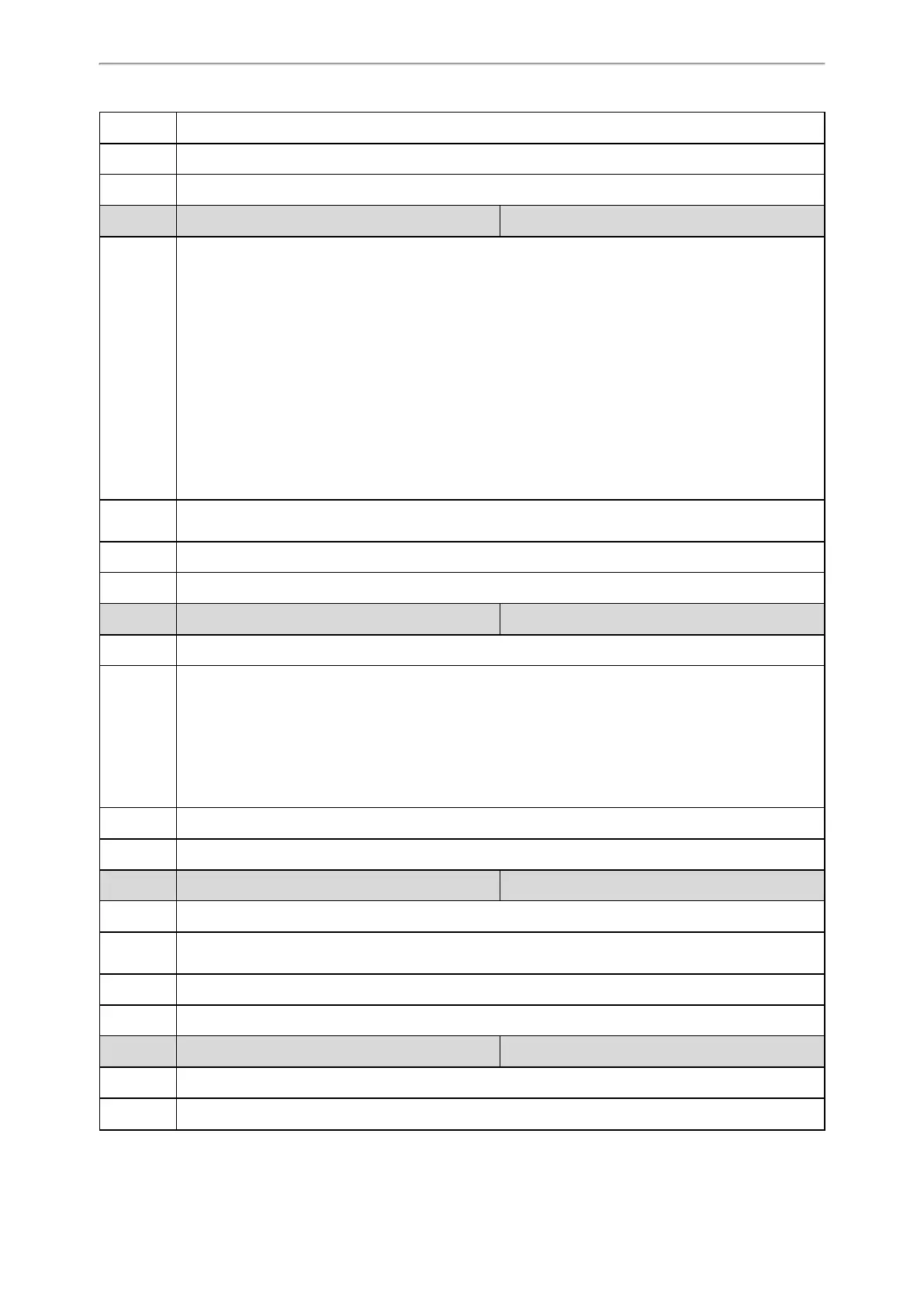Directory
195
Values
Default Blank
Web UI Directory->LDAP->LDAP Name Filter
Parameter ldap.number_filter <y0000000000xx>.cfg
Description
It configures the search criteria for LDAP contact numbers look up.
The “*” symbol in the filter stands for any number. The “%” symbol in the filter stands for the number
entered by the user.
Example:
ldap.number_filter = (|(telephoneNumber=%)(mobile=%)(ipPhone=%))
When the number of the telephoneNumber, mobile or ipPhone of the contact record matches the search
criteria, the record will be displayed on the phone screen.
ldap.number_filter = (&(telephoneNumber=*)(mobile=%))
When the telephoneNumber of the LDAP contact is set and the mobile of the LDAP contact matches the
entered number, the record will be displayed on the phone screen.
Permitted
Values
String within 99 characters
Default Blank
Web UI Directory->LDAP->LDAP Number Filter
Parameter ldap.tls_mode <y0000000000xx>.cfg
Description It configures the connection mode between the LDAP server and the IP phone.
Permitted
Values
0-LDAP—The unencrypted connection between the LDAP server and the IP phone (port 389 is used by
default).
1-LDAP TLS Start—The TLS/SSL connection between the LDAP server and the IP phone (port 389 is used
by default).
2-LDAPs—The TLS/SSL connection between the LDAP server and the IP phone (port 636 is used by
default).
Default 0
Web UI Directory->LDAP->LDAP TLS Mode
Parameter ldap.host <y0000000000xx>.cfg
Description It configures the IP address or domain name of the LDAP server.
Permitted
Values
IP address or domain name
Default Blank
Web UI Directory->LDAP->Server Address
Parameter ldap.port <y0000000000xx>.cfg
Description It configures the port of the LDAP server.
Permitted
Integer from 1 to 65535
