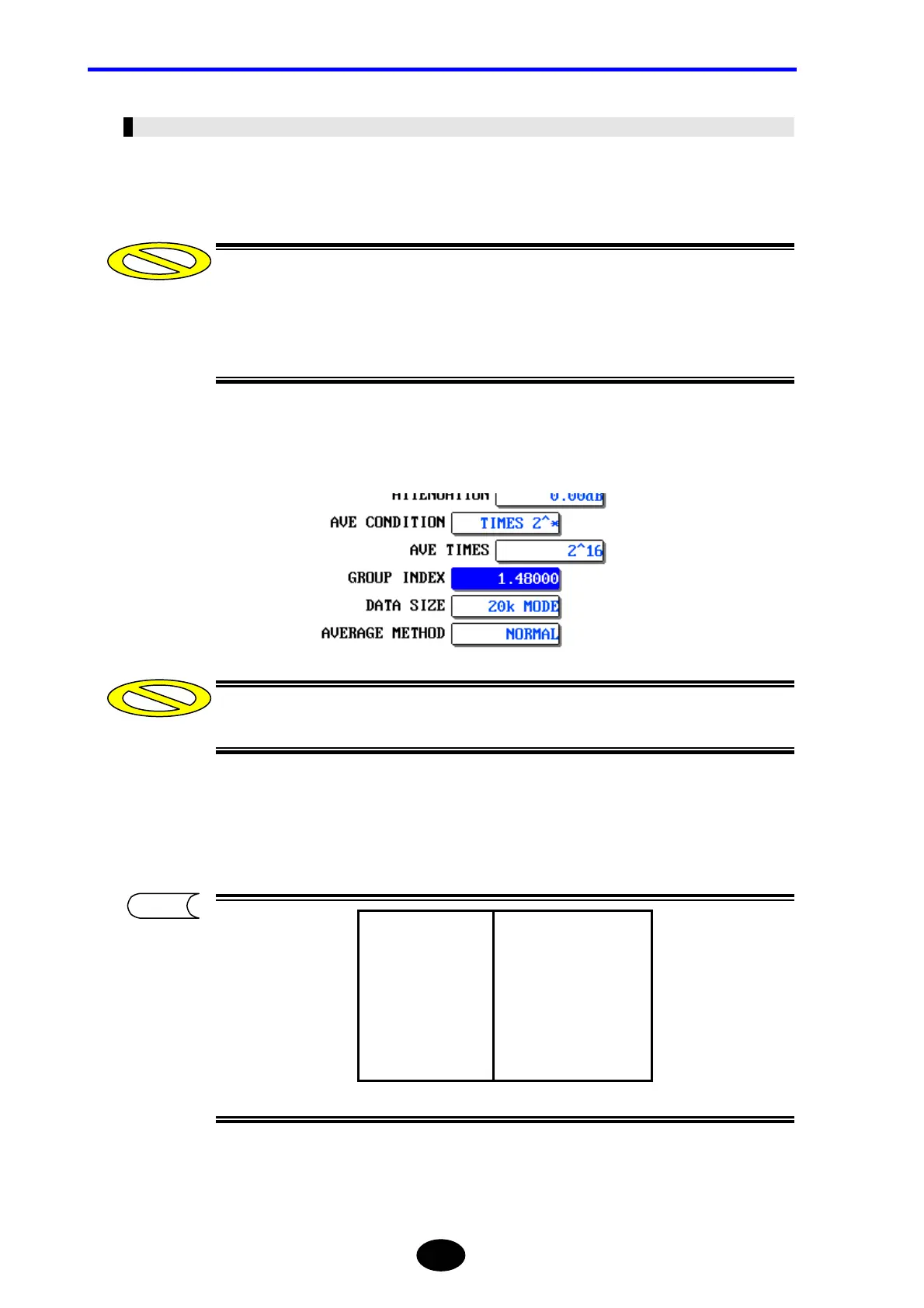Chapter 3 PERFORMING MEASUREMENTS
3-26
Changing the Group Index
The group index can be changed as explained below.
♦ Example: “1.48000” → “1.50000”
•Distance calculation is performed using the group index. So measured distance
will not be accurate if the given group index is also not accurate.
•The group index for each wavelength is stored in the memory. So if the
wavelength is changed, the group index set for each wavelength will be displayed.
1. Locate the cursor to “GROUP INDEX” by using the rotary knob or the arrow key.
When F3 [MULTI WL MEASURE] is selected “ON”, the cursor can not move on
group index.
2. Press [ENTER].
A selection window will appear.
Default setting: 1.48000
TIP
Selectable
group index range
1.00000
to
1.99999
(0.00001 step)
Caution
Caution
