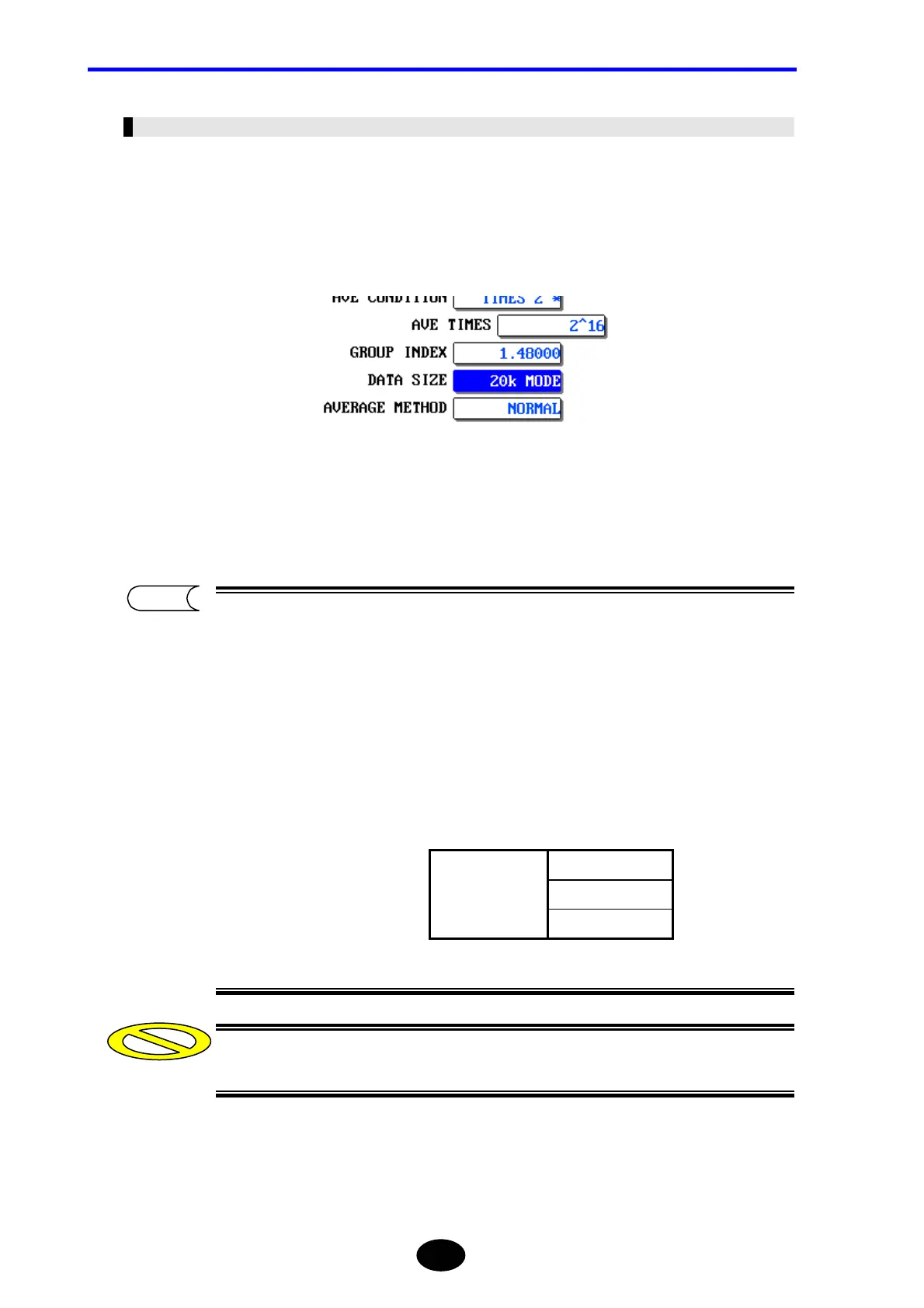Chapter 3 PERFORMING MEASUREMENTS
3-28
Changing the Data Size
The data size can be changed as explained below.
♦ Example: “20k MODE” → “5k MODE”
1. Locate the cursor to “DATA SIZE” by using the rotary knob or the arrow key.
2. Press [ENTER].
A selection window will appear.
Data size has the following features.
Large data size: More accurate measured trace, but longer measurement time.
When the measured trace is saved in a file, the file size will be
large.
Small data size: Smaller file size and shorter measurement time.
However, some events may not be detected since the sampling
interval (i.e. interval at which data is acquired) gets longer.
*: Indicates the default setting.
The size of actually acquired data may differ from the selected data size due to
influences of the other measurement conditions.
TIP
5k MODE
*20k MODE
Selectable
data size
60k MODE
Caution
