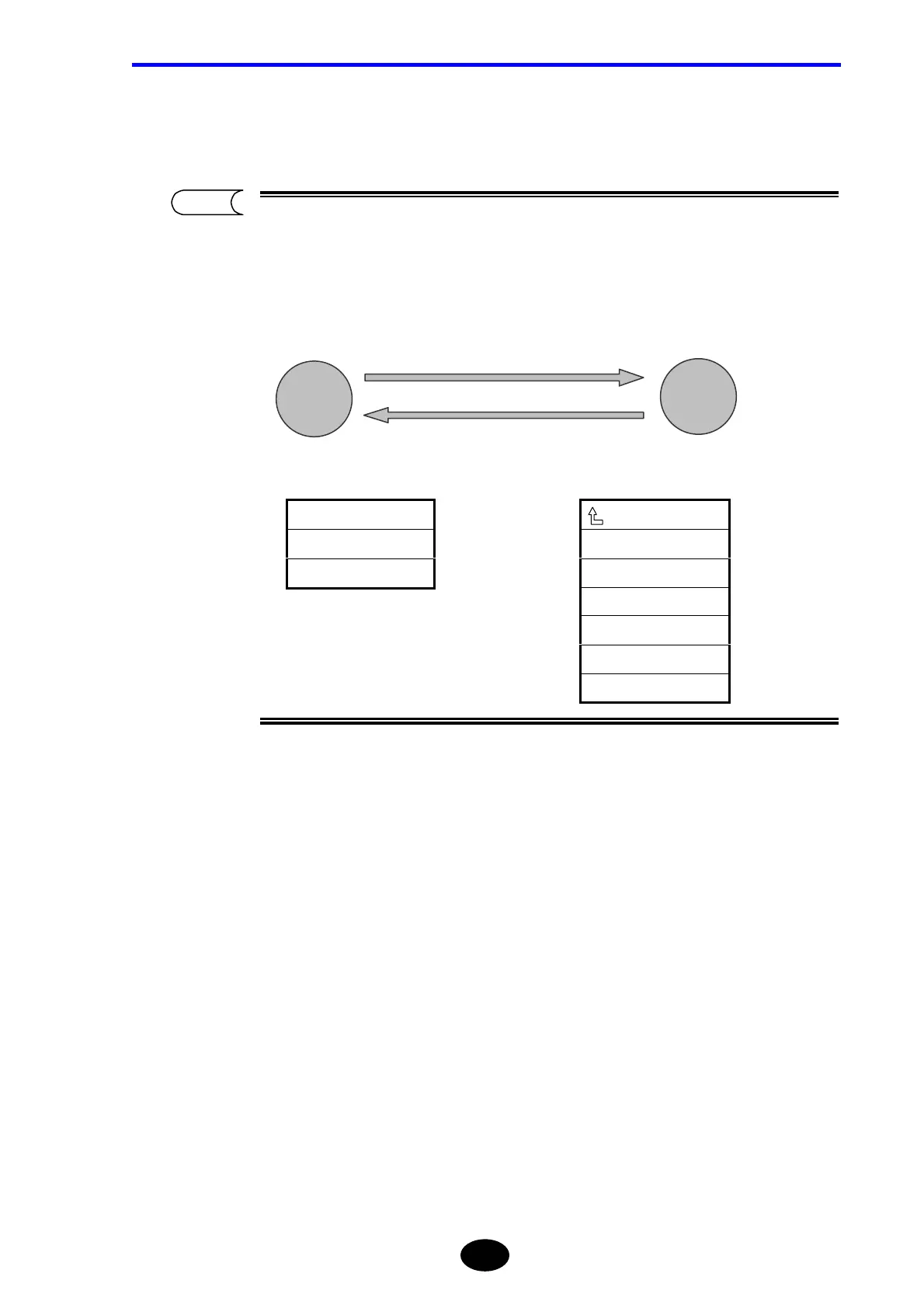Chapter 3 PERFORMING MEASUREMENTS
3-93
2. Press [ENTER].
A selection window will appear.
The folder (e.g. root folder) selected in the selection window shows all the sub
folders. To display all the sub folders of a sub folder, locate the cursor to the sub
folder, and press [W] or [X]. To move the upper folder, locate cursor to “Above” and
press [W] or [X].
Display example
3. Locate the cursor to “2004” by using the rotary knob or [S] / [T].
4. Press [W] or [X].
5. Locate the cursor to “Jun” by using the rotary knob or [S] / [T].
6. Press [W] or [X].
7. Locate the cursor to “16-30” by using the rotary knob or [S] / [T].
8. Press [ENTER] to register the change made to the folder setting.
Upper
folder
Lower
folder
Locate the cursor to “2004” and then press [X].
Locate the cursor to “Above” and then press [X].
/
2003
2004
Above
2004
Apr
May
Jun
Jul
Aug
TIP
