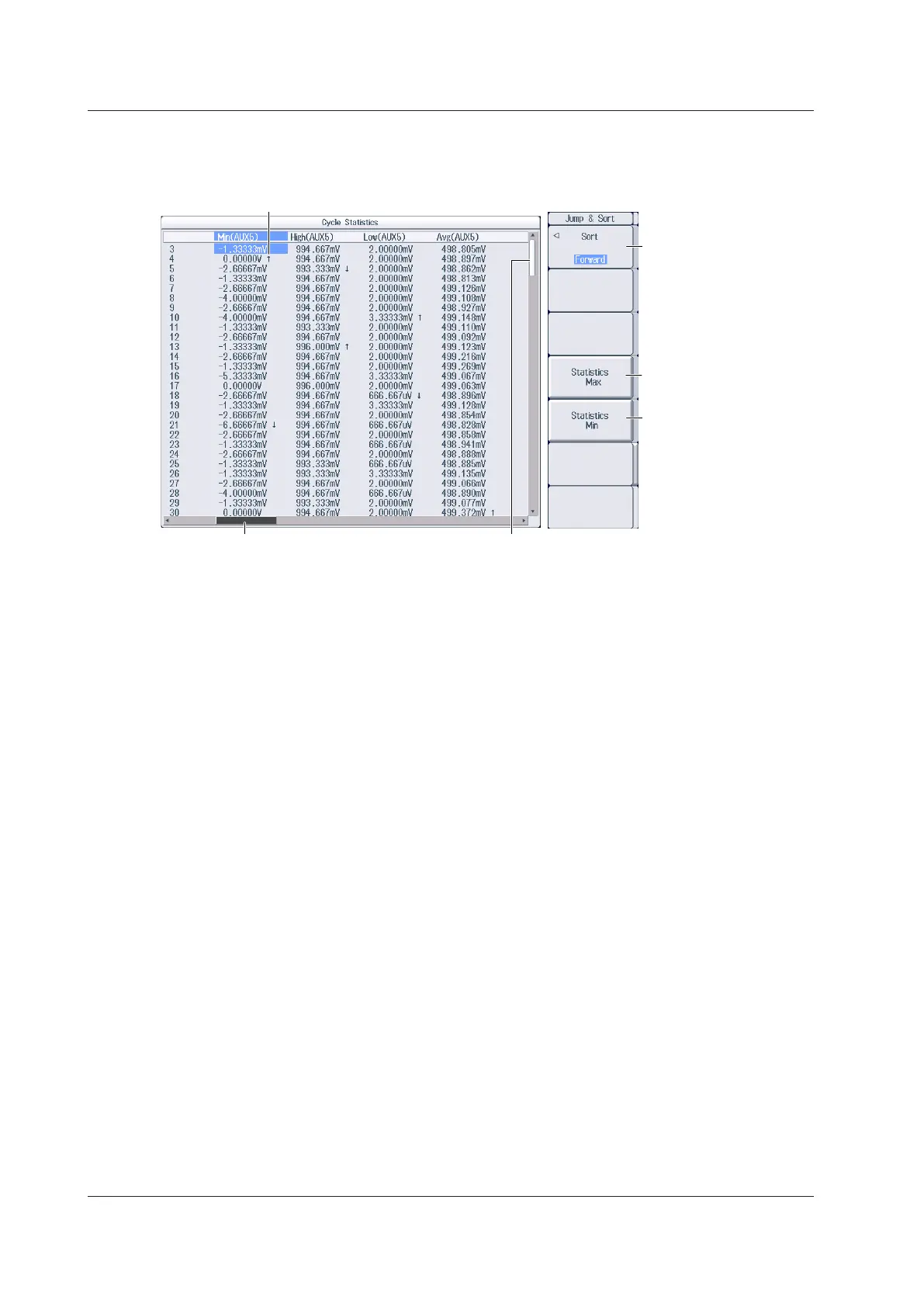14-6
IM PX8000-02EN
Displaying the Measured Results (Display Result)
Press the Display Result soft key to display the following screen.
Sorts the display
(Forward, Reverse)
Displays the maximum value
Displays the minimum value
If scroll bars are displayed, you can press the arrow keys (▲, ▼, ◄, ►) to scroll the list.
You can scroll vertically also using the jog shuttle.
↑: Displayed next to the maximum value of each measurement item.
↓: Displayed next to the minimum value of each measurement item.
14.3 Performing Cyclic Statistical Processing
