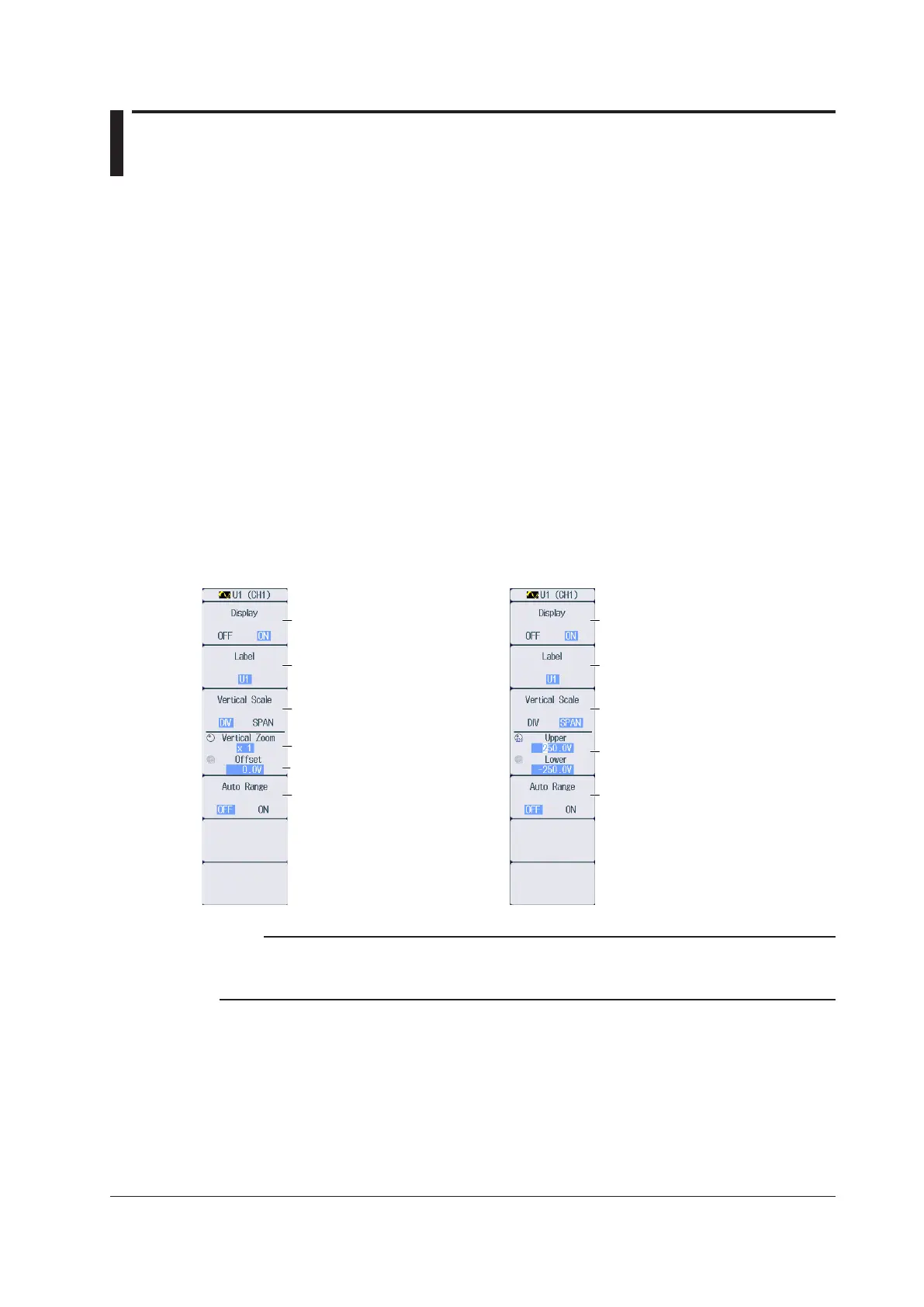2-1
IM PX8000-02EN
2.1 Configuring Voltage Measurements
This section explains the following settings for the vertical axis of voltage measurements.
• Waveform display on and off
• Display labels
• Zoom method
DIV: Magnification for zooming waveforms, offset
SPAN: Upper and lower display limits for zooming waveforms
• Auto range on and off
• Voltage measurement range (vertical scale)
• Voltage waveform vertical position
► Features Guide: “Voltage Measurement (U)”
Check that a voltage module and current module are installed in appropriate slots.
U Menu
Of the U1 to U4 keys, press the key corresponding to the element in which the module is installed.
The following menu appears.
Turns the waveform display on
and off
Set the display label.
Set the zoom method to DIV.
Set the zoom magnification.
Set the offset.
Turns the auto range on and off
Turns the waveform display on
and off
Set the display label.
Set the zoom method to SPAN.
Set the upper and lower limits of
the display range.
Turns the auto range on and off
set to SPAN
When the zoom method is
set to DIV
Note
The U key whose display setting is ON illuminates. If the U key is not illuminated, you can press it to turn on
the waveform display and the key. If the U key is illuminated, you can press it to turn off the waveform display
and the key.
Chapter 2 Vertical and Horizontal Control
