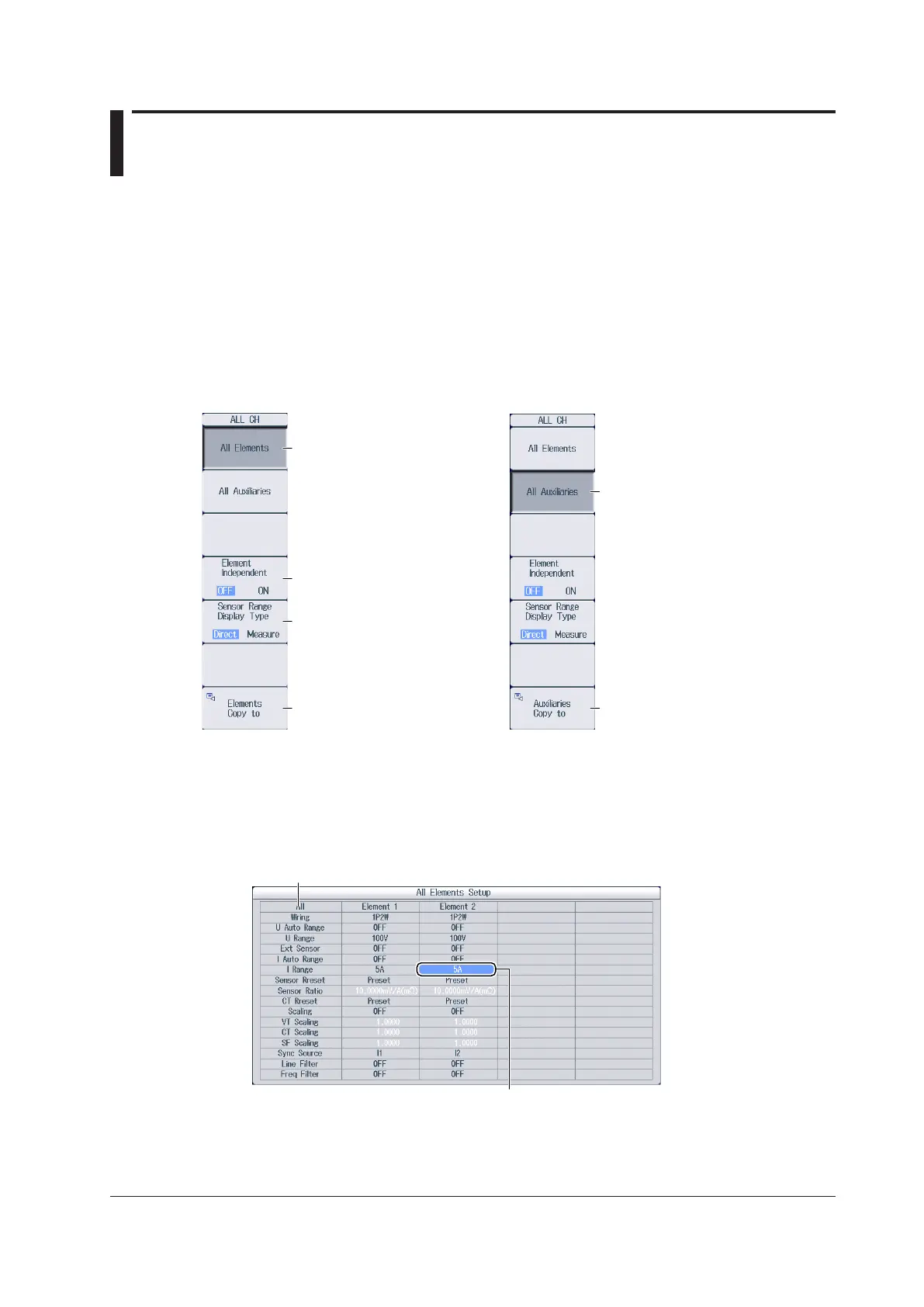2-29
IM PX8000-02EN
2.7 Displaying the Menu for Configuring All
Channels
This section explains the following settings for configuring all channels.
• Settings of all elements
• Settings of all AUX channels
• Copying setup data
► Features Guide: “Displaying the Menu for Configuring All Channels (ALL CH)”
ALL CH menu
Press ALL CH to display the following menu.
Press the All Elements soft key.
Press the All Auxiliaries soft
key.
Copies element setup data Copies AUX channel setup data
Turns independent element
configuration on and off
Set the display format of
external current sensor range
(Direct, Measure).
Displaying the settings of all elements Displaying the settings of all AUX channels
Settings of All Elements (All Elements)
1.
Press the All Elements soft key to display the following screen.
Use the jog shuttle to select the setting that you want to change, and then press SET to display the
available options or an input box.
To set all elements to the same setting at once,
change the settings in the All column.
Use the jog shuttle to select the item
that you want to set.
