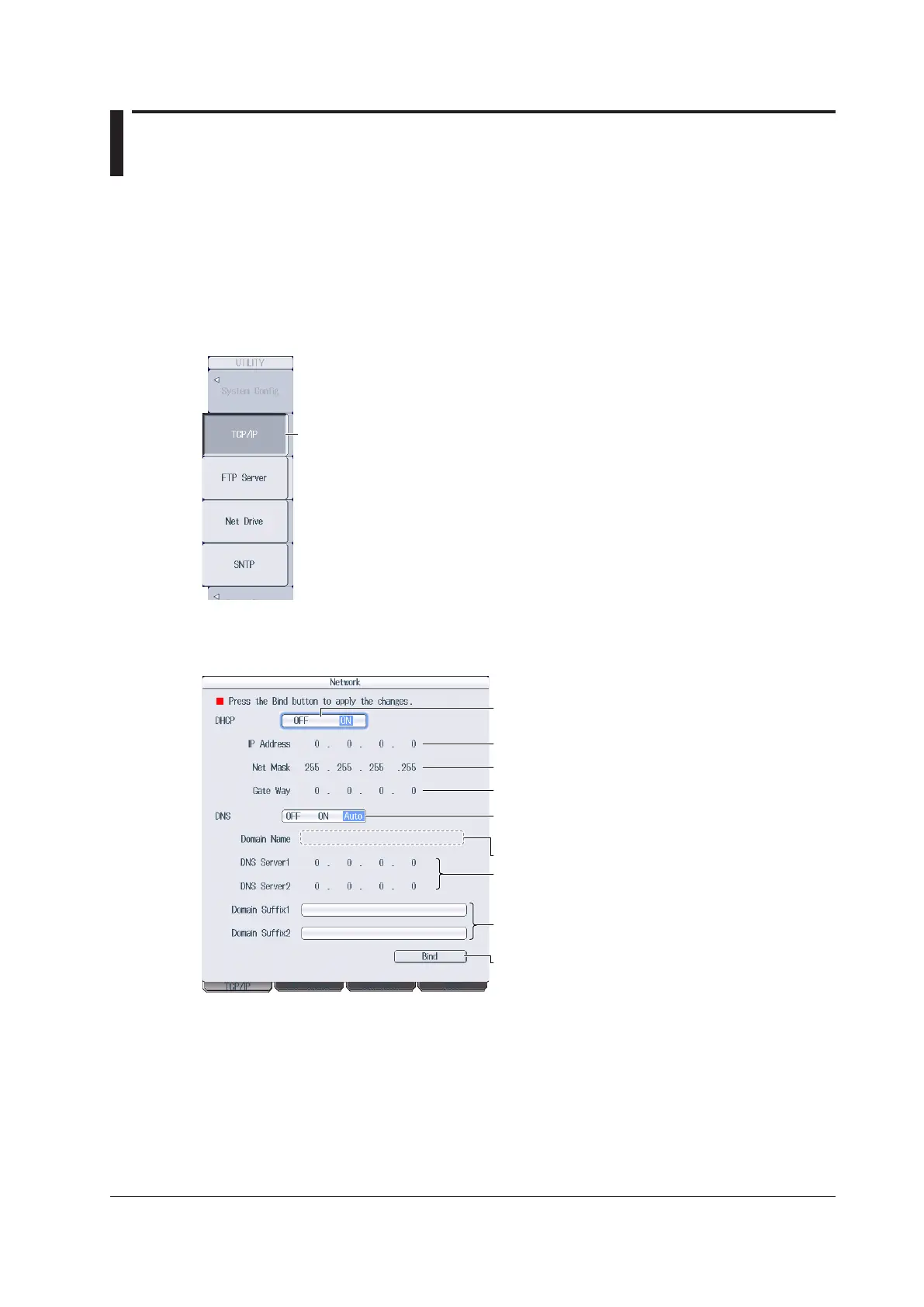23-3
IM PX8000-02EN
23.2 Configuring TCP/IP Settings
This section explains the following TCP/IP settings for connecting to a network.
• DHCP (IP address, subnet mask, and default gateway)
• DNS (domain name, DNS server IP address, and domain suffix)
► Features Guide: “TCP/IP (TCP/IP)”
UTILITY Network Menu
Press UTILITY and then the Network soft key to display the following menu.
Configure TCP/IP settings.
Configuring TCP/IP Settings (TCP/IP)
Press the TCP/IP soft key to display the following screen.
Turns DHCP on and off
Set these when DHCP is set to OFF.
Set the DNS (OFF, ON, Auto).*
Set these when DNS is set to ON.
Set these when DNS is set to ON or Auto.
Apply the settings.
• IP address
• Domain name
• DNS server IP address
(1: primary, 2: secondary)
• Domain suffix
(1: primary, 2: secondary)
• Subnet mask
• Default gateway
* Auto is displayed when DHCP is on.
DNS Settings (DNS)
OFF: DNS is disabled.
ON: DNS is enabled. Set the domain name, and the DNS server’s primary and secondary IP
addresses and domain suffixes.
Auto: DNS is enabled. Set the domain suffix. The domain name and the DNS server IP addresses
are set automatically. This option can only be selected when DHCP is on.
