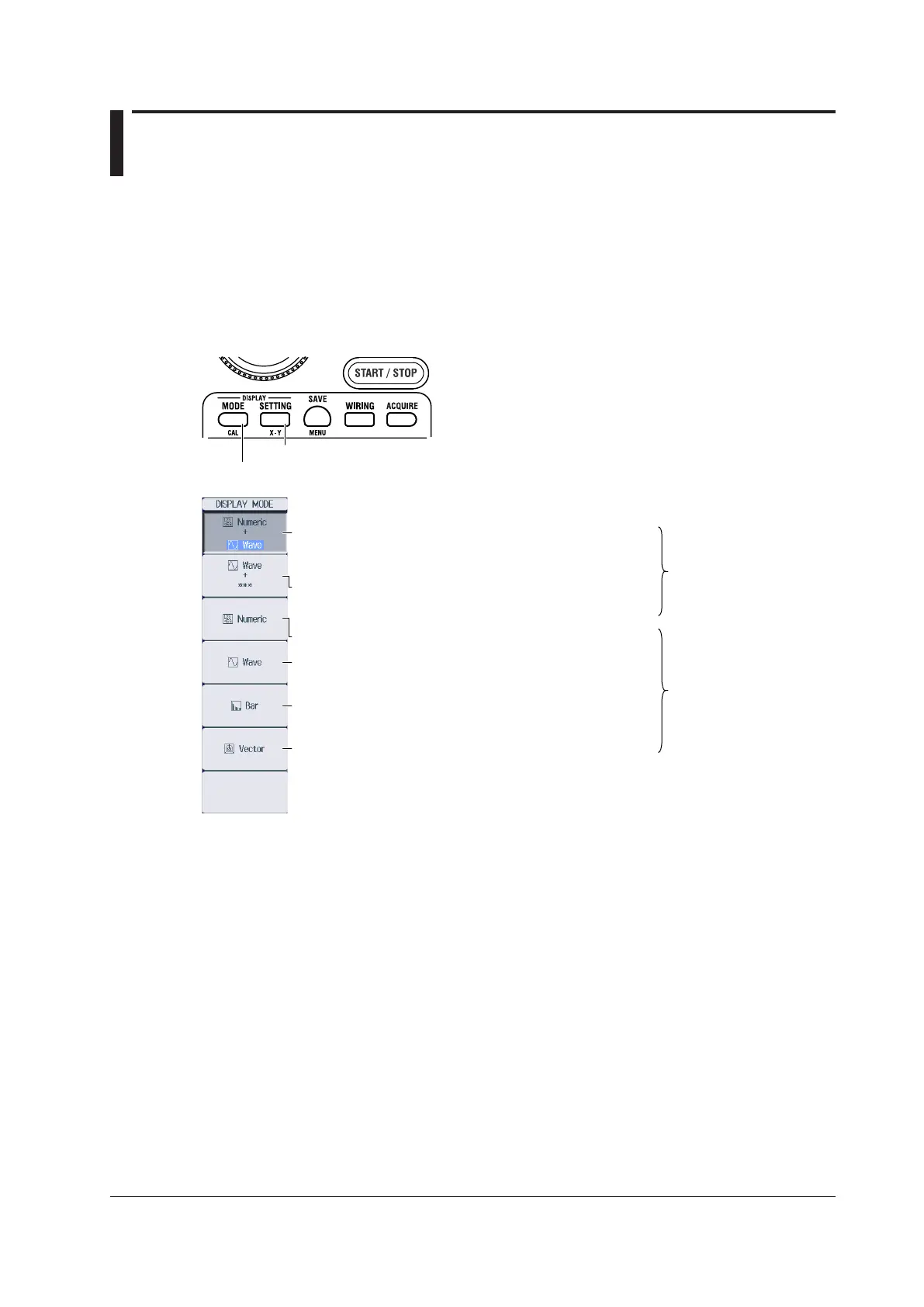5-1
IM PX8000-02EN
Chapter 5 Display Mode
5.1 Selecting the Display Mode
This section explains how to set the type of display to show.
• Display mode
► Features Guide: “Display Mode and Display Settings”
DISPLAY MODE menu
Press DISPLAY MODE to display the following menu.
DISPLAY SETTING key
* These settings are available on models with the harmonic measurement (/G5) option.
Displays vectors on the entire screen*
Displays waveforms on the entire screen
Displays bar graphs on the entire screen*
Displays numeric data on the entire screen
Displays numeric data in the top half of the screen.
Set the display that you want to show in the bottom half of
the screen (Wave, Bar,* Vector*).
Displays waveforms in the top half of the screen.
Set the display that you want to show in the bottom half of
the screen (Numeric, Bar,* Vector*).
Split display
Single display
DISPLAY SETTING Menu
Press DISPLAY SETTING. The SETTING menu of the display you specified on the DISPLAY MODE
menu appears.
If you specified a split display in which the half of the screen is set to Numeric or Wave on the DISPLAY
MODE menu, the SETTING menu for the top half of the screen and that of the bottom half of the screen
toggles each time you press DISPLAY SETTING.
For details on the different SETTING menus, see the following sections.
NUMERIC SETTING menu
► section 6.1
WAVE SETTING menu
► section 8.1
BAR SETTING menu
► section 9.1
VECTOR SETTING menu
► section 10.1
