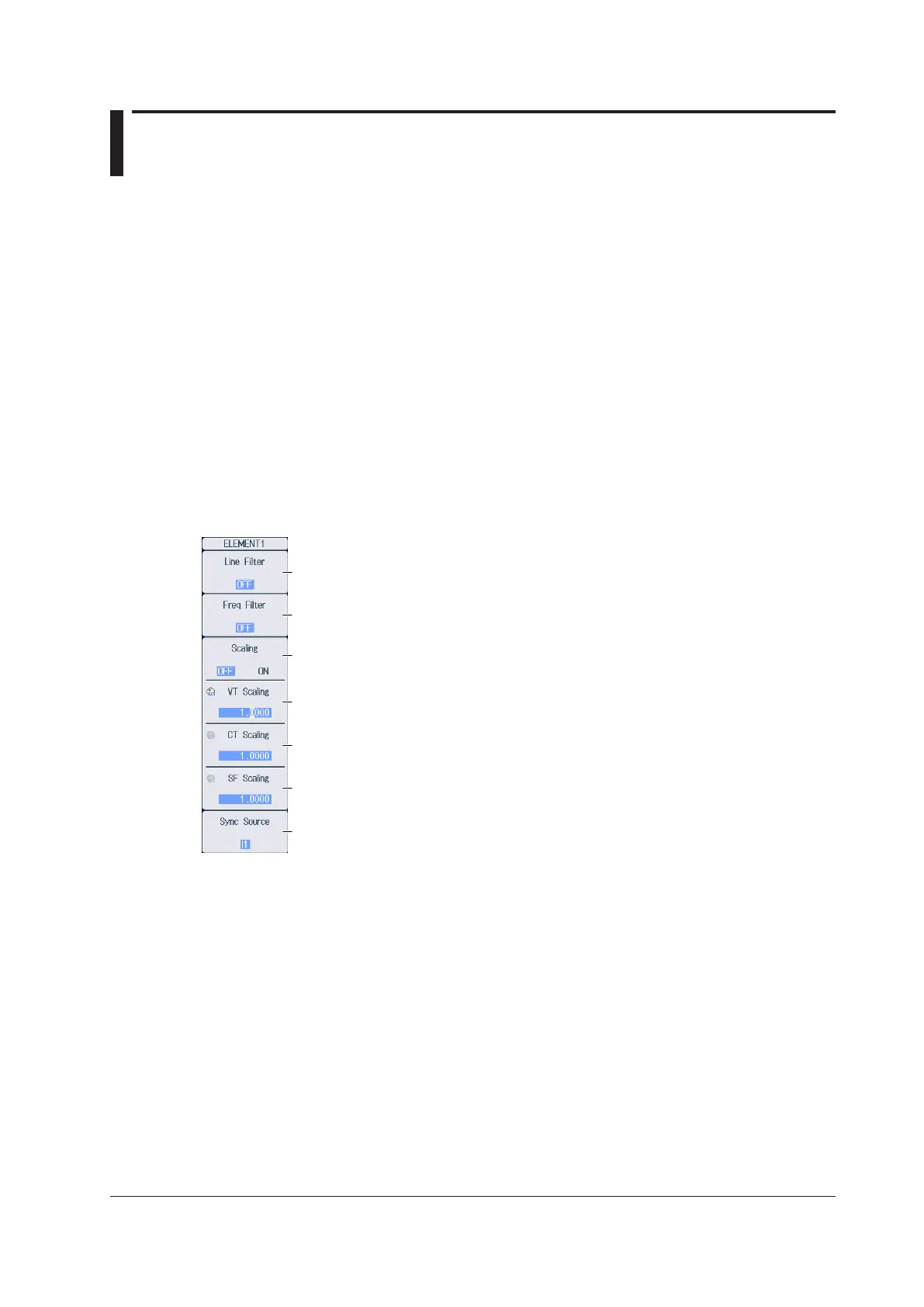1-3
IM PX8000-02EN
1.2 Configuring Power Measurement Element
Settings
This section explains the following element settings.
• Line filter
• Frequency filter
• Turning the scaling feature on and off
• VT ratio
• CT ratio
• Power coefficient
• Synchronization source
► Features Guide: “Power Measurement Element Settings (ELEM1 to 4)”
Check that a voltage module and current module are installed in appropriate slots.
ELEM Menu
Of the ELEM1 to ELEM4 keys, press the key corresponding to the element in which the voltage and
current modules are installed. The following menu appears.
Set the line filter (OFF, 500Hz, 2kHz, 20kHz, 1MHz).
Set the frequency filter (OFF, 100Hz, 500Hz, 2kHz, 20kHz).
Turns the scaling feature on and off*
Set the VT ratio.
Set the CT ratio.
Set the power coefficient.
Set the synchronization source (U1-U4, I1-I4, External, None).
* When you are trying to read the current of the circuit under measurement directly by multiplying the
external current sensor output by the conversion ratio, if the scaling feature is set to ON, the CT ratio will
end up being multiplied on top of the result. To avoid the influence of the CT ratio, set the CT ratio to
1.0000.
