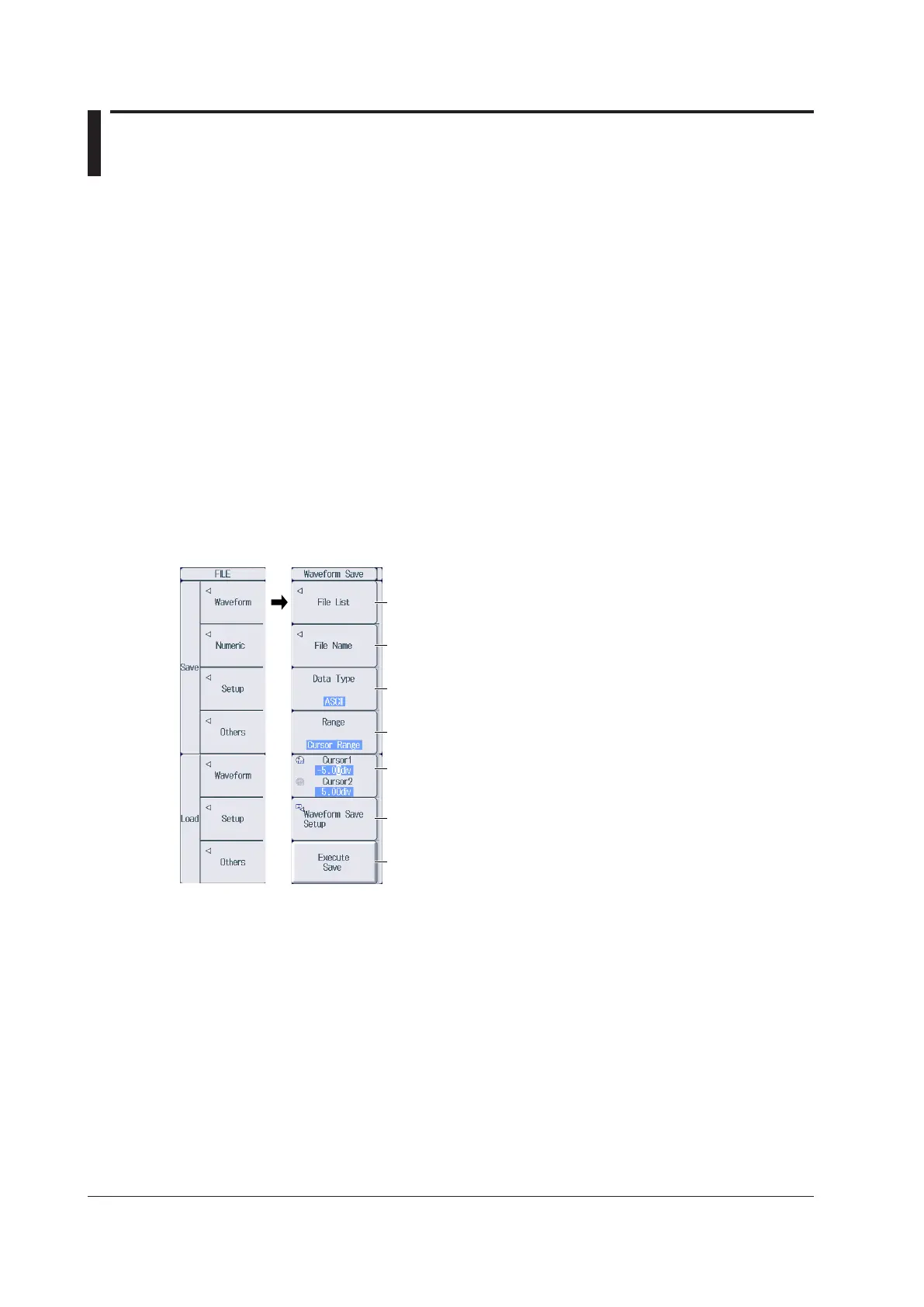22-6
IM PX8000-02EN
22.3 Saving Waveform Data
This section explains the following settings for saving waveform data.
• Save destination
Drive (medium), folder
• File name
Auto naming, file name, comment
• Data type
• Save range
• Save conditions
Waveforms to save, history data range of waveforms to be saved, data removal interval, etc.
• Starting to Save
You can save waveform data from the FILE Waveform Save menu and SAVE menu. The settings for
saving waveform data are shared among these menus.
► Features Guide: “Saving Waveform Data (Waveform)”
FILE Waveform Save Menu
Press FILE and then the Waveform soft key next to Save to display the following menu.
Use the cursors to set the save range (−5div to 5div).
Set this when the save range is set to cursor range (Cursor Range).
The setting resolution varies depending on the display record length.
Set the waveform save conditions.
Starts saving
Set the save destination.
Set the file name.
Select the data format (Binary, ASCII, Float, WDF Binary).
Select the waveform save range (Main, Zoom1, Zoom2, Cursor Range).
Set this when the data type (Data Type) is ASCII or Float.
Selecting the Data Type (Data Type)
Binary:
The sampled data stored in the acquisition memory is saved to a file in binary format. The
extension is .WPF. You can load this type of data into the PX8000.
ASCII:
The sampled data stored in the acquisition memory is converted using the specified range and
saved to a file in ASCII format. The extension is .CSV. To save the data for MATLAB (numeric
analysis software), the extension is .TXT. You cannot load either of these types of data into the
PX8000.
Float:
The sampled data stored in the acquisition memory is converted using the specified range and
saved to a file in 32-bit IEEE floating format. The extension is .FLD. You cannot load this type of
data into the PX8000. If the file size would exceed 2 GB to create the file, it cannot be saved.
