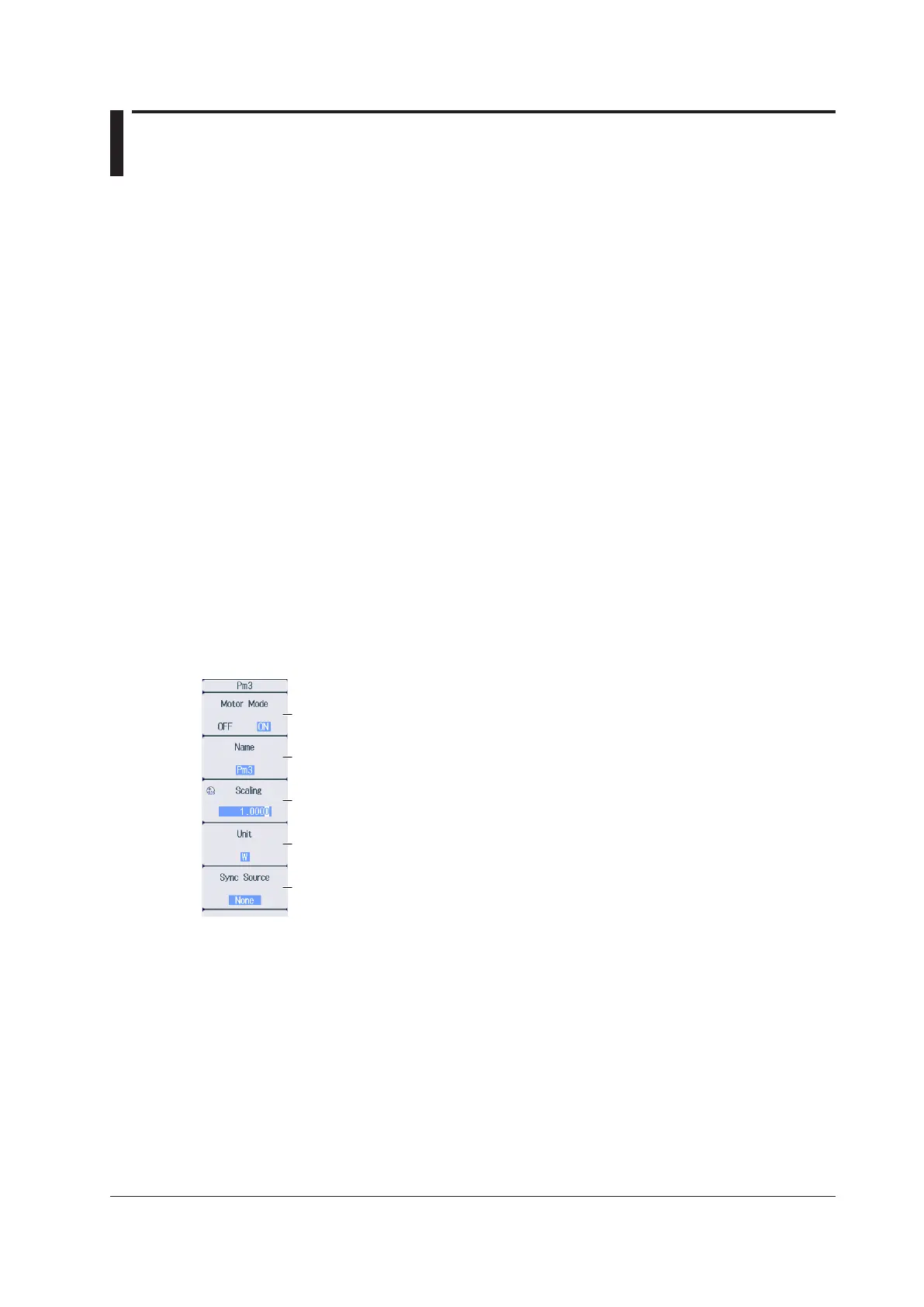2-17
IM PX8000-02EN
2.5 Configuring Rotating Speed Measurements
This section explains the following settings for the vertical axis of rotating speed measurements.
• Waveform display on and off
• Display labels
• Zoom method
DIV: Magnification for zooming waveforms, offset
SPAN: Upper and lower display limits for zooming waveforms
• Auto range on and off
• Rotating speed measurement
Input signal type, linear scaling, display format
• Input coupling
• Bandwidth limit
• Upper and lower pulse reference levels
• Rotating speed measurement range
• Rotating speed waveform vertical position
► Features Guide: “Sensor Input Voltage Measurement (AUX)”
“Rotating Speed Settings (Speed Settings)”
Check that an AUX module is installed in slot 3, 5, or 7.
Pm Menu
Of the ELEM 2 to ELEM 4 keys, press the key corresponding to the slot in which the AUX module is
installed. On the menu that appears, set Motor Mode to ON.
Set Motor Mode to ON.
Set the function name.
Set the scaling coefficient.
Set the unit.
Set the synchronization source. ► section 1.3
