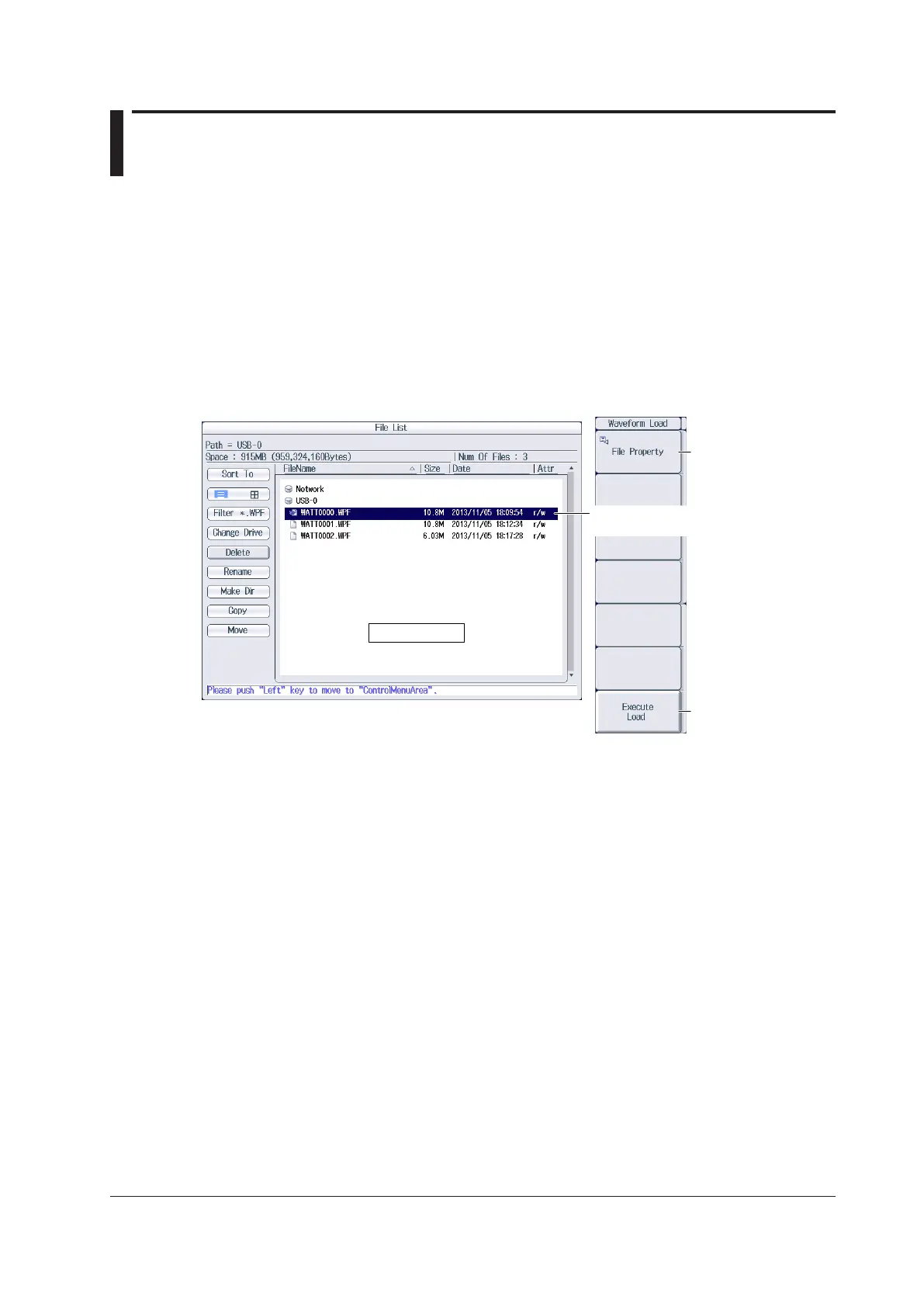22-19
IM PX8000-02EN
22.7 Loading Waveform Data
This section explains the following settings for loading waveform data.
• File to load
• Displaying file information
• Starting to load
• Clearing loaded waveforms
► Features Guide: “Loading Waveform Data (Waveform)”
FILE Waveform Load Menu
Press FILE and then the Waveform soft key next to Load to display the following screen and menu.
File list
Starts loading
Displays file
information
Select the file to load
(.WPF extension).
Selecting the File to Load
Select the waveform data file (.WPF extension) to load from the file list. ► section 22.10
Starting to Load (Execute Load)
Press the Execute Load soft key to load the waveform data file from the specified file.
• The setup data in the waveform data file is also loaded. When you start measurement, the loaded
waveform data will cleared, but the setup data that was loaded with the waveform data will remain.
• If the current PX8000 module configuration is different from the modules configuration in the waveform
data, you cannot load the waveform data.
• Waveform data saved with a PX8000 model with large memory capacity cannot be loaded in to a model with
small memory capacity.
Clearing Loaded Waveforms
Loaded waveforms are cleared in the following situations.
• When waveform acquisition is started with the START/STOP key
• When the Clear History soft key on the HISTORY menu is pressed
• When the PX8000 is initialized
