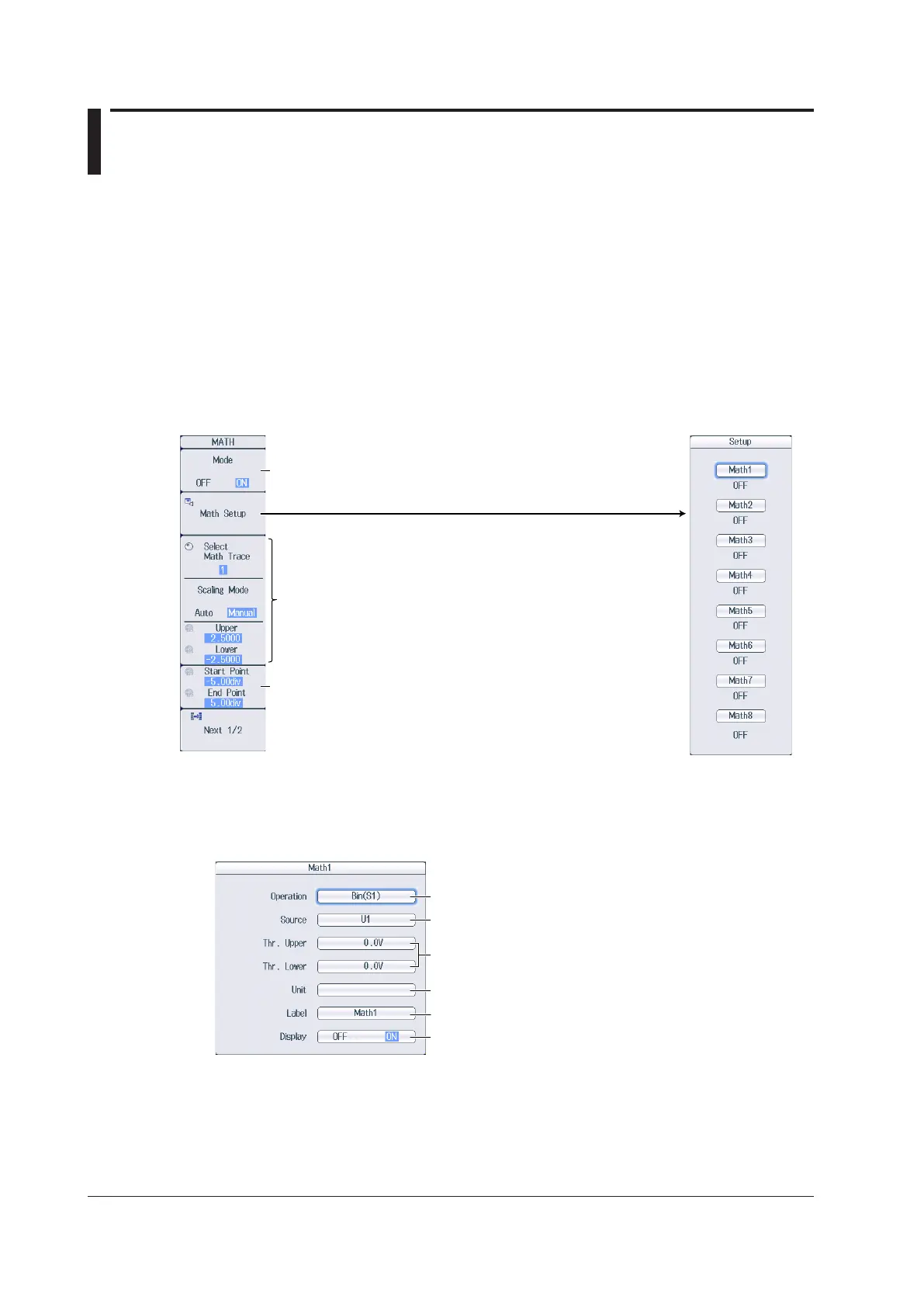15-2
IM PX8000-02EN
15.2 Performing Binary Conversion
This section explains the following settings for performing binary conversions:
• Computation
Function (Bin(S1)), computation source waveform, threshold level, unit, label, turning the waveform
display on and off
• Scaling
• Computation start and end points
► Features Guide: “Binary Conversion (Bin (S1))”
MATH Menu
Press MATH to display the following menu.
Set the computation.
Set the computation start and end points. ► section 15.1
Set Mode to ON.
Set the scaling. ► section 15.1
Configuring Computations (Math Setup)
1.
Press the Math Setup soft key.
2.
Press a soft key from Math1 to Math8 to display the following screen.
Selection function Bin(S1).
Select the computation source waveform
(U1-U4, I1-I4, P1-P4, AUX3-AUX8, Math1-Math7).
Set the upper and lower limits of the threshold.
(Within ±5 div of the computation source waveform)
Turns the waveform display on and off
Set the label.
Set the unit.
