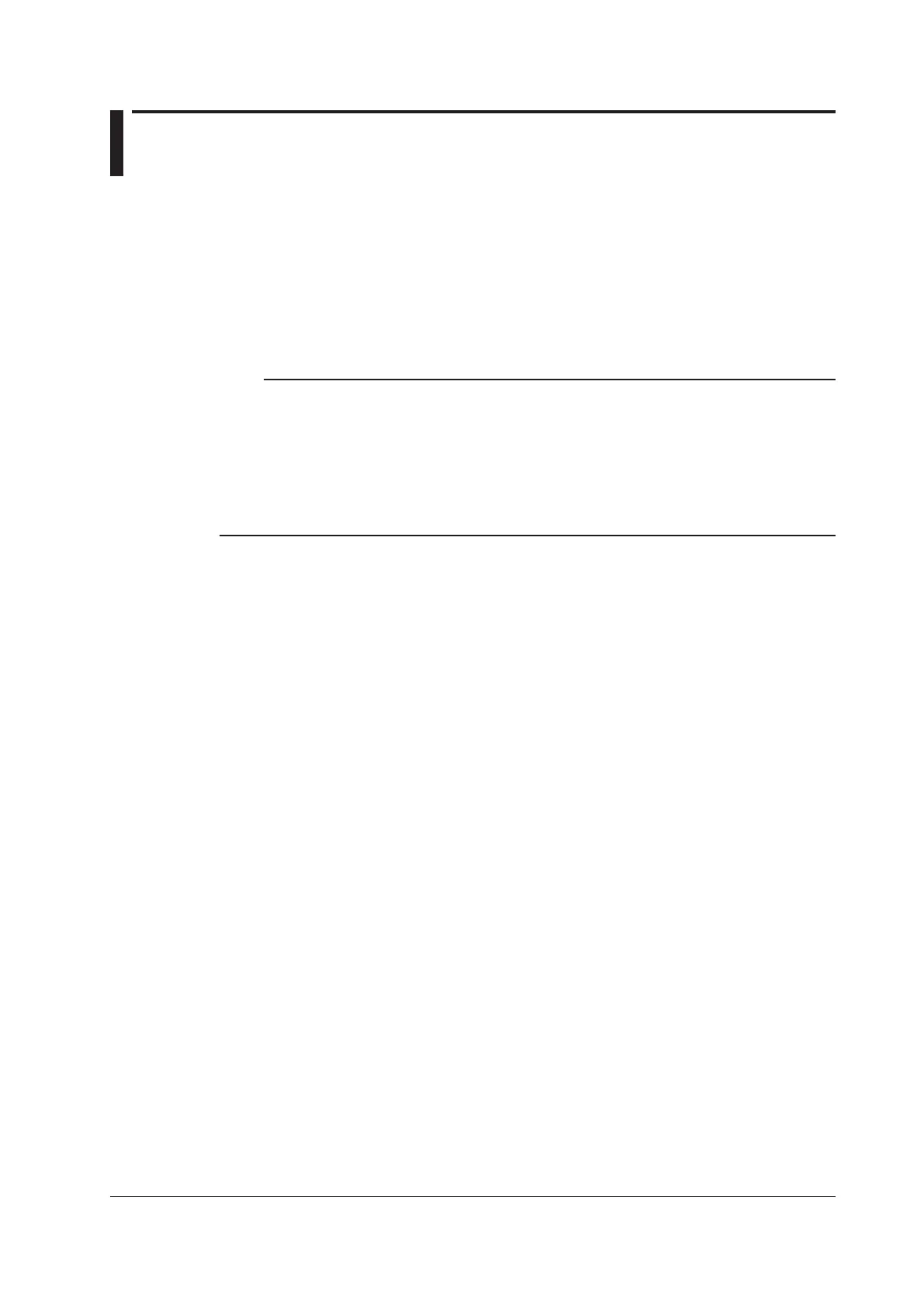4-3
IM PX8000-02EN
4.2 Starting and Stopping Waveform Acquisition
This section explains how to start and stop waveform acquisition.
► Features Guide: “Waveform Acquisition (START/STOP)”
Waveform Acquisition (START/STOP)
Press START/STOP to start or stop waveform acquisition.
When the START/STOP key is illuminated, the PX8000 is acquiring waveforms.
Note
If every numeric data (see chapter 6) is displayed as no data (−−−−−−−) even when you start waveform
acquisition, check the following items.
• Is the numeric measurement setting set to ON? ► section 7.1
• Is the trigger set properly?
Trigger mode ► section 3.1
Trigger position and trigger delay ► section 3.2
Trigger hold off ► section 3.3
Trigger conditions according to trigger type ► sections 3.4 to 3.15
