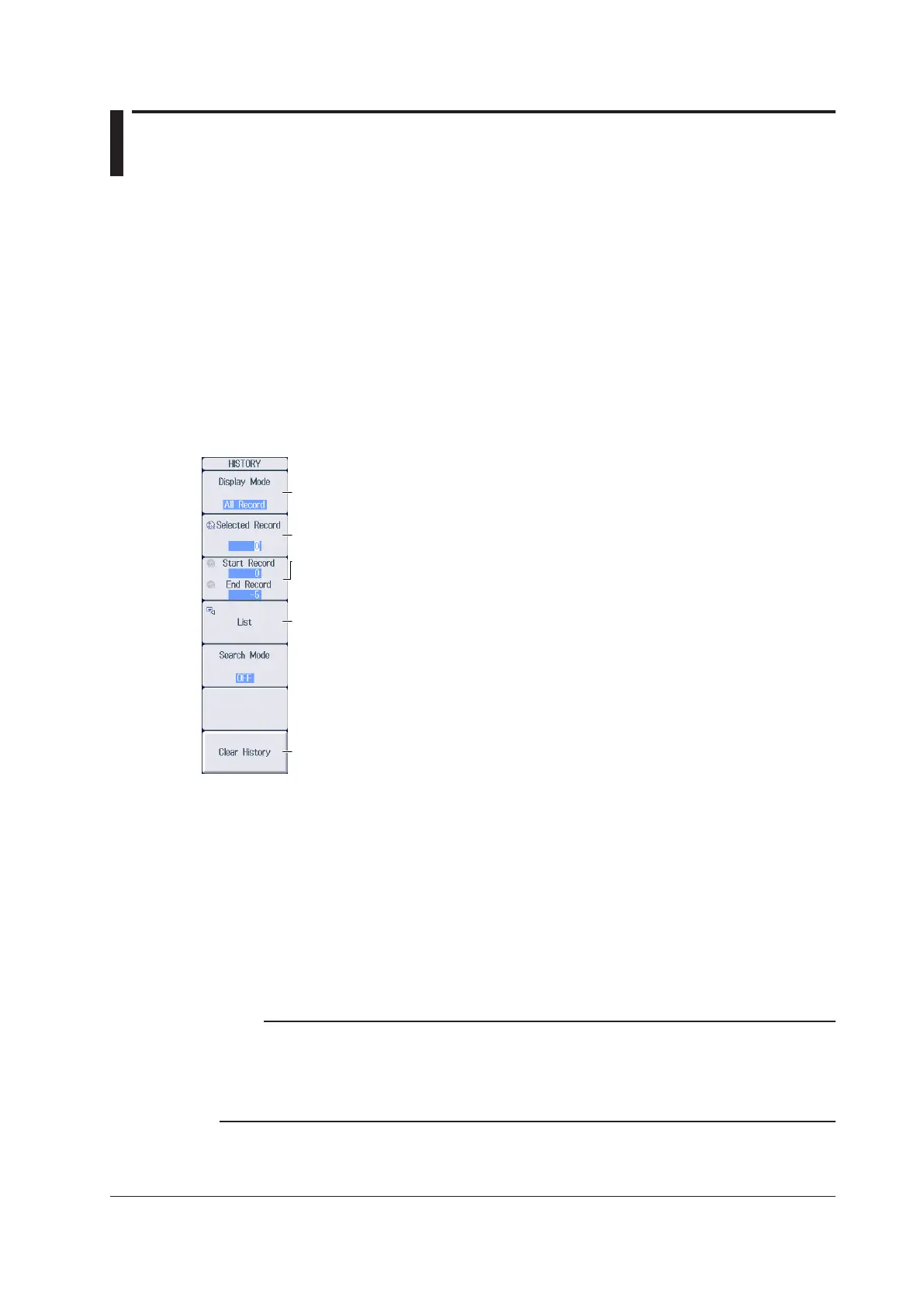20-1
IM PX8000-02EN
20.1 Displaying Waveform History Waveforms
This section explains the following settings for displaying history waveforms, which are waveforms that
were previously saved to acquisition memory.
• Display mode
• Highlight display
• Display range
• List of history waveforms
• Clearing all the history waveforms
► Features Guide: “Displaying and Searching History Waveforms”
HISTORY Menu
Press SHIFT+NUMERIC (HISTORY) to display the following menu.
Set the display range start number and end number
(0 to –(number of waveform acquisitions –1)).
2
The start number must be greater than or equal to the end number.
List of history waveforms
Clears all the history waveforms
Set the display mode (1 Record, All Record, Average Record).
Set the highlight display (display range start number-end number).
1
1 This setting appears when Display Mode is set to 1 Record or All Record.
2 The number of waveform acquisitions that can be specified is up to the number of history waveforms that
can be held in the acquisition memory.
Setting the Display Mode (Display Mode)
1 Record: Only the waveform corresponding to the selected record number is displayed.
1
All Record: All selected waveforms are superimposed on each other.
2
All other waveforms
1
are
displayed in the normal color.
Average Record: All selected waveforms
2
are linearly averaged and displayed.
1 Waveforms specified by Selected Record for highlighting
2 Waveforms in the display range specified by Start Record and End Record
Note
• After you execute a search on the history waveforms, the only waveforms that are displayed are those
that meet the search conditions. To display all the history waveforms in acquisition memory again, turn the
history waveform search feature off.
• The averaging feature requires a certain amount of acquisition memory. If this is not available, you will not
be able to display the Average Record.
Chapter 20 Displaying and Searching History Waveforms
