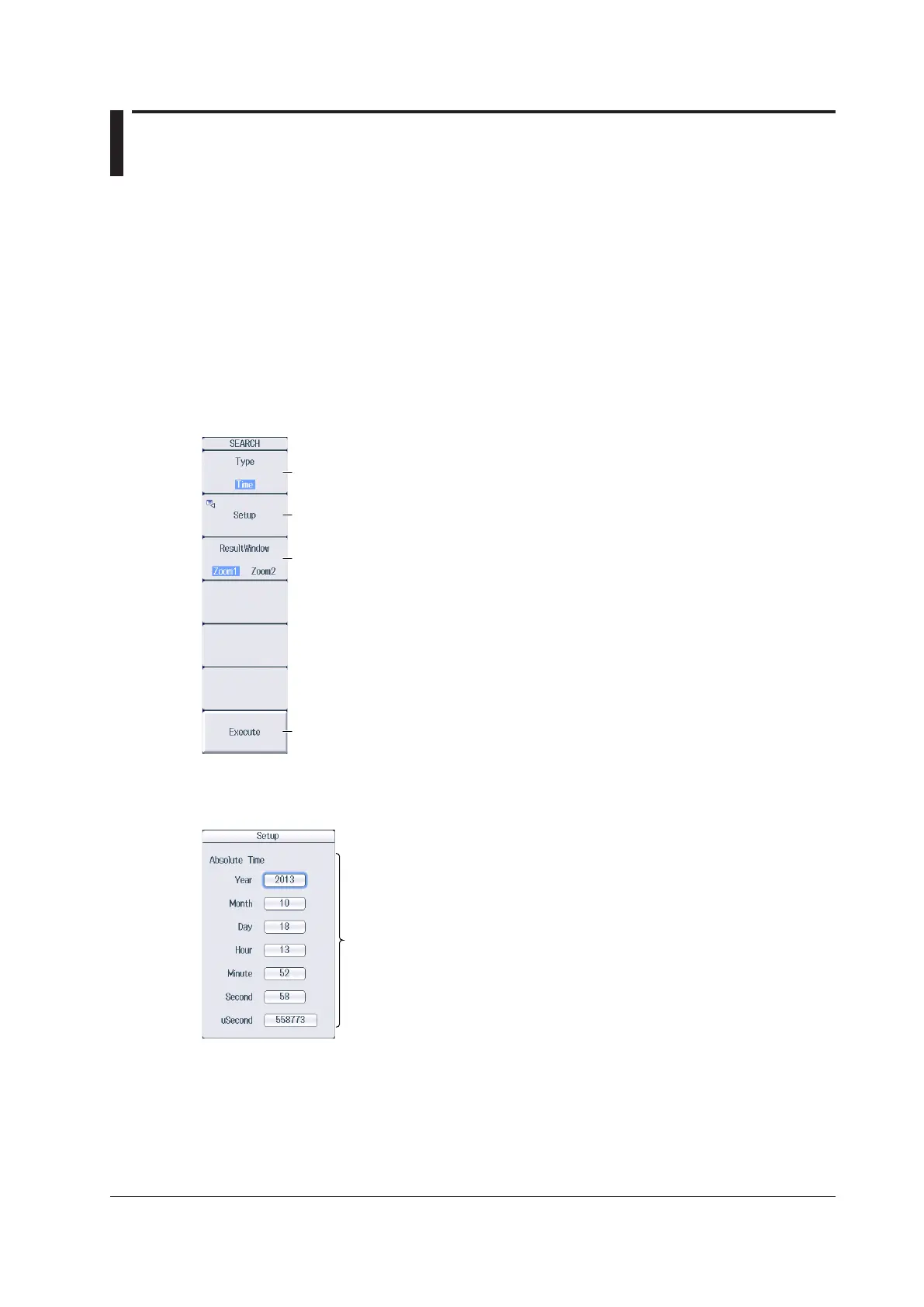19-3
IM PX8000-02EN
19.2 Searching for a Specific Time
This section explains the following settings for searching for a specific time.
• Search type
• Search conditions
Year, month, day, time
• Executing the search
► Features Guide: “Time Search (Time)”
SEARCH Time Menu
Press SHIFT+ZOOM (SEARCH), the Type soft key, and then the Time soft key to display the following
menu.
Set the search conditions.
Set Type to Time.
Starts searching
Configure the display for detected waveforms. ► section 19.1
Setting Search Conditions (Setup)
Press the Setup soft key to display the following screen.
Set the date and time
(Year, Month, Day, Hour, Minute, Second, μSecond).
Executing a Search (Execute)
Press the Execute soft key to execute the search.
The detected waveform appears in the zoom window with the specified time at the center.
