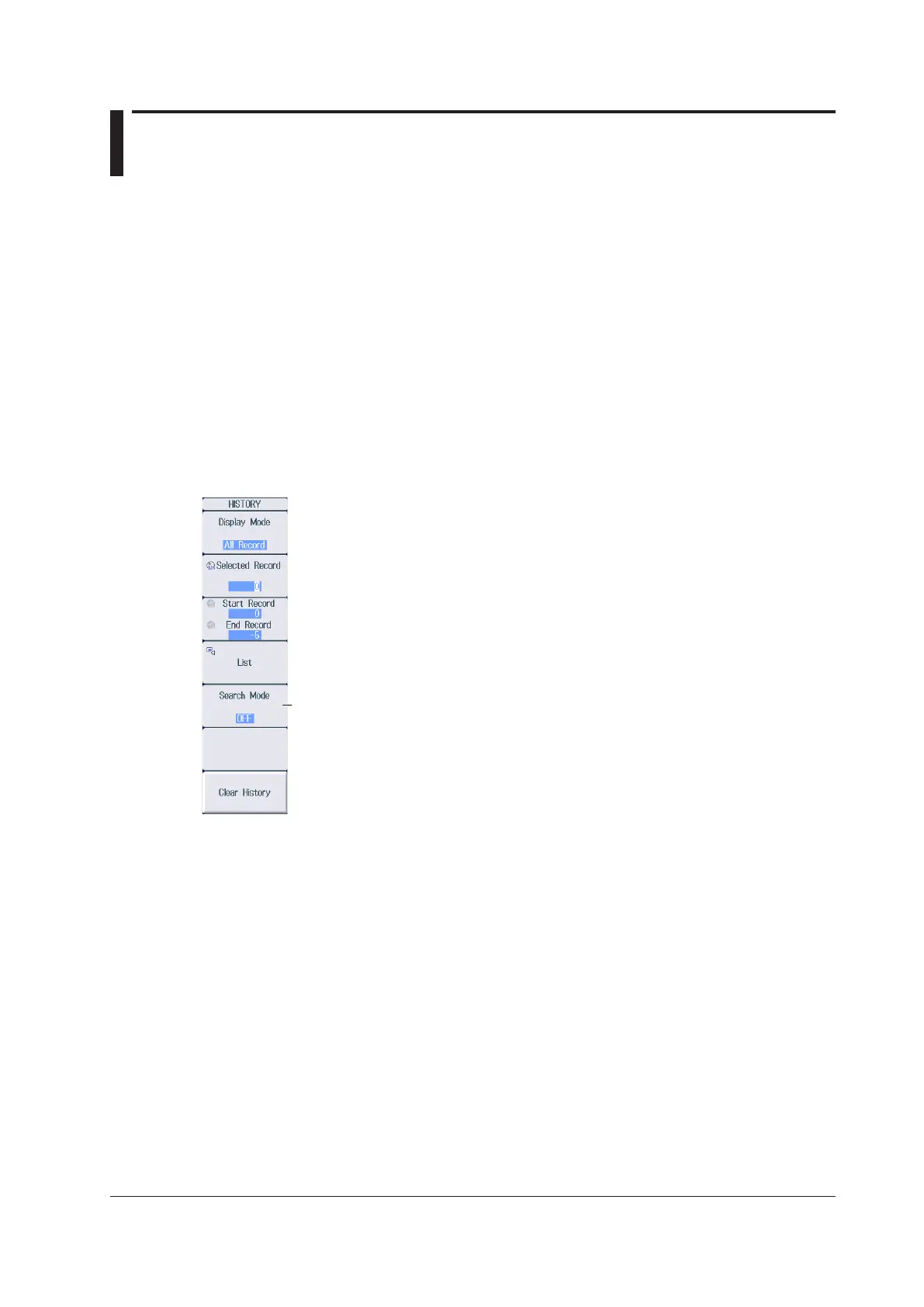20-3
IM PX8000-02EN
20.2 Searching History Waveforms
This section explains the following settings for searching history waveforms.
• Search mode
• Search conditions
Search zone, search parameters, search condition, source waveform,
search window (upper and lower limits and left and right edges), search logic, and measurement time
period of the parameters
• Executing the search
► Features Guide: “Search Condition Settings for Zone Searching (Search Setup)”
“Search Condition Settings for Waveform Parameter Searching (Search Setup)”
HISTORY Menu
Press SHIFT+NUMERIC (HISTORY) to display the following menu.
Set the search mode (OFF, Zone, Parameter).
