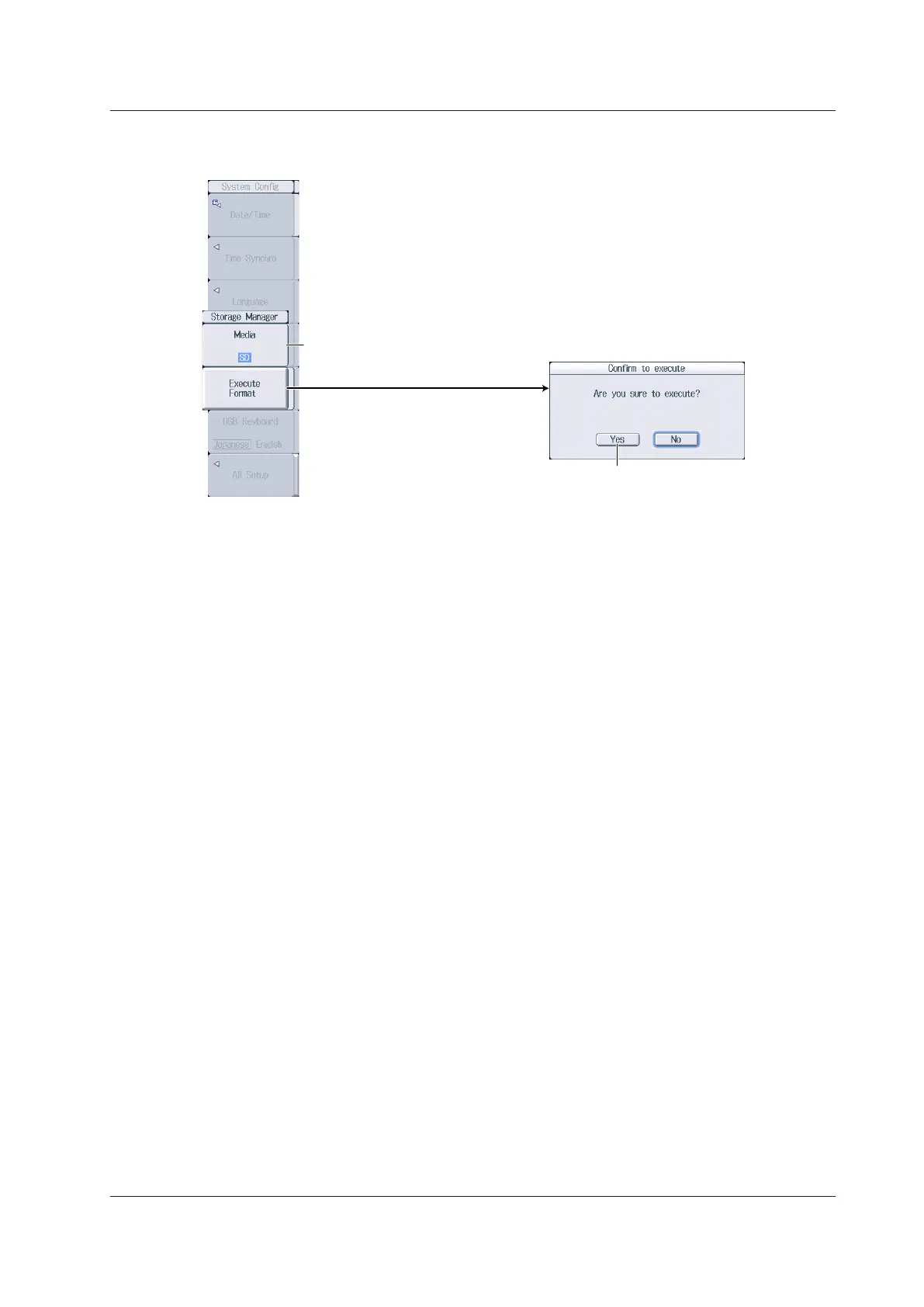22-5
IM PX8000-02EN
Setting Storage Management (Storage Manager)
Press the Storage Manager soft key to display the following menu.
Start formatting.
Select the storage medium to format (SD, Upper USB, Lower USB).
Confirm execution.
Storage Medium to Format (Media)
SD: SD memory card
Upper USB: The USB storage device that is connected to the PX8000’s upper USB port (type A)
for connecting peripheral devices.
Lower USB: The USB storage device that is connected to the PX8000’s lower USB port (type A)
for connecting peripheral devices.
22.2 Formatting Storage Media
