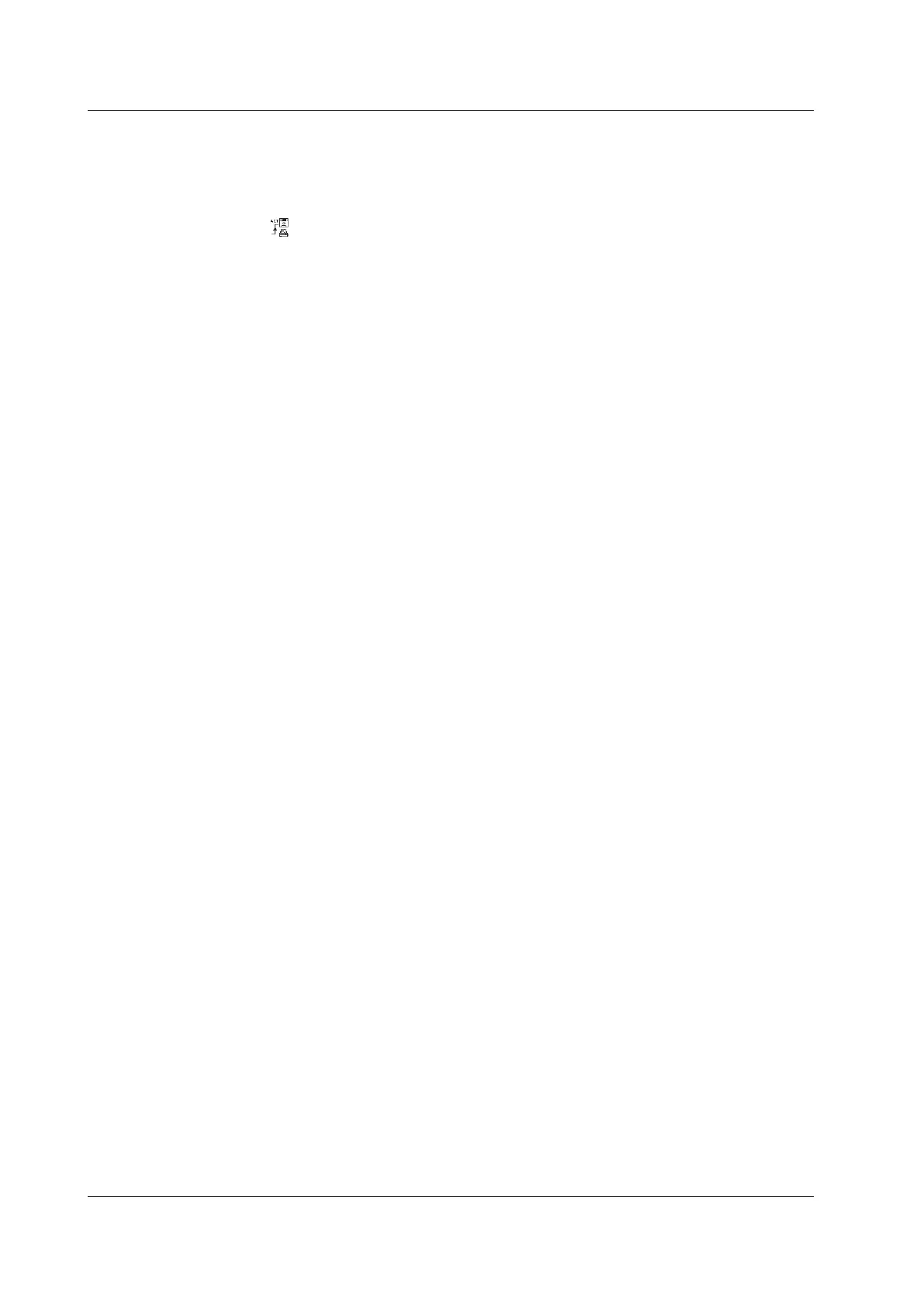18-2
IM PX8000-02EN
Executing Actions
Starting
1.
Set the following functions, and press
START/STOP. The actions are executed according to the
settings.
An icon appears in the top center of the screen when actions are being executed.
• Trigger ► chapter 3
• GO/NO-GO determination ► chapter 17
Stopping
2.
Actions stop in the following conditions.
• When the specified number of measurement count (waveform acquisition count) is reached
Measurement count (waveform acquisition count) ► section 4.1 or chapter 17
• When waveform acquisition is stopped with the
START/STOP key
When waveform acquisition is stopped with the
START/STOP key, actions are executed once.
18.1 Setting Actions
