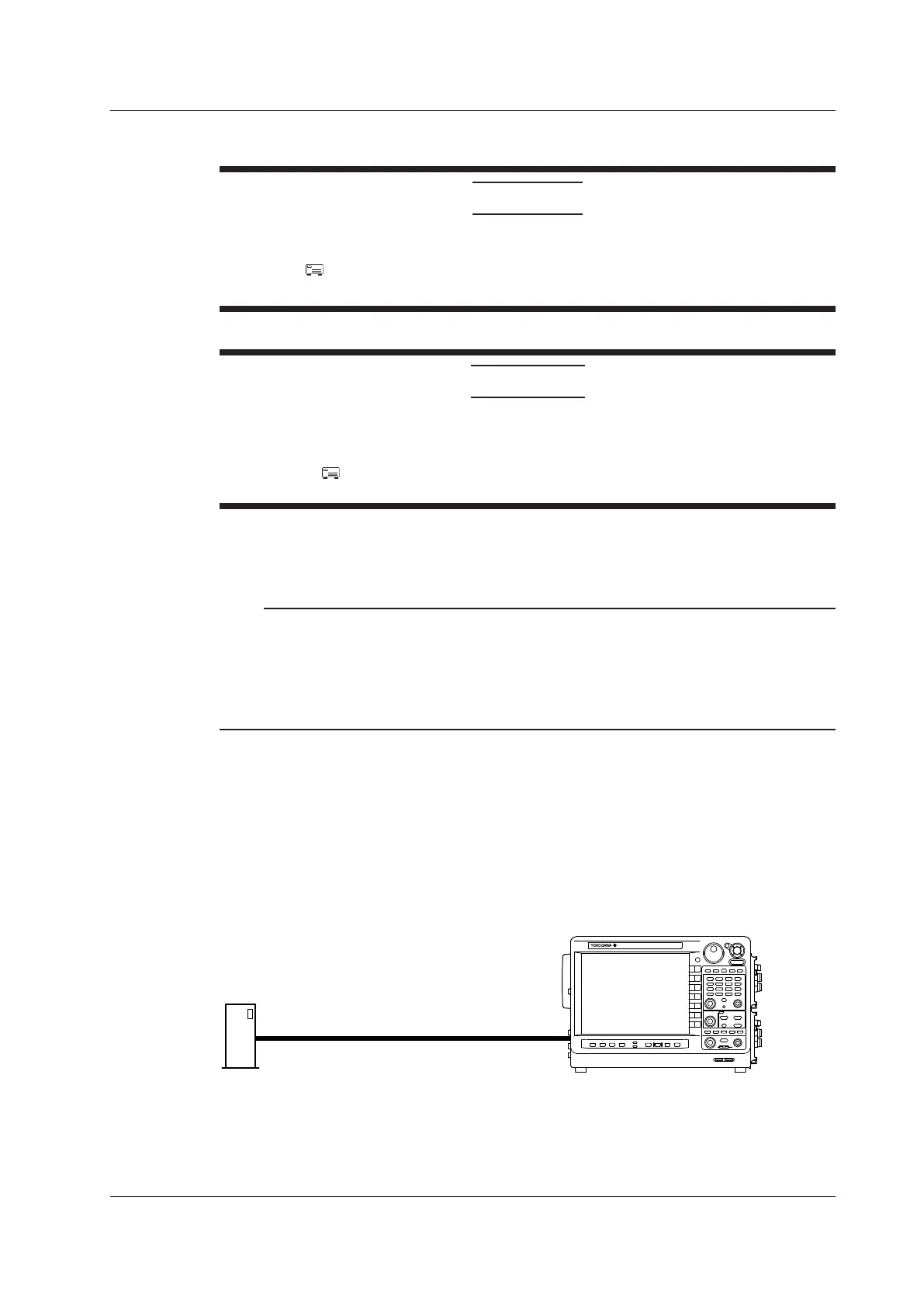22-3
IM PX8000-02EN
USB Storage Device
CAUTION
• Do not remove the USB storage device or turn off the power when the device is being
accessed. If you do so, the data on the USB storage device may be corrupted.
• An icon centered at the top of the screen indicates when the USB storage medium is
being accessed.
French
ATTENTION
• Pendant que le dispositif accède au support de stockage USB, ne retirez pas ce dernier et
ne mettez pas l’alimentation hors tension. Vous risqueriez d’endommager les données sur
le support de stockage USB.
• Une icône au centre de la partie supérieure de l’écran indique que le dispositif est en
train d’accéder au support de stockage USB.
Compatible USB Storage Devices
You can use USB storage devices that are compatible with USB Mass Storage Class version 1.1.
Note
• Only connect a USB keyboard, mouse, printer, or storage device to the USB connector for peripherals.
• The PX8000 can handle up to four storage devices. If the connected device is partitioned, the PX8000
treats each partition as a separate storage device.
• Connect USB storages device directly, not through a USB hub.
• Do not connect and disconnect the two USB devices repetitively. Provide a 10-second interval between
removal and connection.
How to Connect a USB Storage Device
When connecting a USB storage device to the PX8000 USB port, connect the USB cable directly as
shown in the figure below. You can connect/disconnect a USB cable at any time regardless of whether
the PX8000 is on or off (hot-plugging is supported). Connect the type A connector of the USB cable to
the PX8000, and connect the type B connector to the USB storage device. If you connect a USB storage
device when the power switch is on, the device becomes available for use after the PX8000 identifies it.
The PX8000 has two USB ports: USB-0 and USB-1. The port numbers are not fixed. The port at which
the first USB storage device is detected becomes USB-0. The second detected USB storage device
becomes USB-1.
PX8000
USB
storage
USB cable
USB port
(type A connector)
There are two ports.
USB port
(type B connector)
General USB Storage Device Handling Precautions
Follow the general handling precautions that are provided with your USB storage device.
22.1 Connecting Storage Media
