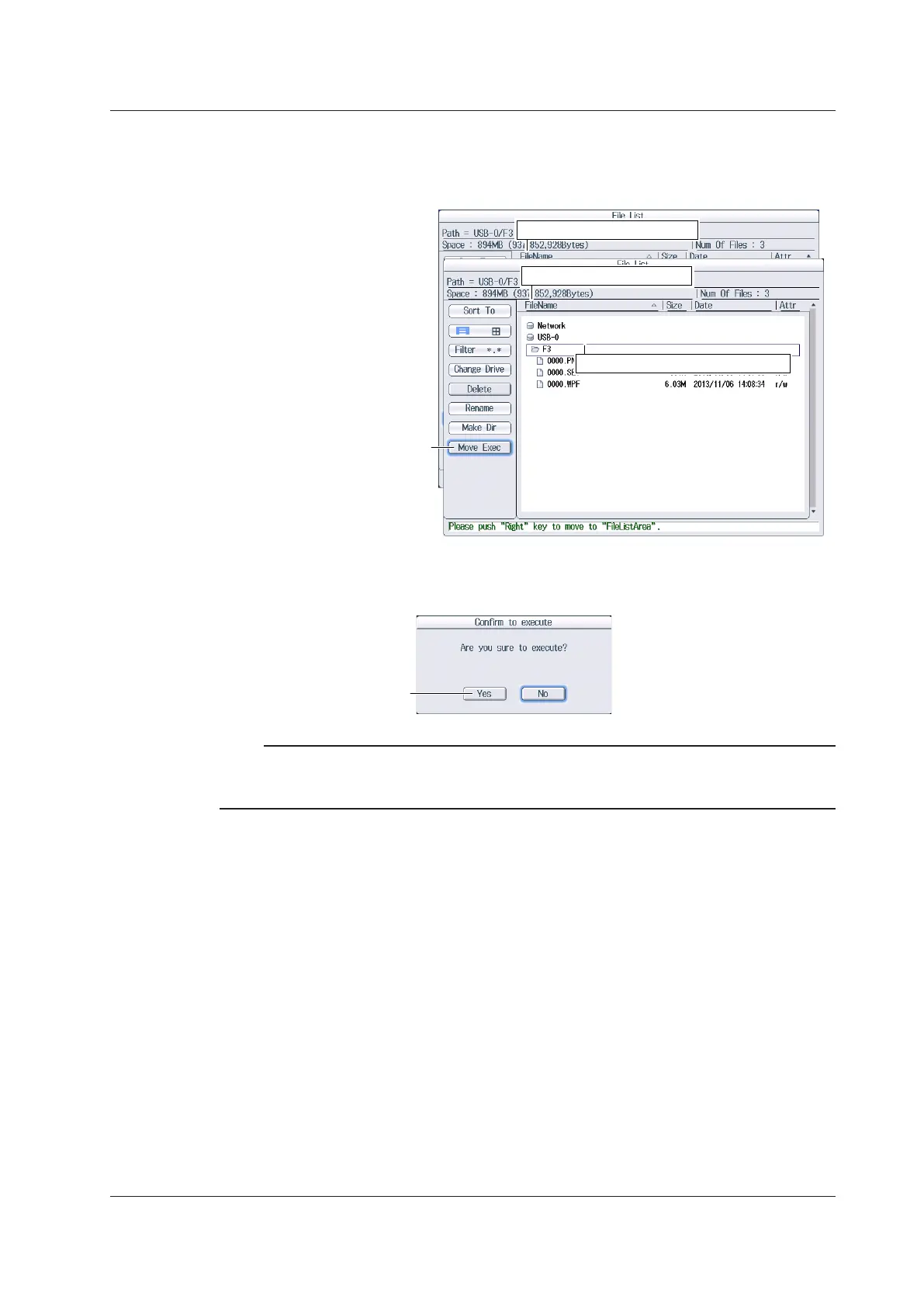22-27
IM PX8000-02EN
Moving Files (Move)
1.
Select the file that you want to move from the file list.
2.
Select
Move on the operation menu to display the following screen.
Moves the selected files and folders
Folder that you are moving data to
File list you are moving to
File list you are moving from
3.
Select the drive or folder in the file list that you are moving to.
4.
Select
Move Exec on the operation menu to display the following screen.
Note
The procedure for selecting multiple files or folders at the same time to move them is the same as the
procedure for selecting multiple files or folders at the same time to delete them. For more details, see the
note on page 22-25.
22.10 File Operations
