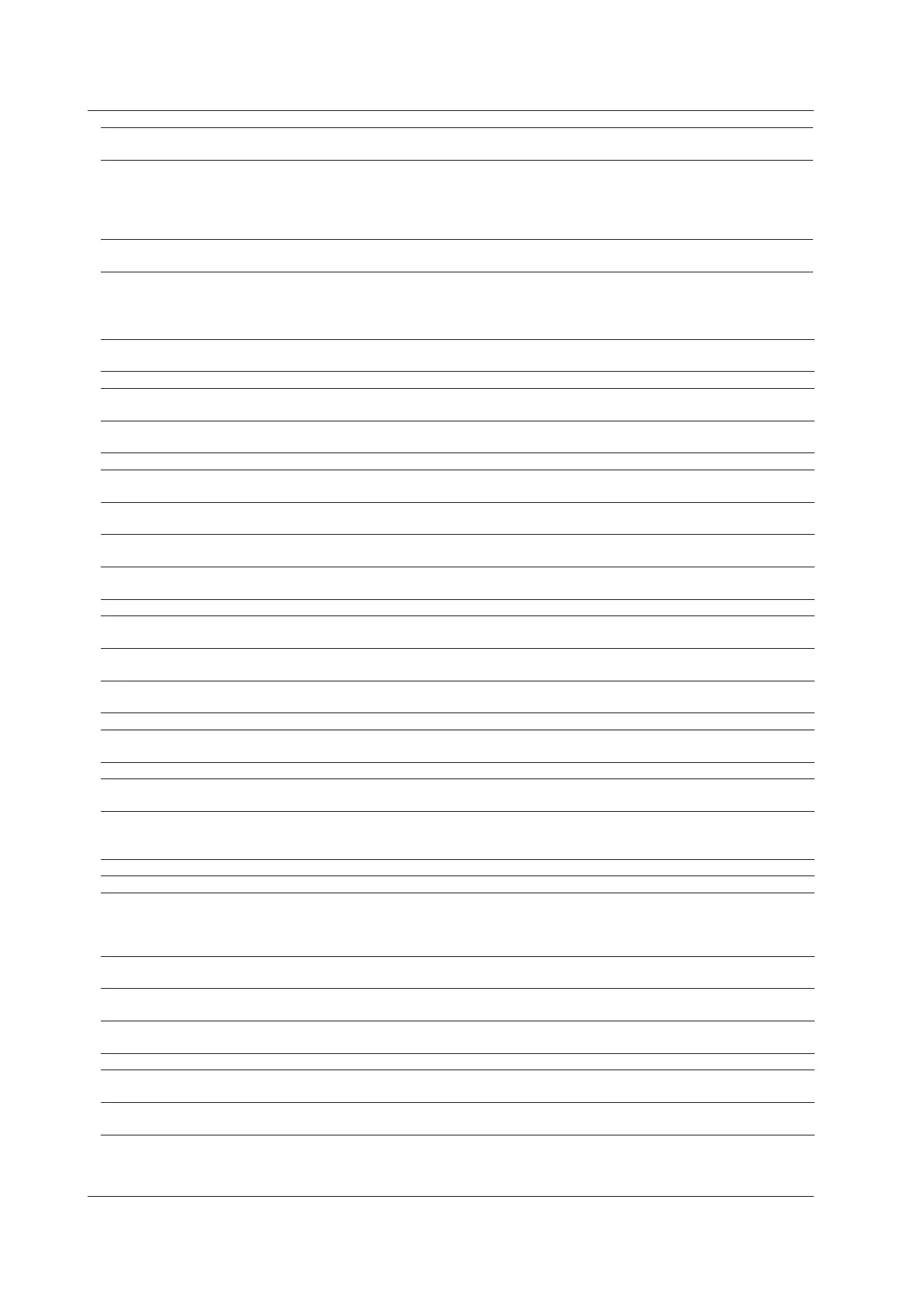25-2
IM PX8000-02EN
Code Message Chapter or
Section
97 The history has been cleared due to one of the following reasons.
- Wiring was changed.
- Element Independent was changed.
- Ext Sensor for Current Module or sense type for Aux Module was changed.
- Executed “Elements Copy to” or “Aux Copy to”.
1.1, 2.2, 2.4,
2.7
98 A module,which accuracy is not guaranteed, is installed. Or pairs of modules,which accuracy is not
guaranteed, is installed. Check modules on the overview display (UTILITY-Overview).
25.3
File Errors
Code Message Chapter or
Section
500 File access failure. —
501 Invalid file name.
The name contains prohibited characters, or file name is duplicated.
22.3,
chapter 24*
502 Pass name over maximum number of characters.
Full pass name should under 255 characters.
—
504 Out of disk space. 22.10
505 File not found.
Check the file.
22.10
506 Duplicate file or directory name.
Change the name.
22.10
507 The file name is not set.
Set the file name.
22.3
508 Save data not found.
Check for presence of data and channel.
22.3, 22.6
509 File system failure. —
510 Cannot load this file format.
Files stored on other models cannot be loaded.
22.7
511 File is now being accessed.
Execute after access is made.
—
512 Cannot be executed while running.
Press the START/STOP key to stop acquisition.
4.2
513 The specified file cannot be loaded on this Firmware version or this model. 22.7
514 No ch is displayed.
Turn ON the display of the appropriate channel.
22.3
517 Unknown file format. Chapter 22
518 Writing prohibited in the media.
Unlock write protection of the media.
—
519 Cannot save in this format at the current record length.
Specify a range and save a section of the data.
* Cannot create a file of size 2 GB or larger.
22.3
520 Media error. 22.1
521 Directory can not be deleted. 22.1
522 Cannot load these files on a network drive.
- The File which larger than 50 Mbyte.
- The File which is saved by HistoryAll format.
Copy the file to the local drive before loading it.
23.3
530 Assigned path does not exist.
Check the network setting and configuration.
Chapter 23
531 Assigned file does not exist.
Check the network setting and configuration.
Chapter 23
532 Assigned path does not exist.
Check the network setting and configuration.
Chapter 23
533 Writing prohibited in this file. 22.10
534 An error occurred while network access.
Confirm network conditions.
Chapter 23
535 Current path is not suitable.
Set other path while use action on trigger.
22.3
* Features Guide, IM PX8000-01EN
25.1 Messages and Corrective Actions
