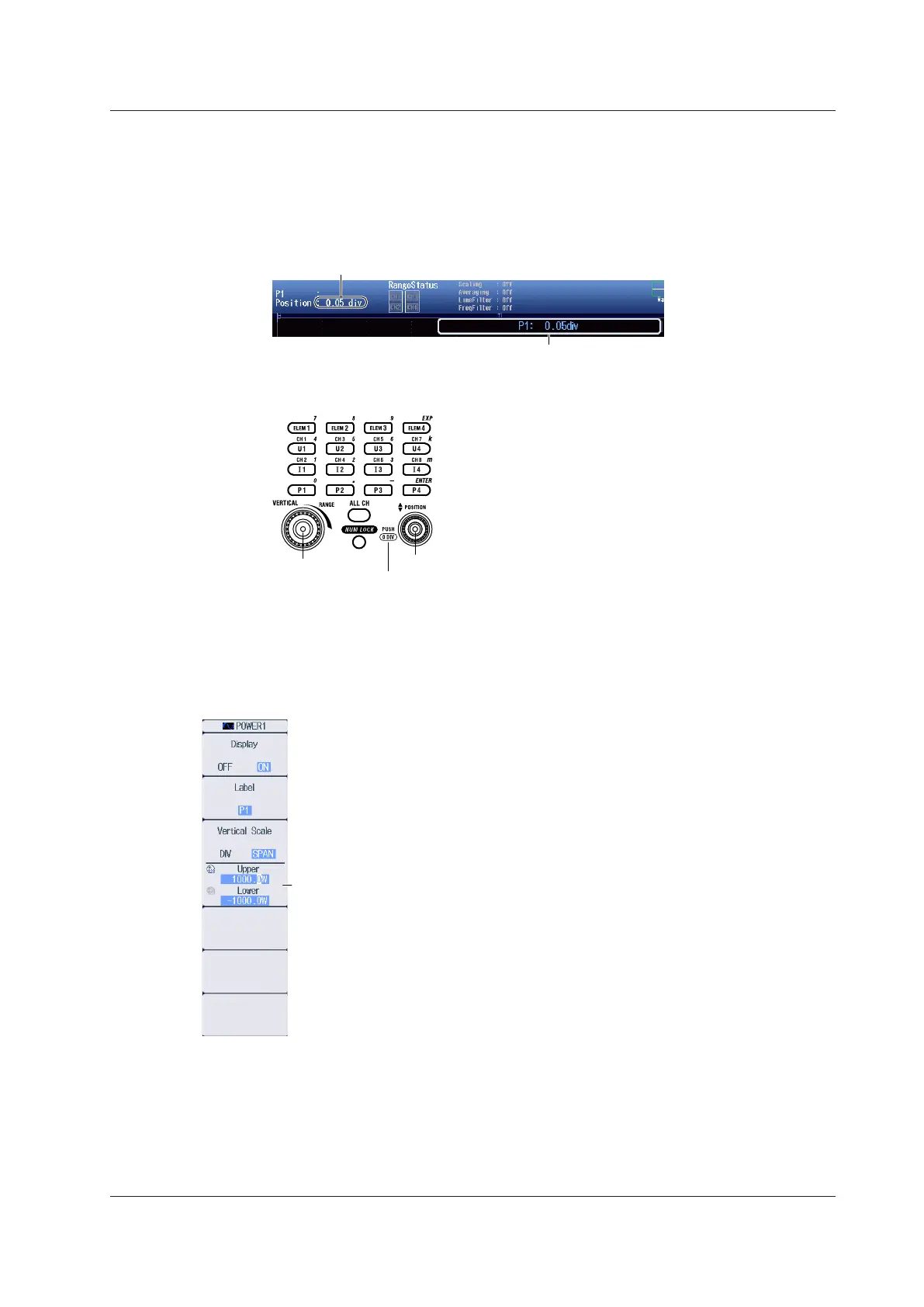2-9
IM PX8000-02EN
Setting the Power Waveform Vertical Position
When the Zoom Method is Set to DIV (Vertical POSITION Knob)
Turn the vertical POSITION knob to set the waveform vertical position.
• Set in the range of –5.00 div to 5.00 div.
• If you do not operate the vertical POSITION knob for approximately 3 seconds, the vertical position that
you are setting with the knob will disappear from the screen.
Vertical position of the displayed waveform
Use the vertical POSITION knob to display the vertical
position that is currently being set.
• You can set the vertical position to 0 div by pressing the knob.
RANGE knob
Vertical POSITION knob
This indicates that you can press the vertical POSITION knob
to set the vertical position to 0 div.
When the Zoom Method is Set to SPAN (Upper and Lower Limits)
Using the Upper/Lower soft key and the jog shuttle, set the power at the top edge of the waveform
screen (upper limit) and the power at the bottom edge of the screen (lower limit) to set the waveform
vertical position.
Set the upper and lower limits of the display range.
2.3 Configuring Power Measurements
