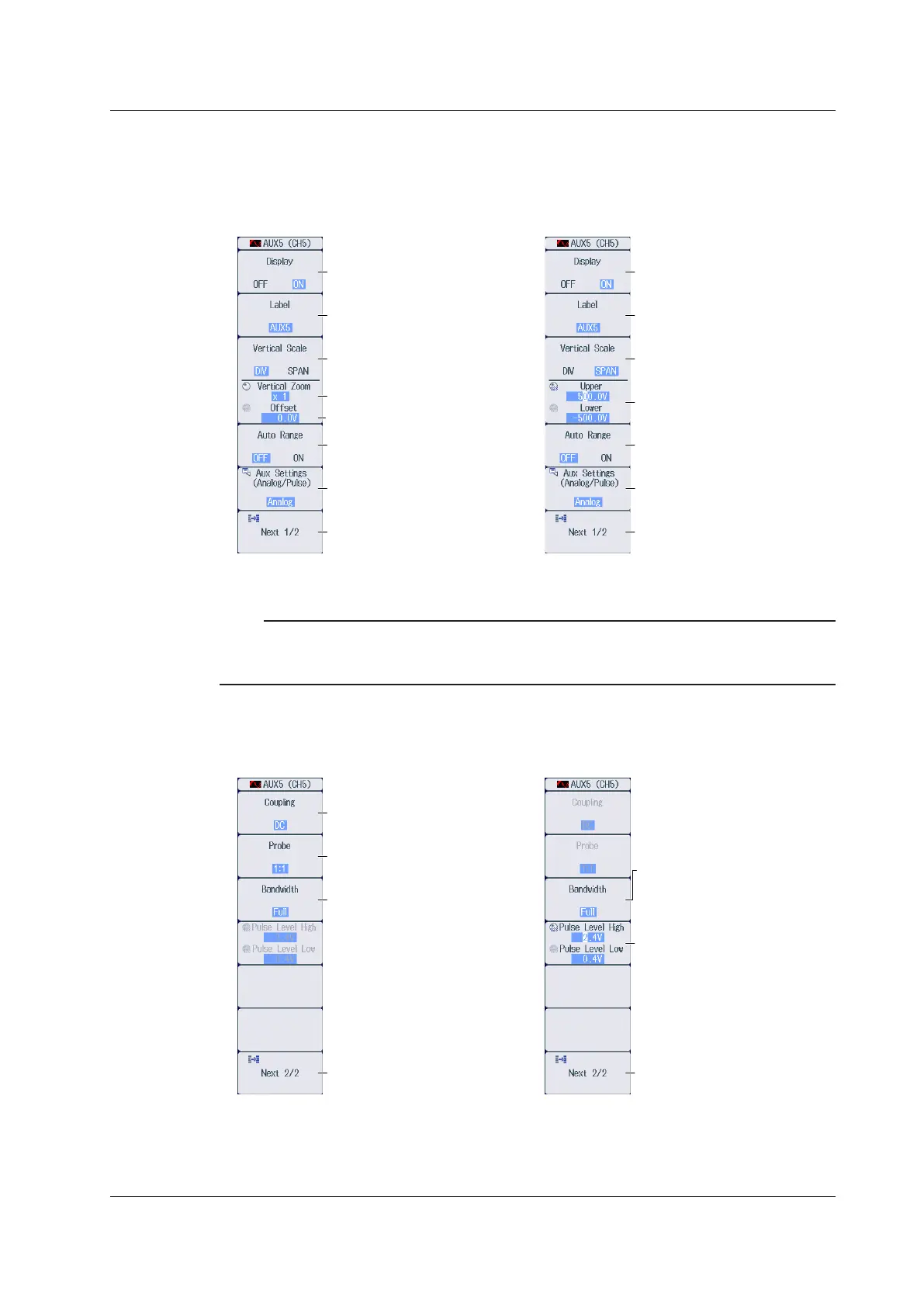2-11
IM PX8000-02EN
AUX Menu
1.
Press U2(CH3), I2(CH4), U3(CH5), I3(CH6), U4(CH7), or I4(CH8) to select a channel on an
installed AUX module. The following menu appears.
Turns the waveform display on
and off
Set the display label.
Set the zoom method to DIV.
Set the zoom magnification.
Set the offset.
Turns the auto range on and off*
Turns the waveform display on
and off
Set the display label.
Set the zoom method to SPAN.
Set the upper and lower limits of
the display range.
Turns the auto range on and off*
set to SPAN
When the zoom method is
set to DIV
Displays the second
page of the menu
AUX settings
AUX settings
Displays the second
page of the menu
* You can turn auto range on and off when the AUX input signal type is set to Analog. If the type is set to
Pulse, auto range is fixed to OFF.
Note
The U or I key whose display setting is ON illuminates. If the U or I key is not illuminated, you can press it
to turn on the waveform display and the key. If the U or I key is illuminated, you can press it to turn off the
waveform display and the key.
2.
Press the
Next 1/2 soft key to display the 2/2 menu.
Set the input coupling (AC, DC,
GND).
Set the probe attenuation (1:1,
10:1, 100:1, 1000:1).
Set the bandwidth limit (10kHz,
20kHz, 40kHz, 80kHz, 160kHz,
320kHz, 640kHz, 1.28MHz, 2MHz,
Full).
Set the bandwidth limit (10kHz,
20kHz, 40kHz, 80kHz, 160kHz,
320kHz, 640kHz, 1.28MHz, 2MHz,
Full).
Set the upper and lower pulse
reference levels.
When the AUX input signal
type is Analog
When the AUX input signal
type is Pulse
Displays the first page
of the menu
Displays the first page
of the menu
2.4 Configuring Sensor Input Voltage Measurements
