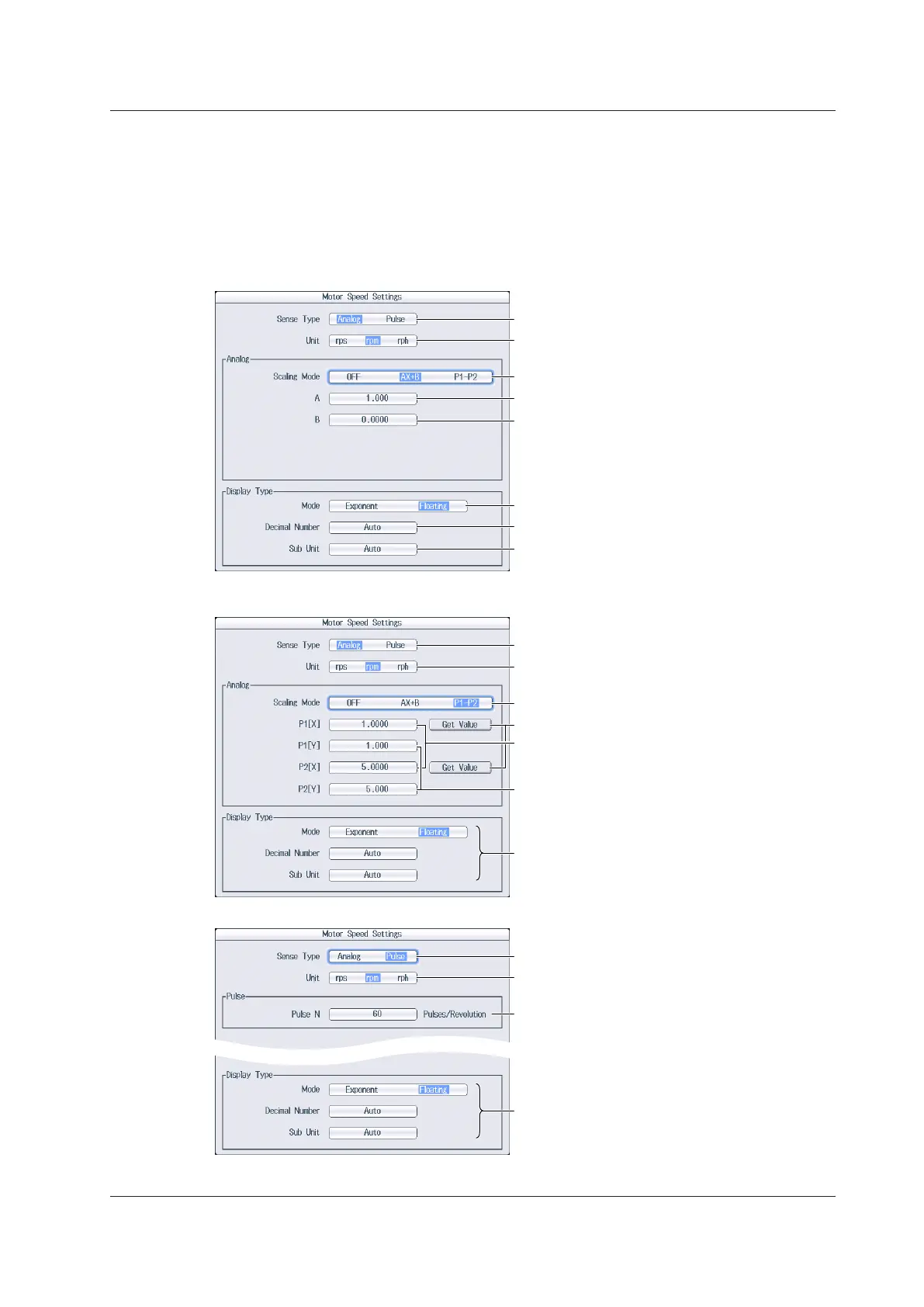2-19
IM PX8000-02EN
Setting the Input Coupling (Coupling)
This is the same feature as the input coupling of sensor input voltage measurement. ► section 2.4
Configuring Rotating Speed Measurements (Speed Settings)
Press the Speed Settings soft key to display the following screen.
When the input signal type is Analog
• When the linear scaling mode is AX+B
• When the linear scaling mode is P1-P2
Set the scaling coefficient.
Select the display mode.
Select the unit prefix.
Select the number of decimal places.
Set the linear scaling mode to AX+B.
Set the input signal type to Analog.
Select the rotating speed unit (rps, rpm, rph).
Set the linear scaling mode P1-P2.
Set the input signal type to Analog.
Select the rotating speed unit (rps, rpm, rph).
Set the offset.
Set the measured values.
Set the scale values.
Retrieve the current measured values.
Same feature as when linear scaling mode is
set to AX+B
When the input signal type is Pulse
Set the number of pulses per rotation (1-9999).
Set the input signal type to Pulse.
Select the rotating speed unit (rps, rpm, rph).
Same feature as when the input signal type
is set to Analog
2.5 Configuring Rotating Speed Measurements
