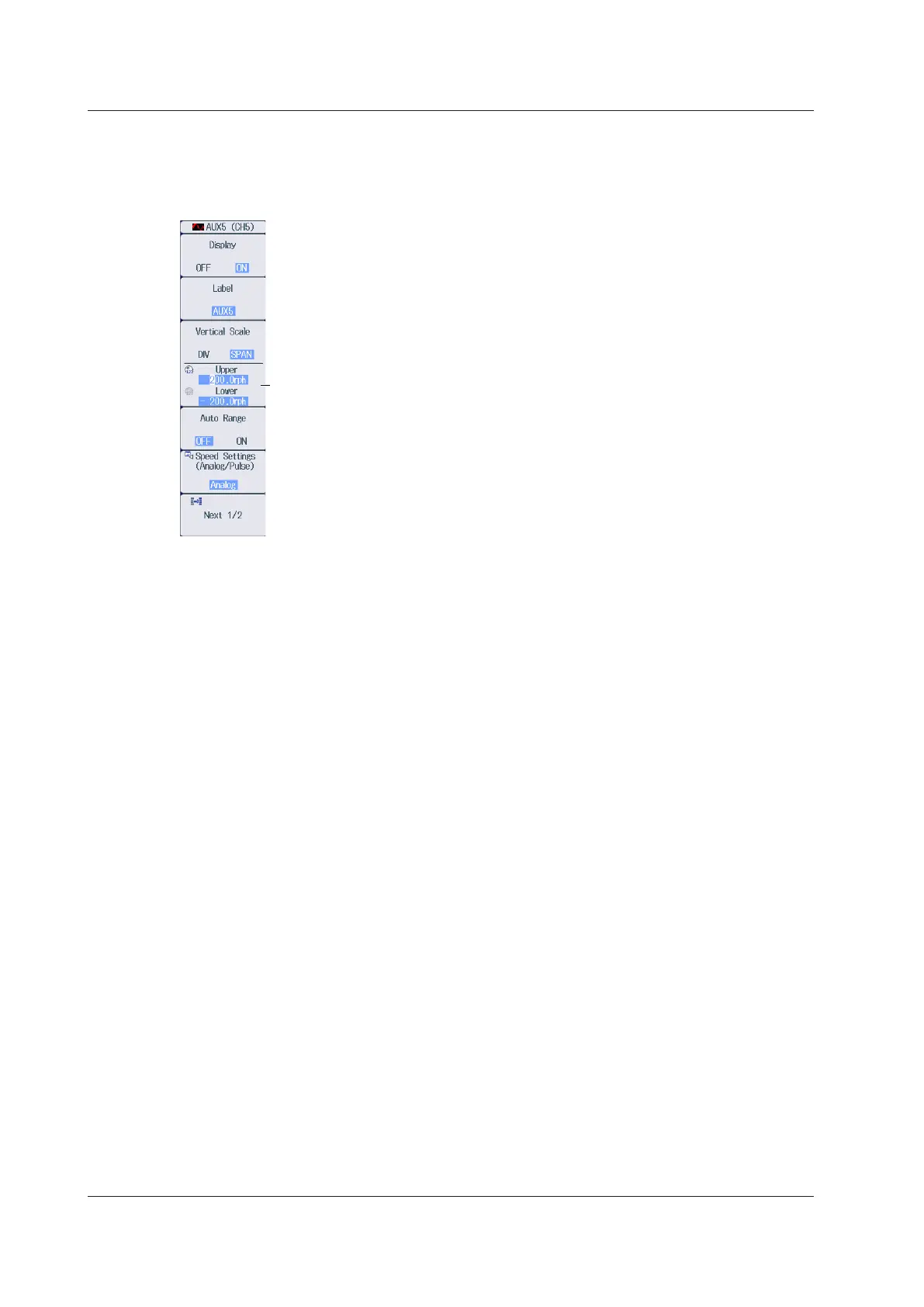2-22
IM PX8000-02EN
When the Zoom Method is Set to SPAN (Upper and Lower Limits)
Using the Upper/Lower soft key and the jog shuttle, set the number of rotations at the top edge of
the waveform screen (upper limit) and the number of rotations at the bottom edge of the screen (lower
limit) to set the waveform vertical position.
Set the upper and lower limits of
the display range.
2.5 Configuring Rotating Speed Measurements
