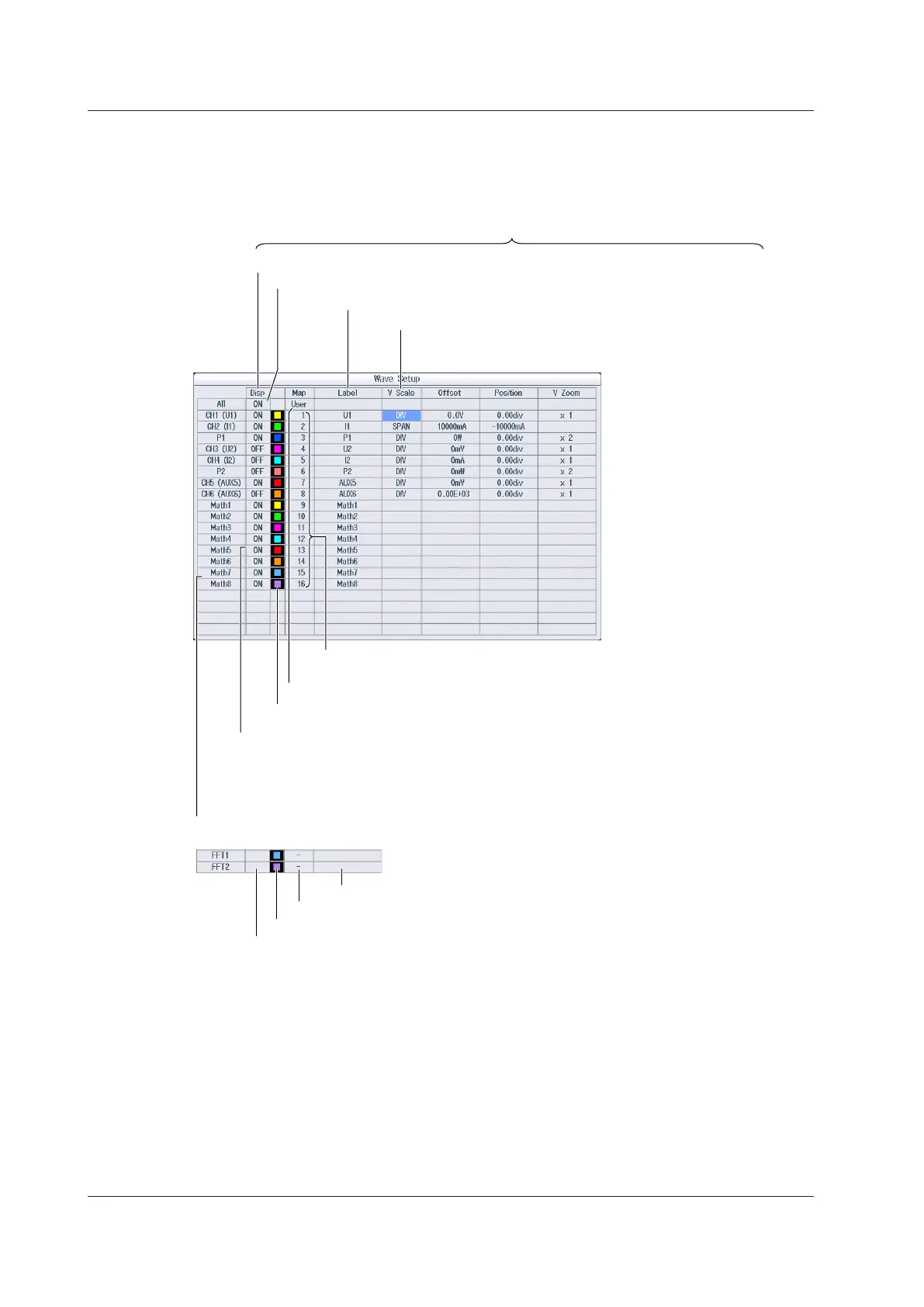8-2
IM PX8000-02EN
Configuring Detailed Settings of the Waveform Display
(Wave Setup)
Press the Wave Setup soft key to display the following screen.
Set the waveform mapping mode (Auto, User).
Set this to turn all waveforms on and off.
When the mapping mode is set to User, you can set how to map each waveform to
the divided screens.
Turns the waveform display on and off
Set the waveform label.
Set the waveform color.
Set the vertical zoom.
For DIV: Set the offset value, waveform’s vertical position,
and magnification.
For SPAN: Set the upper and lower limits of the display range.
These settings are shared between the U menu, I menu,
POWER menu, and AUX menu. ► chapter 2
When computation mode is OFF: Blank
When computation mode is ON:
When computation is defined: ON or OFF can be selected
When set to OFF: Blank
Depending on the operator set for each computation, the setting
is as follows.
If FFT1 is set to ON, FFT1 appears in the Math7 position.
If FFT2 is set to ON, FFT2 appears in the Math8 position.
Label: Blank
Disp: Blank
Set the FFT waveform color.
Map: -
8.1 Setting the Waveform Display
