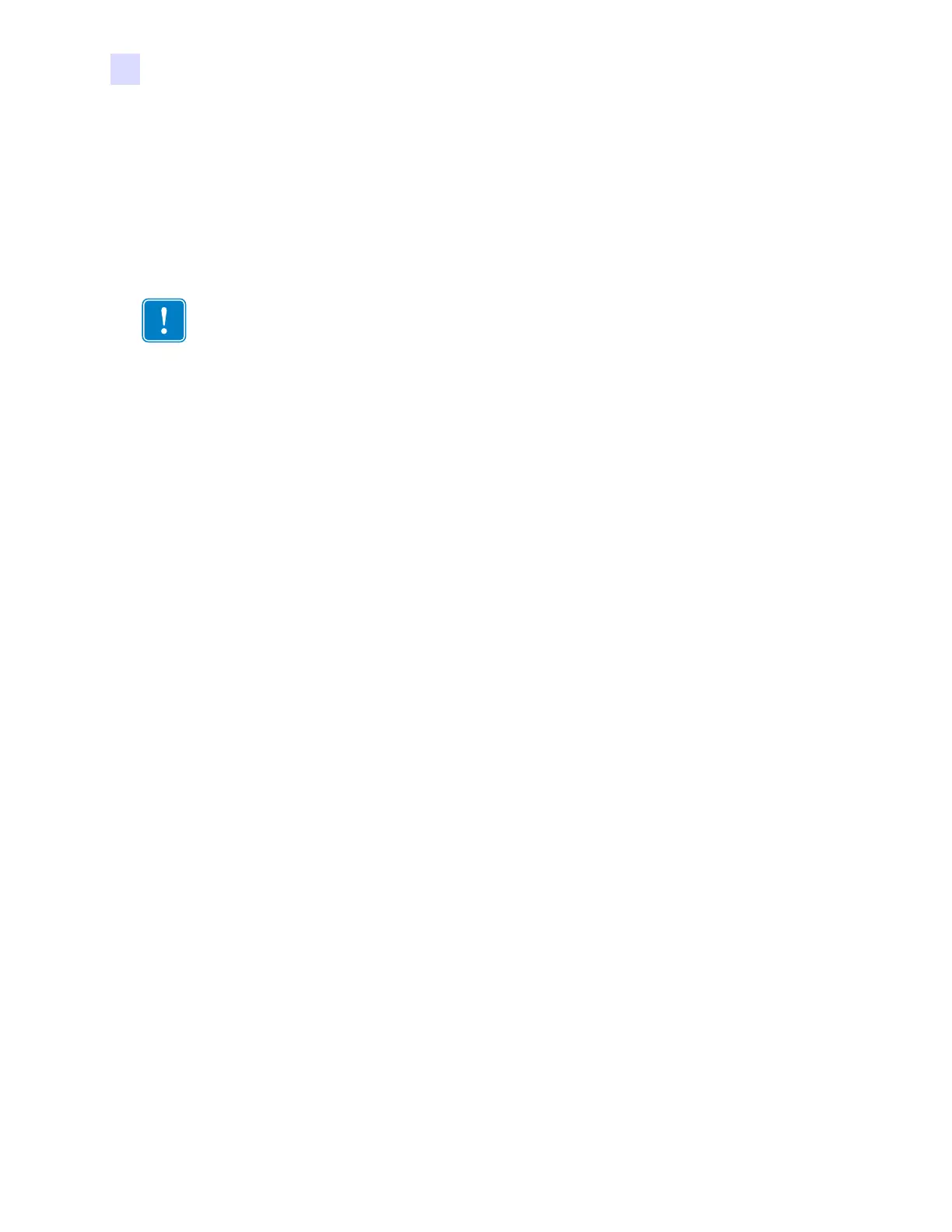100 Zebra ZXP Series 3 Card Printer Service Manual P1061317-002
5: Replacement Procedures
Required Tools
5.2 Required Tools
This section lists the tools required for the replacement procedures described in this section.
Naturally, not all tools are required for a particular procedure; specific tools are called out in
each step as appropriate.
1. Flat-Blade Screwdrivers, from 1/16 inch (1.5 mm) to 1/4 inch (6.5 mm)
2. Phillips Screwdrivers, numbers 0, 1, and 2
3. TORX T6, TORX T7, and TORX T10 drivers
4. Fine-Point, Offset Fine-Point, and Needle-Nose pliers
5. Small Diagonal Cutters or other cutter for cutting cable ties
6. 1/16 inch Allen Wrench
7. Hex Keys, 1.5 mm and 2.0 mm
8. Hex Driver, 0. 9 mm and 5.5 mm (this can also be used for securing push nuts)
9. Small and Medium Spring Hook Tools
10. 3-Jaw Gear Puller
11. LOCTITE
®
420
12. Super Lube
®
Synthetic Multi-Purpose Grease, Zebra P/N 807048-001
13. Belt Tensioning Tool, Zebra P/N 900754-003
Important • When removing any of the nylon or plastic pulleys or gears, the use of a gear
puller is strongly recommended. If a gear puller is not available, use pliers and/or a flat-blade
screwdriver to pry the gear or pulley off its shaft. In either case, remove any Loctite residue
from the shaft and the gear/pulley.
Inspect the old gear/pulley very carefully. If any teeth have burrs, are missing, or are
damaged, or if the center hole is distorted or enlarged, the gear/pulley must be replaced rather
than the old one re-installed.