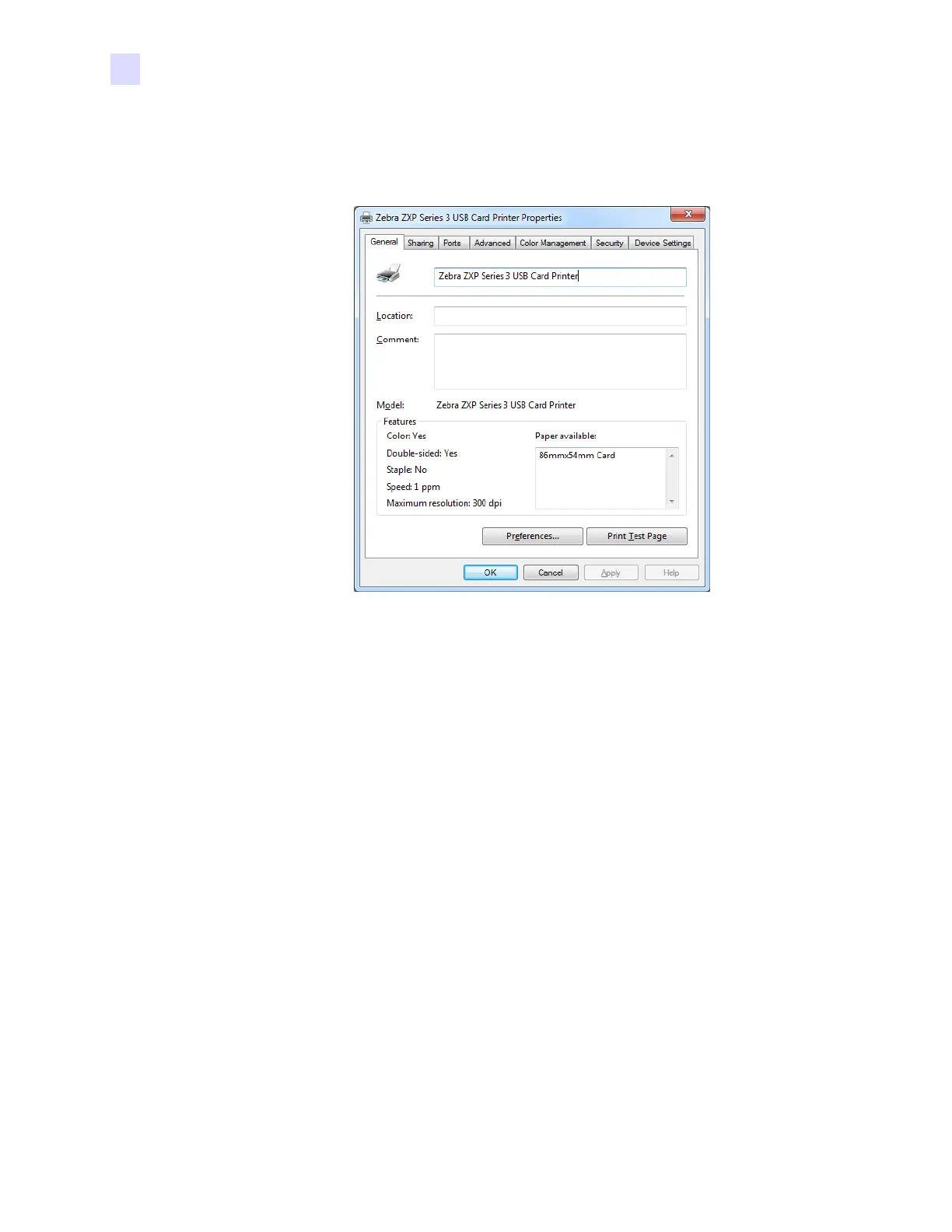38 Zebra ZXP Series 3 Card Printer Service Manual P1061317-002
2: Installation and Setup
Changing the Printer Driver Options
General Tab
The General tab shows the selected printer and lists the features of the printer.
• Location - Lets you specify where the printer is located.
• Comment - Lets you specify general information about the printer, such as the type
of print device and who is responsible for it. Once set, these fields can be displayed
by applications.
• Model - Specifies the name of the printer driver installed.
- Features - Specifies whether various options are available on the printer.
The Preferences button takes you to Printing Preferences used to set selected configuration
parameters; see Card Printer Printing Preferences on page 48.
The Print Test Page button sends the standard Windows test page to the printer.