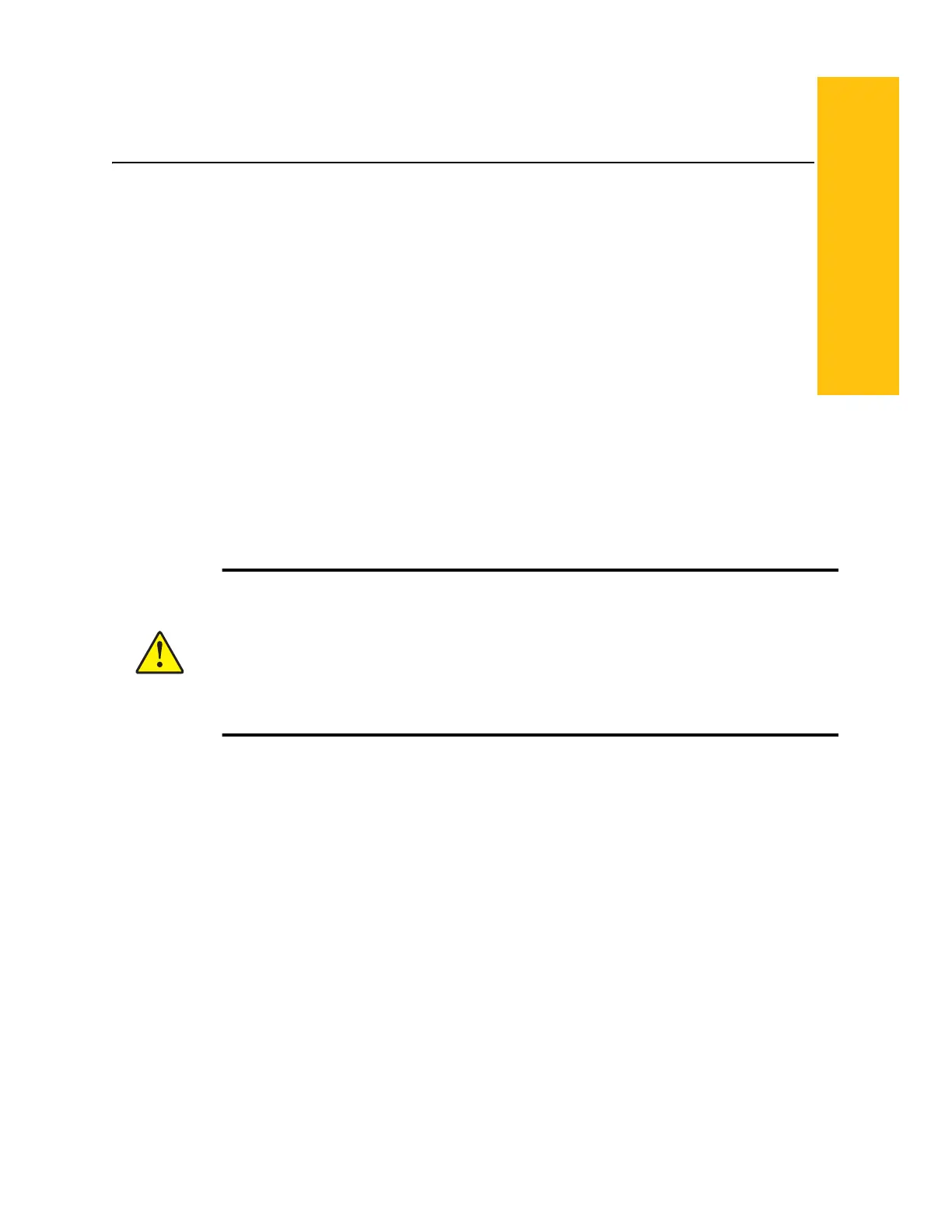P1061317-002 Zebra ZXP Series 3 Card Printer Service Manual 191
6
Preventive Maintenance
6.1 Cleaning the System
The regular use of cleaning cards will clean and maintain important parts of your printer that
cannot be reached: including the Printhead, the Transport Rollers, and the Magnetic Encoder
Station (optional feature).
To order ZXP Series 3 cleaning supplies, see
www.zebra.com/supplies for details.
6.1.1 When to Clean
Clean the Printer when:
• Print quality has been degraded.
• The LCD panel displays the message
CLEAN PRINTER.
N
Caution • PROTECT YOUR FACTORY WARRANTY!
The recommended maintenance procedures must be performed to maintain your factory
warranty. Other than the recommended cleaning procedures described in this manual,
allow only Zebra authorized technicians to service the Printer.
NEVER loosen, tighten, adjust, or bend, etc., a part or cable inside the printer.
NEVER use a high-pressure air compressor to remove particles from the printer.
