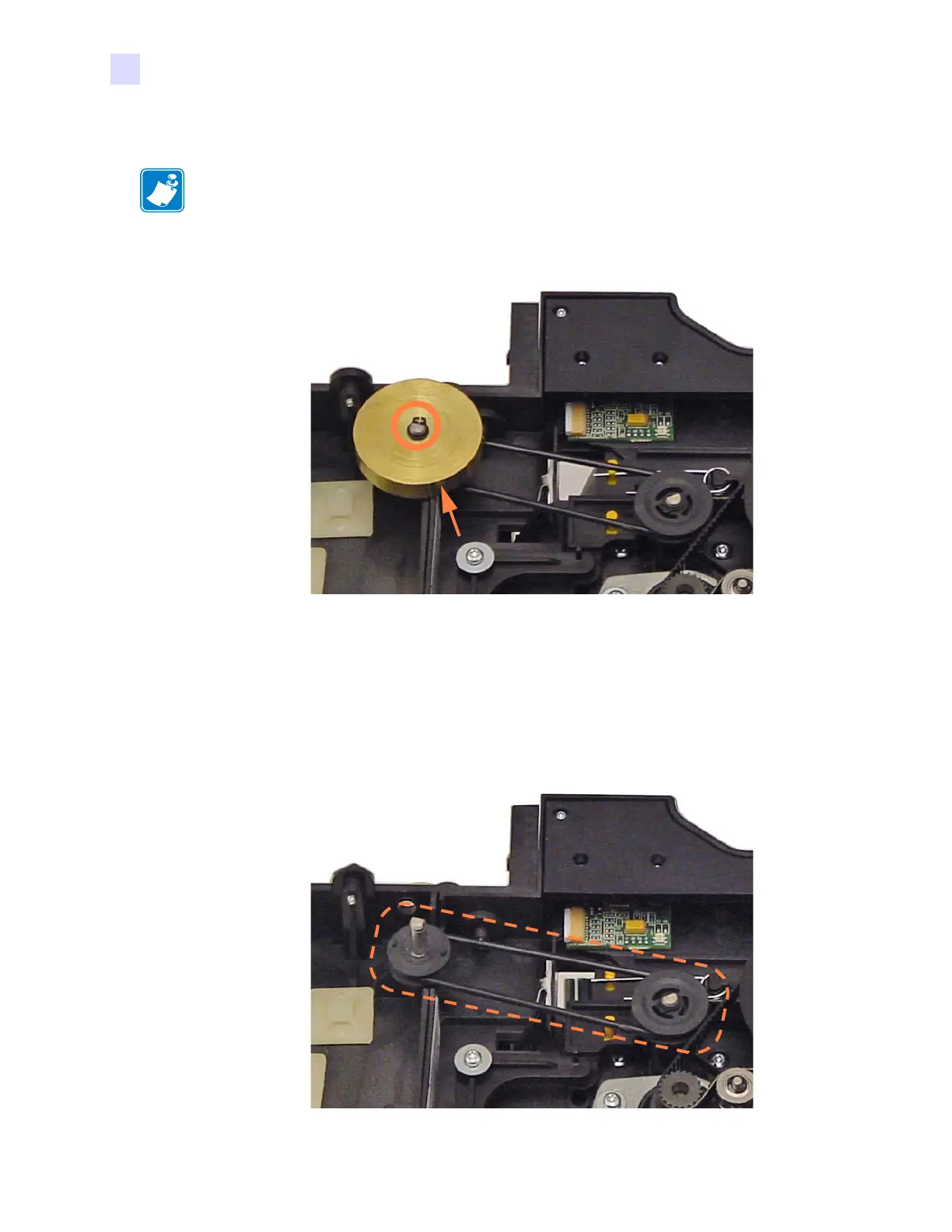140 Zebra ZXP Series 3 Card Printer Service Manual P1061317-002
5: Replacement Procedures
Procedures
5.5.20 Flipper Module
Step 1. If the Mag Encoder option is installed, remove the Inertia Wheel.
a. Remove the retaining clip; circled above.
b. With a 1/16-inch Allen wrench, remove the set screw (7.0 in-lb); see
arrow above.
c. Slide the Inertia Wheel off the shaft.
Step 2. Slip the belt (circled below) off the pulleys.
NOTE • This procedure uses Spare Kit # P1031925-076: KIT, FLIPPER ASSEMBLY; and
P1031925-233, KIT CARRIER AND DRIVE FOR FLIPPER.