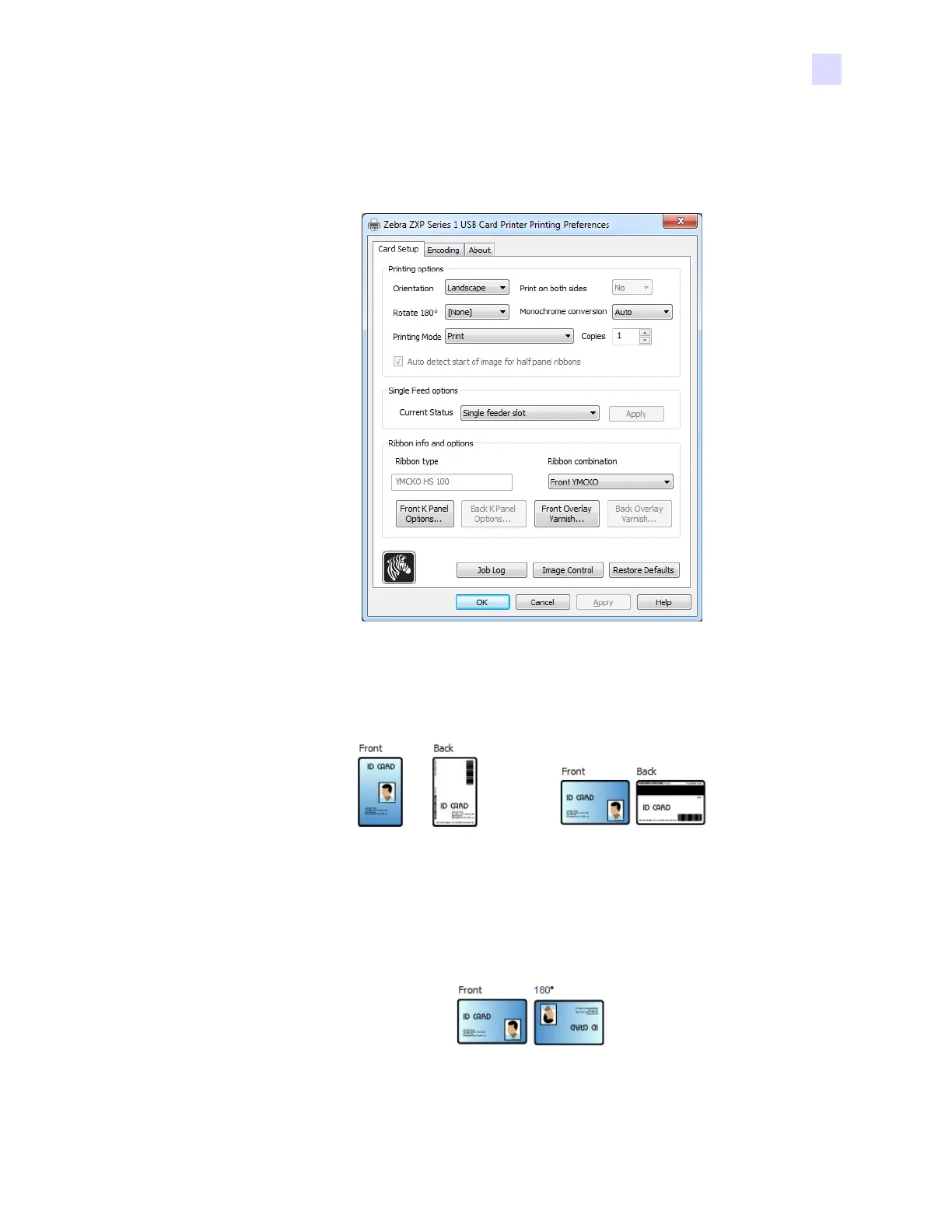2: Installation and Setup
Changing the Printer Driver Options
P1061317-002 Zebra ZXP Series 3 Card Printer Service Manual 49
Card Setup Tab
Card Setup tab allows the user to adjust selected card and print job parameters.
• Printing options
- Orientation: Selection for portrait or landscape printing.
- Print on both sides: Selection for single-sided or dual-sided printing.
- Rotate 180
o
: Selection for rotating the image 180
o
. The options are None, Front,
Back, and Front & Back.